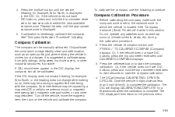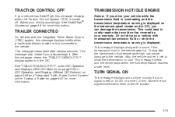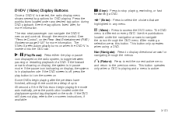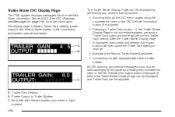2009 Chevrolet Tahoe Support Question
Find answers below for this question about 2009 Chevrolet Tahoe.Need a 2009 Chevrolet Tahoe manual? We have 1 online manual for this item!
Question posted by as16vl on March 22nd, 2014
How To Replace Chevy Tahoe Dic Operation And Display Buttons
The person who posted this question about this Chevrolet automobile did not include a detailed explanation. Please use the "Request More Information" button to the right if more details would help you to answer this question.
Current Answers
Related Manual Pages
Similar Questions
Where Is The Fuse For High Beam Lights On 1995 Chevy Tahoe?
high beam does not work on 1995 chevy tahoe . Need to locate fuse . I have no owners manual
high beam does not work on 1995 chevy tahoe . Need to locate fuse . I have no owners manual
(Posted by Warfmary 8 years ago)
How Do You Display Odometer On 2009 Chevy Tahoe
(Posted by deankidla 9 years ago)
What Does Service Stabilitrak Mean On A 2009 Chevy Tahoe
(Posted by Gastasiu 10 years ago)
2004 Chevy Tahoe Lt
I have a 2004 Chevy Tahoe LT. When I drive it with the AC on for an hour or more, it begins to cut o...
I have a 2004 Chevy Tahoe LT. When I drive it with the AC on for an hour or more, it begins to cut o...
(Posted by savant4878 11 years ago)