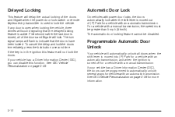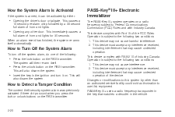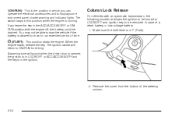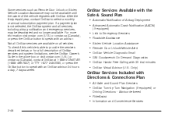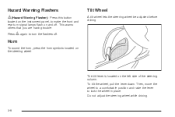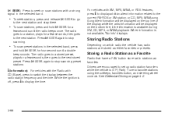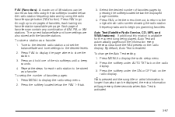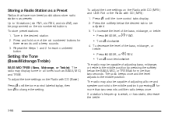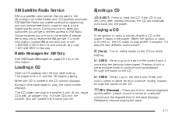2009 Chevrolet HHR Support Question
Find answers below for this question about 2009 Chevrolet HHR.Need a 2009 Chevrolet HHR manual? We have 1 online manual for this item!
Question posted by Anonymous-152464 on July 1st, 2015
What Is The Beeping Sound
The person who posted this question about this Chevrolet automobile did not include a detailed explanation. Please use the "Request More Information" button to the right if more details would help you to answer this question.
Current Answers
Related Manual Pages
Similar Questions
Sharp Beeping When Engine Turned On
My HHR just started beeping when I turn the engine on, and it won't stop until the engine is turned ...
My HHR just started beeping when I turn the engine on, and it won't stop until the engine is turned ...
(Posted by alduprey1 9 years ago)
There Is A Roaring Sound On Front Left Side Of My Hhr
(Posted by Anonymous-136252 9 years ago)
When Turning Right It Sounds Like Something Is Rubbing Against Rubber.
I have a 2009 HHR LT SUV. When I turn right and when the steering is returning to the normal positio...
I have a 2009 HHR LT SUV. When I turn right and when the steering is returning to the normal positio...
(Posted by lsleathers 11 years ago)
My Radio Just Stopped Working And No Sound For My Blinkers Or Chimes, Any Ideas?
(Posted by tscounry08 12 years ago)