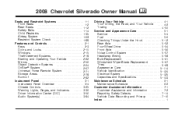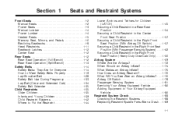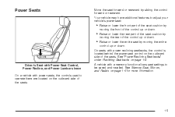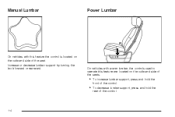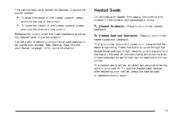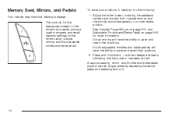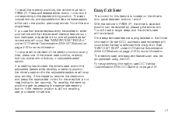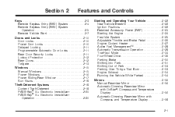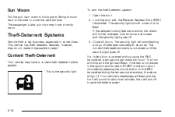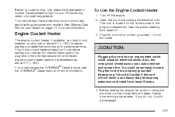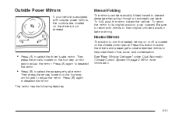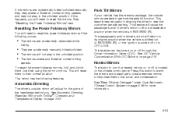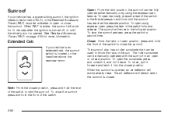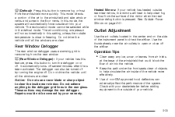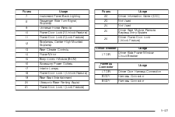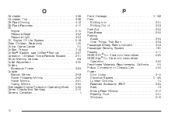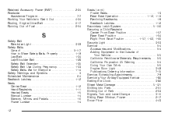2008 Chevrolet Silverado 1500 Pickup Support Question
Find answers below for this question about 2008 Chevrolet Silverado 1500 Pickup.Need a 2008 Chevrolet Silverado 1500 Pickup manual? We have 1 online manual for this item!
Question posted by jj76HP007 on August 11th, 2013
The Power Side Mirror On A Silverado 2008 Will Not Turn
The person who posted this question about this Chevrolet automobile did not include a detailed explanation. Please use the "Request More Information" button to the right if more details would help you to answer this question.
Current Answers
Related Manual Pages
Similar Questions
1999 Chevy Silverado Wont Turn Over Security Light Flashing
(Posted by rlkenud 10 years ago)
Which Is The Best Engine Oil For Chevrolet Silverado 2008 V6
(Posted by jairpi 10 years ago)
2000 Chevy Silverado Wont Turn Over After Recharging Battery
(Posted by mikeGMar 10 years ago)
How To Measure Bed Of Silverado 2008 Extended Cab 1500
(Posted by teme 10 years ago)
How To Replace Power Window Motor On 2008 Chevy Silverado
(Posted by nsoncars1 10 years ago)