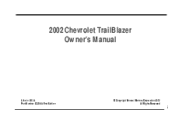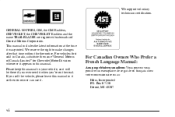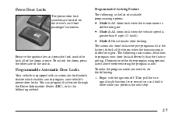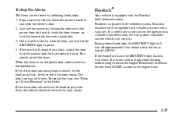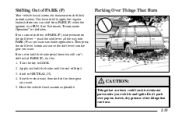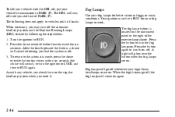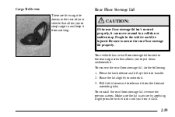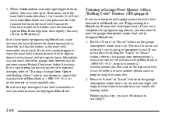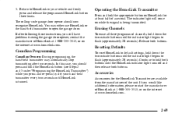2007 Chevrolet TrailBlazer Support Question
Find answers below for this question about 2007 Chevrolet TrailBlazer.Need a 2007 Chevrolet TrailBlazer manual? We have 1 online manual for this item!
Question posted by josammyj on August 26th, 2014
Steps How To Reflash Trailblazer 2007
The person who posted this question about this Chevrolet automobile did not include a detailed explanation. Please use the "Request More Information" button to the right if more details would help you to answer this question.
Current Answers
Related Manual Pages
Similar Questions
Chevy Trailblazer 2007 Starts Shakin When It Get To 50 Mph, Why ?
(Posted by ecuaDav 10 years ago)
Trailblazer 2007 How To Activate The Rear Fade
(Posted by AGrepowe 10 years ago)
Chevrolet Trailblazer 2007 Where Is Windshield Washer Paddle
(Posted by jotonyc 10 years ago)
How To Set The Alarm On A Chevy Trailblazer 2007
(Posted by vipzme 10 years ago)
How To Replace A Fog Lamp Switch On Chevy Trailblazer 2007
(Posted by drspdar 10 years ago)