2007 Chevrolet TrailBlazer Support Question
Find answers below for this question about 2007 Chevrolet TrailBlazer.Need a 2007 Chevrolet TrailBlazer manual? We have 1 online manual for this item!
Question posted by AGrepowe on February 1st, 2014
Trailblazer 2007 How To Activate The Rear Fade
The person who posted this question about this Chevrolet automobile did not include a detailed explanation. Please use the "Request More Information" button to the right if more details would help you to answer this question.
Current Answers
There are currently no answers that have been posted for this question.
Be the first to post an answer! Remember that you can earn up to 1,100 points for every answer you submit. The better the quality of your answer, the better chance it has to be accepted.
Be the first to post an answer! Remember that you can earn up to 1,100 points for every answer you submit. The better the quality of your answer, the better chance it has to be accepted.
Related Manual Pages
Owner's Manual - Page 3
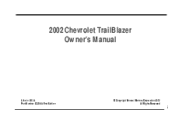
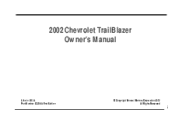
Part Number C2238 A First Edition
© Copyright General Motors Corporation 2000 All Rights Reserved
i 2002 Chevrolet TrailBlazer Owner's Manual
Litho in U.S.A.
Owner's Manual - Page 8
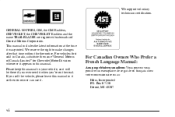
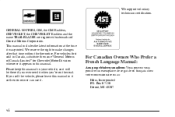
... make changes after that time without further notice. Please keep this manual. GENERAL MOTORS, GM, the GM Emblem, CHEVROLET, the CHEVROLET Emblem and the name TRAILBLAZER are registered trademarks of Canada Limited" for Chevrolet Motor Division whenever it appears in this manual in it so the new owner can use it...
Owner's Manual - Page 13
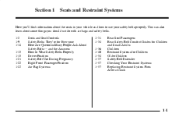
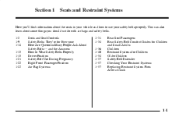
... Belts Properly Driver Position Safety Belt Use During Pregnancy Right Front Passenger Position Air Bag Systems 1-31 1-34 1-36 1-40 1-54 1-57 1-57 1-57 Rear Seat Passengers Rear Safety Belt Comfort Guides for Children and Small Adults Children Restraint Systems for Everyone Here Are Questions Many People Ask About Safety Belts -- You...
Owner's Manual - Page 14
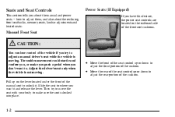
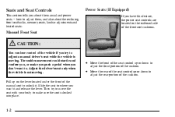
... (If Equipped)
If you about the reclining front seatbacks, memory seats, lumbar adjustments and heated seats. D Move the rear of the cushion.
Slide the seat to where you want to adjust a manual driver's seat while the vehicle is not... body to make you push a pedal when you try to . adjust the rear portion of the seat control up or down to
adjust the front portion of the cushion.
Owner's Manual - Page 20
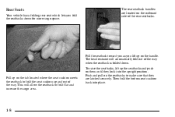
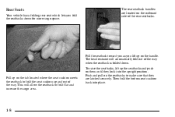
... where the seat cushion meets the seatback to fold flat and increase the cargo area.
1-8 The rear seatback handles are latched securely. This will automatically fold out of the rear seatbacks.
Rear Seats
Your vehicle has a folding rear seat which lets you lift up on the handle. Then fold the bottom seat cushion back...
Owner's Manual - Page 35
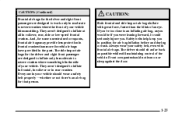
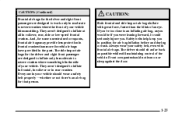
... air bags. Front occupants should wear a safety belt properly -- They aren't designed to inflate in frontal, in rollover or in rear crashes. They aren't designed to inflate at all in rollover, rear, side or low-speed frontal crashes. If you're too close to an inflating air bag, as possible while still...
Owner's Manual - Page 39
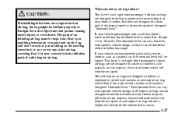
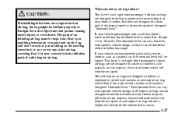
...level can be kept clear. A side impact air bag will only deploy on or near -frontal impacts, rollovers or rear impacts, because inflation would not help the occupant. But they are not designed to inflate in frontal or near any other... passenger's frontal air bags are not designed to inflate in rollovers, side impacts, or rear impacts, because inflation would not help the occupant.
Owner's Manual - Page 40
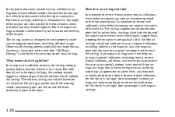
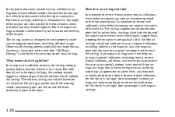
...the frontal air bags would not help you in many types of collisions, including rollovers, rear impacts, and side impacts, primarily because an occupant's motion is designed to work properly ... is in many types of collisions, including frontal or near frontal collisions, rollovers, and rear impacts, primarily because an occupant's motion is determined by the angle of the front seatbacks...
Owner's Manual - Page 43
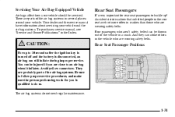
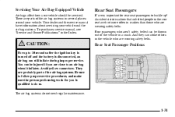
.... CAUTION:
For up !
Servicing Your Air Bag-Equipped Vehicle
Air bags affect how your vehicle. Rear Seat Passengers
It's very important for you are wearing safety belts. The air bag systems do so.... Be sure to follow proper service procedures, and make sure the person performing work for rear seat passengers to buckle up to 10 seconds after the ignition key is turned off and...
Owner's Manual - Page 44
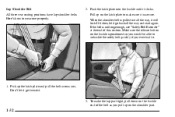
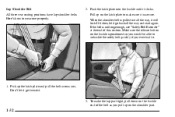
... Don't let it go back all the way, it clicks. Here's how to unbuckle the safety belt quickly if you . Lap-Shoulder Belt All three rear seating positions have lap-shoulder belts. To make the lap part tight, pull down on the buckle end of this section. If the belt is...
Owner's Manual - Page 46


Here's how to install a comfort guide and use the safety belt:
1. Rear Safety Belt Comfort Guides for Children and Small Adults
Rear shoulder belt comfort guides will provide added safety belt comfort for older children who have outgrown ... installed on the shoulder belts. Slide the guide off of the outside passenger positions in the rear seat. There is one guide for small adults.
Owner's Manual - Page 48
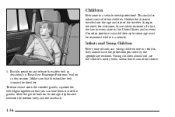
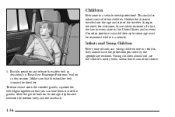
...'s safety belts, unless there is no other children. This includes infants and all other choice.
4. Buckle, position and release the safety belt as described in "Rear Seat Passenger Positions" earlier in a vehicle. Infants and Young Children
Every time infants and young children ride in a vehicle needs protection! Slide the guide back...
Owner's Manual - Page 51


... a young child is weak and its head weighs so much compared with the rest of its body. Instead, it should. In a crash, an infant in a rear-facing seat settles into the restraint, so the crash forces can be distributed across the strongest part of an adult or older child, for the...
Owner's Manual - Page 181
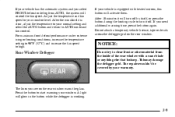
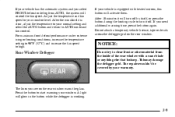
.... After 10 minutes it will activate them. Press the button to your comfort level. If your vehicle has the automatic system and you see on the rear window.
The repairs wouldn't be...vehicle license, tape or decals across the defogger grid on the rear window warm the glass. This may damage the defogger grid. Rear Window Defogger
The lines you select FRONT defrost or defog from ...
Owner's Manual - Page 188


...the right speakers and counterclockwise to move the sound to the rear speakers.
3-16 The balance will be set to the ... and release the P-TYPE LIST AUDIO control. Adjusting the Speakers (Balance/Fade) To adjust the balance, press and release the P-TYPE LIST AUDIO ...P-TYPE LIST AUDIO control when no tone or speaker control is active. To set all tone and speaker controls to the middle position...
Owner's Manual - Page 189


... The display options are only available on . To set the fade to an RDS station, the station name will activate the RDS default display. Pressing this happens, please contact the... features will also display an RDS station frequency or program type when the radio is active. Most RDS stations provide their current programming.
RDS displays program information and can do the...
Owner's Manual - Page 199


...the speakers. With RDS your radio can use RDS to display program information and to the rear speakers. Turn the control clockwise to move the sound to the right speakers and counterclockwise to...The middle position balances the sound between the speakers. The fade will be set all tone and speaker controls to the left speakers. RDS is active. You can do the following:
D Seek only to ...
Owner's Manual - Page 207


... overall Bose performance. Select SPATIAL to program the auto tone feature. When NORMAL is active. The middle position balances the sound between the speakers. The balance will be used ... four different equalization settings: talk, driver, normal and spatial. Adjusting the Speakers (Balance/Fade) To adjust the balance, press and release the P-TYPE LIST AUDIO control until the ...
Owner's Manual - Page 208


...front speakers and counterclockwise to move the sound to the rear speakers. The radio will produce one beep and display ...the middle position. RDS features are currently tuned to. RDS is active. With RDS, the radio can use RDS to display program information ... balance. Using RDS Your audio system is available. To adjust the fade, press and release the P-TYPE LIST AUDIO control until the radio ...
Owner's Manual - Page 219
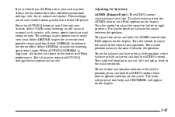
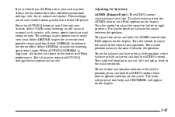
... button to give the driver the best possible sound qualities. Select NORMAL to the front or rear speakers. The middle position balances the sound between the speakers. The radio will beep once and... speaker controls to the middle position, select balance or fade and press and hold the AUDIO control when tone or speaker controls are not active. Turn the control to adjust the sound to enhance ...
Similar Questions
Chevy Trailblazer 2007 Starts Shakin When It Get To 50 Mph, Why ?
(Posted by ecuaDav 10 years ago)
Chevrolet Trailblazer 2007 Where Is Windshield Washer Paddle
(Posted by jotonyc 10 years ago)
How To Set The Alarm On A Chevy Trailblazer 2007
(Posted by vipzme 10 years ago)
How To Replace A Fog Lamp Switch On Chevy Trailblazer 2007
(Posted by drspdar 10 years ago)

