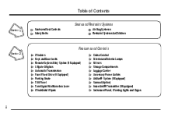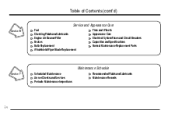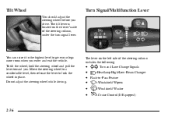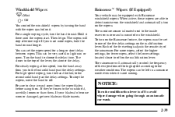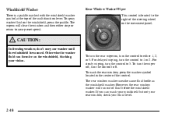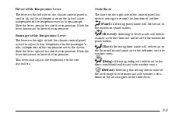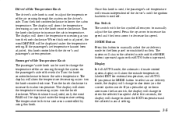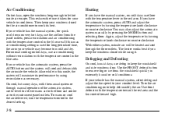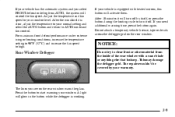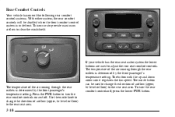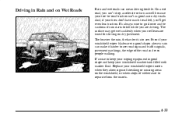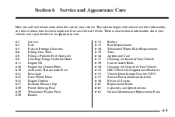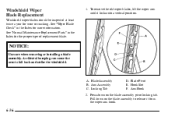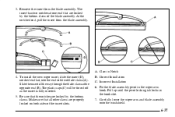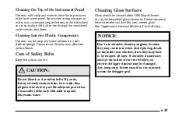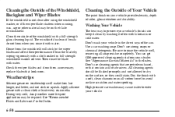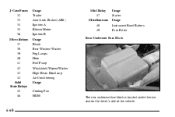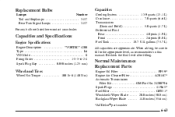2007 Chevrolet TrailBlazer Support Question
Find answers below for this question about 2007 Chevrolet TrailBlazer.Need a 2007 Chevrolet TrailBlazer manual? We have 1 online manual for this item!
Question posted by ficot on June 8th, 2014
How To Remove Windshield Wiper Arm From Rear Windshield Of 2005 Trailblazer
The person who posted this question about this Chevrolet automobile did not include a detailed explanation. Please use the "Request More Information" button to the right if more details would help you to answer this question.
Current Answers
Related Manual Pages
Similar Questions
How Do U Remove Rear Wiper Arm On A 2008 Trailblazer
(Posted by jojbald 10 years ago)
How To Remove A Rear Wiper Arm On A 2007 Trailblazer
(Posted by spfo 10 years ago)
2005 Trailblazer Runs But Wont Go In To Gear
My 2005 trailblazer runs but wont go in to gear I changed the trans oil pressure sensor and still no...
My 2005 trailblazer runs but wont go in to gear I changed the trans oil pressure sensor and still no...
(Posted by dbittner 11 years ago)
My 2005 Trailblazer Ls Door Is Locked With Key In Ignition How Do I Open My Door
key in ignition and can't open door to my 2005 trailblazer ls
key in ignition and can't open door to my 2005 trailblazer ls
(Posted by joebejar 11 years ago)
Can Not Remove Back Windshield Wiper Arm From Pivot Post On 2007 Trailblazer
(Posted by alexander630 11 years ago)