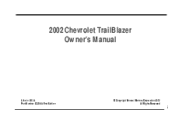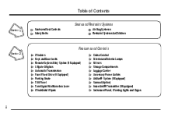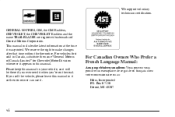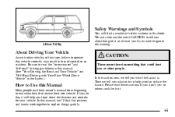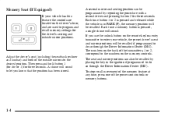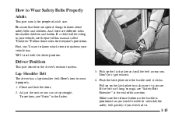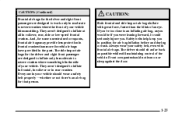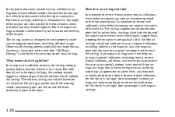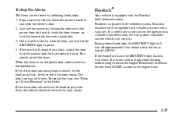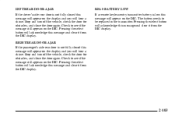2007 Chevrolet TrailBlazer Support Question
Find answers below for this question about 2007 Chevrolet TrailBlazer.Need a 2007 Chevrolet TrailBlazer manual? We have 1 online manual for this item!
Question posted by sedesyriru on August 11th, 2014
You Cant Hear The Door Alarm On A Trailblazer
The person who posted this question about this Chevrolet automobile did not include a detailed explanation. Please use the "Request More Information" button to the right if more details would help you to answer this question.
Current Answers
Related Manual Pages
Similar Questions
How To Set The Door Alarms In A 02 Trailblazer
(Posted by kngresams 9 years ago)
How To Set The Alarm On A Chevy Trailblazer 2007
(Posted by vipzme 10 years ago)
Can Not Remove Back Windshield Wiper Arm From Pivot Post On 2007 Trailblazer
(Posted by alexander630 11 years ago)
Paint 2007 Trailblazer
my 2007 Trailblazer paint is bubbling on the passenger side door at the molding is this a recall or ...
my 2007 Trailblazer paint is bubbling on the passenger side door at the molding is this a recall or ...
(Posted by pcart 11 years ago)