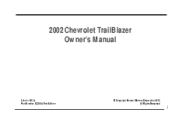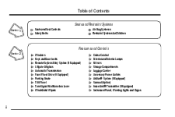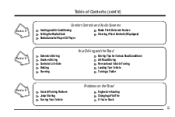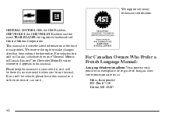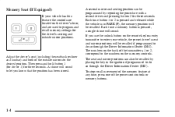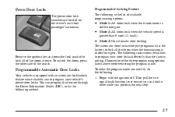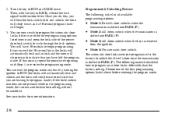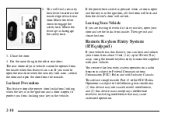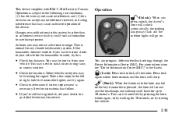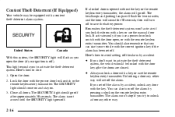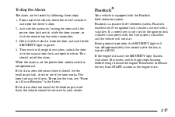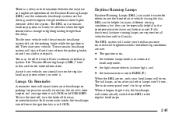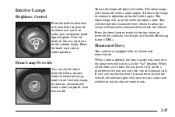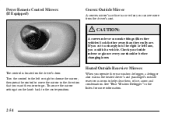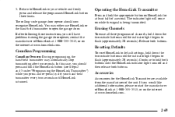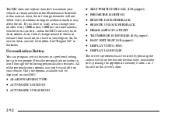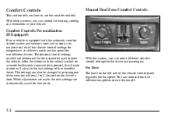2002 Chevrolet TrailBlazer Support Question
Find answers below for this question about 2002 Chevrolet TrailBlazer.Need a 2002 Chevrolet TrailBlazer manual? We have 1 online manual for this item!
Question posted by kngresams on July 14th, 2014
How To Set The Door Alarms In A 02 Trailblazer
The person who posted this question about this Chevrolet automobile did not include a detailed explanation. Please use the "Request More Information" button to the right if more details would help you to answer this question.
Current Answers
Related Manual Pages
Similar Questions
02 Trailblazer Security Light Flashes When You Lock Doors
(Posted by weMorgan 9 years ago)
You Cant Hear The Door Alarm On A Trailblazer
(Posted by sedesyriru 9 years ago)
How To Set The Alarm On A Chevy Trailblazer 2007
(Posted by vipzme 10 years ago)
Where Is The Manual Override Located On A 02 Trailblazer
(Posted by kagebdugm 10 years ago)
How Do I Change The Fuel Door On 2002 Trailblazer
The fuel door on my 2002 trailblazer is broken can it be replaced?
The fuel door on my 2002 trailblazer is broken can it be replaced?
(Posted by Anonymous-103156 11 years ago)