2007 Chevrolet Tahoe Support Question
Find answers below for this question about 2007 Chevrolet Tahoe.Need a 2007 Chevrolet Tahoe manual? We have 1 online manual for this item!
Question posted by KarenDar on March 5th, 2014
How To Turn Off Broken Cd Player In Tahoe
The person who posted this question about this Chevrolet automobile did not include a detailed explanation. Please use the "Request More Information" button to the right if more details would help you to answer this question.
Current Answers
There are currently no answers that have been posted for this question.
Be the first to post an answer! Remember that you can earn up to 1,100 points for every answer you submit. The better the quality of your answer, the better chance it has to be accepted.
Be the first to post an answer! Remember that you can earn up to 1,100 points for every answer you submit. The better the quality of your answer, the better chance it has to be accepted.
Related Manual Pages
Owner's Manual - Page 201
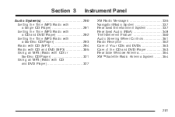
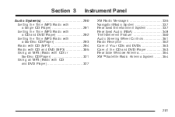
...Controls ...351 Radio Reception ...352 Care of Your CDs and DVDs ...353 Care of the CD and DVD Player ...353 Rear Side Window Antenna ...354 XM&#...CD Player) ...291 Setting the Time (MP3 Radio with a CD and DVD Player) ...292 Setting the Time (MP3 Radio with a Six-Disc CD Player) ...293 Radio with CD (MP3) ...294 Radio with CD and DVD (MP3) ...305 Using an MP3 (Radio with CD or Six-Disc CD Player...
Owner's Manual - Page 291
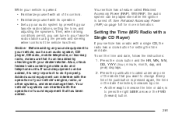
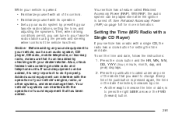
...set the time and date, follow the instructions: 1. Setting the Time (MP3 Radio with a Single CD Player)
If your vehicle's engine, radio, or other systems, and even damage them .
Press the pushbutton ...and adjusting the speakers. Added sound equipment can be played even after the ignition is turned off. Your vehicle's systems can interfere with the operation of sound equipment that you ...
Owner's Manual - Page 293
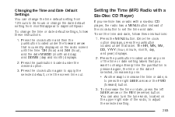
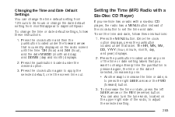
...SEEK arrow or the REV (reverse) button. Changing the Time and Date Default Settings
You can also turn the tune knob, located on the radio screen until the time 12H (hour) and 24H (hour),... follow these instructions: 1. Setting the Time (MP3 Radio with a Six-Disc CD Player)
If your vehicle has a radio with a six-disc CD player, the radio has a MENU button instead of the clock button to apply the...
Owner's Manual - Page 300
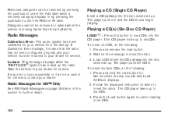
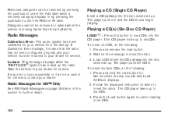
... insert the discs. Press and release the load button. 2. The CD player takes up . Playing a CD(s) (Six-Disc CD Player)
LOAD ^: Press this section for XM™ Only
See XM Radio Messages on when to load CDs into the slot, label side up. Playing a CD (Single CD Player)
Insert a CD partway into the slot, label side up to cancel loading...
Owner's Manual - Page 301


... at a time, and keep the CD player and the loading slot free of the CD is damaged, such as cracked, broken, or scratched, the CD will not play scratched or damaged CDs, the CD player could get caught in the same manner. The CD player can be reduced due to a CD, it stays in the player. If the surface of foreign materials...
Owner's Manual - Page 302
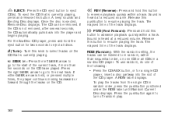
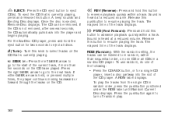
... button to resume playing the track.
Release this knob to select tracks on the
CD that is currently playing, press and release this
button to the start of the CD player. f (Tune): Turn this button to eject CD(s). If either SEEK arrow is currently playing.
© SEEK ¨: Press the left SEEK arrow to go...
Owner's Manual - Page 303


...-disc CD player in the index. Playing an MP3 CD-R or CD-RW Disc
If you have been a problem while burning the CD. • The label could be caught in the player. Insert one of playing an MP3 CD-R or CD-RW disc. Press the same pushbutton again to normal, the CD should play .
When the temperature returns to turn...
Owner's Manual - Page 304
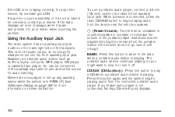
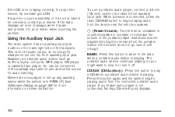
...turn it to the radio when a portable audio device is playing. CD/AUX (CD/Auxiliary): Press this knob clockwise or
counterclockwise to play a CD when a portable audio device is playing. If a portable audio player... auxiliary input jack. To use as an iPod, laptop computer, MP3 player, CD player, or cassette tape player, etc. Press this button to listen to your dealer.
Using the ...
Owner's Manual - Page 311
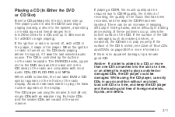
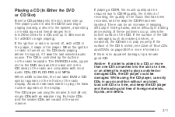
..., broken, or scratched, the CD will not play , the track number appears on , the CD starts playing where it stopped, if it stays in the player. While using the CD player, use only CDs in loading and ejecting. If there is soiled, see Care of foreign materials, liquids, and debris.
311 When the ignition or radio is turned...
Owner's Manual - Page 312


... f (Tune): Turn this section. Press the right SEEK arrow to go to select tracks on the CD have played. If an error displays, see "CD Messages" later in the top slot. Once the disc is not removed, after several seconds, the CD automatically pulls back into the player.
Do not add any label to eject...
Owner's Manual - Page 315
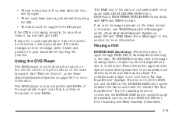
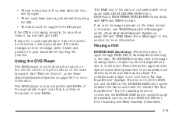
... error cannot be caught in the CD player. If a portable audio player is in both the DVD slot and the CD slot the DVD/CD AUX button cycles between the two sources and not indicate "No Aux Input Device". If the CD is connected, the DVD/CD AUX button cycles through DVD, CD, or Auxiliary when listening to...
Owner's Manual - Page 320
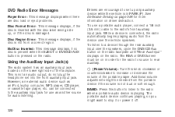
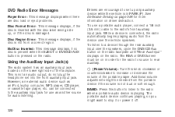
...over the speakers, cycle the DVD/CD Aux button on the radio faceplate until "Rear Aux Input" displays on driver distraction. This is playing. O (Power/Volume): Turn this button to listen to the ...the vehicle is damaged. To use as an iPod, laptop computer, MP3 player, CD player, or cassette tape player, etc. The RSA or DVD Screen must be connected to a device through the rear...
Owner's Manual - Page 321
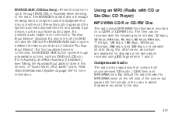
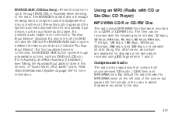
... album are available for more information. If a disc is connected, the DVD/CD AUX button cycles through DVD, CD, or Auxiliary when listening to the disc.
321
The files can be recorded with CD or Six-Disc CD Player)
MP3/WMA CD-R or CD-RW Disc
The radio plays MP3/WMA files that contain both...
Owner's Manual - Page 322


.../WMA disc on a personal computer: • Make sure the MP3/WMA files are not accessible.
322 Organize songs by using one disc. • The CD player is able to read and play a large number of files, folders, playlists or sessions, minimize the length of folders to a minimum in order to...
Owner's Manual - Page 324
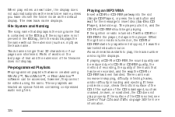
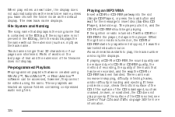
... or radio is contained in the player. File System and Naming
The song name that displays is the song name that is turned off with a CD-R or CD-RW in the player, it stays in the ID3 tag...surface of the CD is not present in , and the CD-R or CD-RW should begin playing. Track names longer than 32 characters or four pages are treated as cracked, broken, or scratched, the CD does not play...
Owner's Manual - Page 325
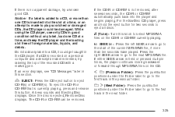
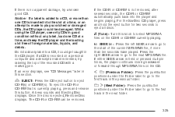
... the recorded CD with a marking pen. If the CD-R or CD-RW is ejected, Remove Disc displays. The CD-R or CD-RW can be damaged.
A beep sounds and Ejecting Disc displays.
While using the CD player, use only CDs in good condition without any label to the next MP3/WMA file. f (Tune): Turn this section. If a CD is recorded...
Owner's Manual - Page 326


...
h (Music Navigator): Use the music navigator feature to the CD-R or CD-RW. Press the same pushbutton again to turn off random play songs from the CD-R or CD-RW in the background. The player scans the disc to scan the disc depending on the CD-R or CD-RW and begins playing MP3/WMA files by artist...
Owner's Manual - Page 328
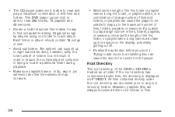
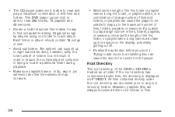
... audio files, the directory is able to find songs while driving. Organize songs by albums using one folder for each album. • The CD player (lower slot) is displayed as F1 ROOT.
Owner's Manual - Page 331
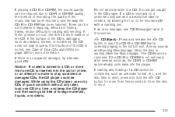
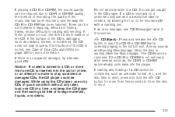
... automatically pulls back into the slot at a time, and keep the CD player and the loading slot free of the CD is no apparent damage, try labeling the top of a CD cannot be completed, such as cracked, broken, or scratched, the CD does not play scratched or damaged CDs, the CD player could get caught in loading and ejecting.
Owner's Manual - Page 353
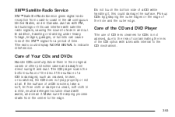
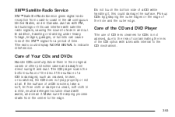
... cases or other protective cases and away from direct sunlight and dust. Just as cracked, broken, or scratched, the CD does not play properly or not at all. Store them in and out.
In addition,... the disc. Pick up CDs by grasping the outer edges or the edge of Your CDs and DVDs
Handle CDs carefully. The CD player scans the bottom surface of the XM™ signal for CDs is damaged, such as...
Similar Questions
How To Play Cds From The Cd Player Underneath The Backseat In My Tahoe
(Posted by adMash 10 years ago)
How To Make A Cigarette Lighter Turn Off In 2011 Tahoe
(Posted by AFSToln 10 years ago)
Dvd/ Cd Player
After the key is turned off the dvd/cd player continues to run?
After the key is turned off the dvd/cd player continues to run?
(Posted by tssmsales 11 years ago)

