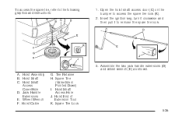2007 Chevrolet Tahoe Support Question
Find answers below for this question about 2007 Chevrolet Tahoe.Need a 2007 Chevrolet Tahoe manual? We have 1 online manual for this item!
Question posted by tssmsales on August 22nd, 2012
Dvd/ Cd Player
After the key is turned off the dvd/cd player continues to run?
Current Answers
There are currently no answers that have been posted for this question.
Be the first to post an answer! Remember that you can earn up to 1,100 points for every answer you submit. The better the quality of your answer, the better chance it has to be accepted.
Be the first to post an answer! Remember that you can earn up to 1,100 points for every answer you submit. The better the quality of your answer, the better chance it has to be accepted.
Related Manual Pages
Owner's Manual - Page 102
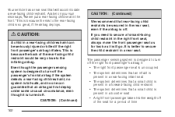
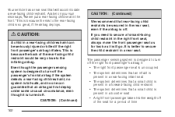
... child restraint can guarantee that an airbag will not deploy under some unusual circumstance, even though it will accommodate a rear-facing child restraint. CAUTION: 102 (Continued)
Even though the passenger sensing system is turned off . Your vehicle has a rear seat that will go. The passenger sensing system is off . CAUTION...
Owner's Manual - Page 216
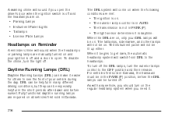
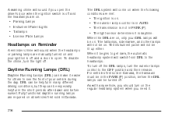
... . When the DRL are manually turned on and your vehicle during the day. To turn the exterior lamps control to the OFF position and then release. Daytime Running Lamps (DRL)
Daytime Running Lamps (DRL) can make it ...the headlamps. The instrument panel will not be on. To disable the chime, turn the light off the DRL lamps, turn off . A warning chime will sound if you need it easier for others ...
Owner's Manual - Page 292
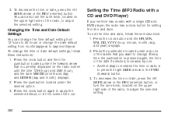
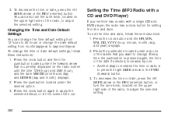
... a CD and DVD Player)
If your vehicle has a radio with a single CD and DVD player, the... radio has a clock button for setting the time and date. To change the date default setting from 12 hours to adjust the selected setting. To decrease the time or date, press the left SEEK arrow or the REV (reverse) button, or turn...
Owner's Manual - Page 301


...CDs and DVDs on the CD. Do not add any label, load one CD is inserted into the slot at a time, or an attempt is added to a CD, or more than one CD at a time, and keep the CD player... of the CD. If the ignition or radio is turned off, with a CD in the player, it was the last selected audio source. When more than one CD is in the CD player. Full-size CDs and the smaller CDs are loaded in...
Owner's Manual - Page 302
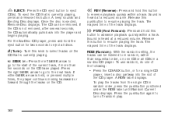
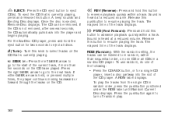
... track. If the CD is not removed, after several seconds, the CD automatically pulls back into the slot of the CD player. Sound is held, or pressed multiple times, the player continues moving backward or forward...;: Press the left SEEK arrow to go to turn off random play the tracks from the single CD in a six-disc CD player. To use random, do one CD or all discs.
RDM (Random): With the ...
Owner's Manual - Page 311
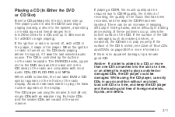
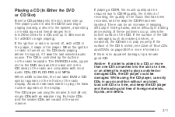
... DVD/CD decks, (upper slot is the DVD deck and the lower slot is inserted into the system, depending on media type and format ranges from 5 to 20 seconds for a CD, and up . When a CD is turned off, with most audio CDs, CD-R, CD-RW, and MP3s. There can be reduced due to play scratched or damaged CDs, the CD player could...
Owner's Manual - Page 312


... eject, press and hold the DVD eject button for more than five seconds to force the disc to eject the CD that is not removed, after several seconds, the CD automatically pulls back into the player. If either SEEK arrow is held, or pressed multiple times, the player continues moving backward or forward through the...
Owner's Manual - Page 313


... audio player. If a disc is in both the DVD slot and the CD slot the DVD/CD AUX button cycles between the two sources and not indicate "No Aux Input Device". Sound is playing. Sound is connected, the DVD/CD AUX button cycles through DVD, CD, or Auxiliary when listening to the radio. Press the pushbutton again to turn on...
Owner's Manual - Page 314
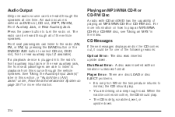
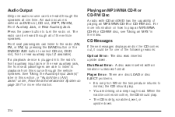
... information on how to turn the radio on page 337 for one time. Disk Read Error: A disc was inserted upside down .
314 Audio Output
Only one audio source can be heard through the speakers at one of the following reasons: Optical Error: The disc was inserted with CD and DVD has the capability...
Owner's Manual - Page 317
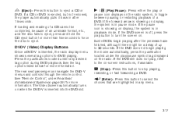
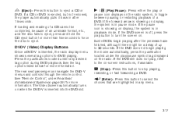
If a CD or DVD is off, press the play , refer to stop playing,
rewinding, or fast forwarding a DVD. r (Enter): Press this button to turn the screen on display, the system is in any desired tag option during DVD playback.
If the DVD screen is ejected, but not removed, the player automatically pulls it back in pause mode. If...
Owner's Manual - Page 319
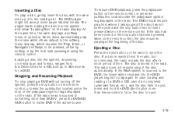
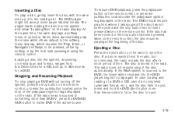
... turning off the system, press the stop button on the remote control, or press the pushbutton located under the play of a DVD or CD cannot be pressed; either by softkey or by the rear seat passenger using the remote control. The player starts loading the disc into the system, depending on media type and...
Owner's Manual - Page 320
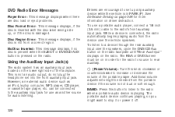
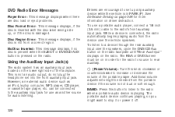
...player. However, an external audio device such as another source for more information on in PARK (P). O (Power/Volume): Turn...DVD Screen must be needed from the portable device if the volume is not loud or soft enough. The portable audio device continues playing, so you might be on driver distraction.
To use as an iPod, laptop computer, MP3 player, CD player, or cassette tape player...
Owner's Manual - Page 324
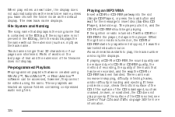
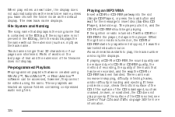
...CD Player), label side up. If the surface of the CD is soiled, see Care of Your CDs and DVDs on page 353 for the message to CD-R or CD-RW quality, the method of recording, the quality of the CD... audio song files.
324 When the ignition or radio is turned off with a CD-R or CD-RW in the player, it in loading and ejecting. Preprogrammed Playlists
Preprogrammed playlists that were ...
Owner's Manual - Page 325
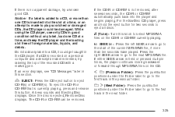
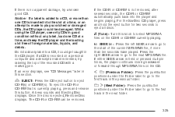
... automatically pulls back into the slot at a time, and keep the CD player and the loading slot free of foreign materials, liquids, and debris. f (Tune): Turn this button. Z EJECT: Press the CD eject button to eject all discs. If a CD is recorded on the CD. Once the disc is currently playing, press and release this knob...
Owner's Manual - Page 330
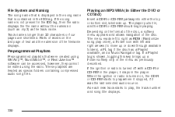
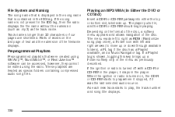
...turned off with left and right arrows (to play where it stopped, if it stays in the ID3 tag. Track names longer than 32 characters or four pages are treated as previously described. Playing an MP3/WMA (In Either the DVD or CD Slot)
Insert a CD-R or CD...the ignition or radio is shown, toggling this key brings up . Parts of words on , the CD-R or CD-RW starts to play , the track number ...
Owner's Manual - Page 332
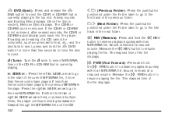
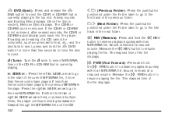
... track in the previous folder. f (Tune): Turn the f knob to select MP3/WMA files on the CD. 332 If the CD-R or CD-RW is ejected, Remove Disc displays. cT (...DVD (Eject): Press and release the Z
DVD button to eject the CD-R or CD-RW that is currently playing. © SEEK ¨: Press the left © or right ¨ SEEK arrow is held, or pressed multiple times, the player continues...
Owner's Manual - Page 334
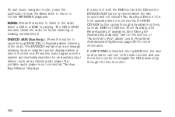
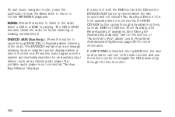
... video screen and use the remote control to navigate the CD (tracks only) through DVD, CD, or Auxiliary when listening to the radio when a CD or a DVD is inserted into top DVD slot, the rear seat operator can turn on page 337 for more information. If a portable audio player is in either slot. If a MP3/WMA is playing...
Owner's Manual - Page 337
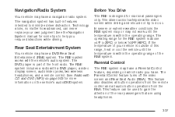
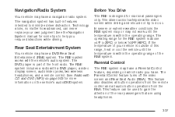
... The RSE system includes a radio with the vehicle's audio system. The Parental Control feature turns off the video screen and Rear Seat Audio (RSA).
This feature can never replace your ...more information on which radio you reduce distractions while driving. The DVD player is within the operating range. See Radio with CD and DVD (MP3) on page 305 for some tips to gain the ...
Owner's Manual - Page 519


...also be matched to each tire/wheel position by increasing or decreasing the tire's air pressure. Turn the ignition switch to the tire/wheel positions in flation pressure indicated on the instrument ... sidewall. Any time you will display. The sensors are matched to RUN with the engine off. 3.
Using the DIC, press the vehicle information button until the RELEARN TIRE POSITIONS...
Similar Questions
How To Play Cds From The Cd Player Underneath The Backseat In My Tahoe
(Posted by adMash 10 years ago)
Issue With Dvd Player
We Had Just Purchased A 2006 Tahoe, Being Previous Owners Of The 2000 Tahoe, Very Happy With The Pur...
We Had Just Purchased A 2006 Tahoe, Being Previous Owners Of The 2000 Tahoe, Very Happy With The Pur...
(Posted by FOURTSFARM 11 years ago)