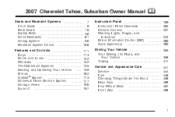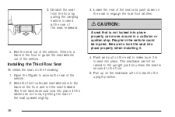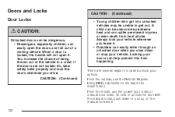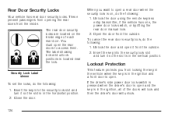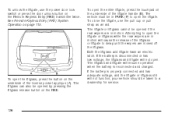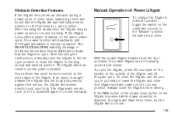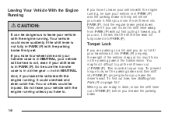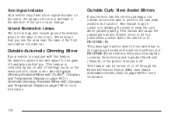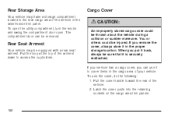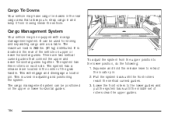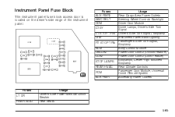2007 Chevrolet Tahoe Support Question
Find answers below for this question about 2007 Chevrolet Tahoe.Need a 2007 Chevrolet Tahoe manual? We have 1 online manual for this item!
Question posted by eugVAZDE on August 29th, 2013
Does Pulling Drivers Door Handle On Chevy Tahoe Set Off Alarm?
The person who posted this question about this Chevrolet automobile did not include a detailed explanation. Please use the "Request More Information" button to the right if more details would help you to answer this question.
Current Answers
Related Manual Pages
Similar Questions
Just Purchased A 2007 Chevy Tahoe Without Owners Manual
How to order a owners manual for 2007 chevy tahoe
How to order a owners manual for 2007 chevy tahoe
(Posted by teneeshiah 7 years ago)
How Do You Program A Chevy Tahoe Garage Door Opener
(Posted by ralp10R1 10 years ago)
How To Open The Hoist Shaft Access Door On Chevy Tahoe
(Posted by stepKr 10 years ago)
2007 Chevy Tahoe Liftgate Glasss Problem
I have a 2007 Tahoe and the liftgate glass latches and the pops back open. It sounds like it is bein...
I have a 2007 Tahoe and the liftgate glass latches and the pops back open. It sounds like it is bein...
(Posted by Byronbrown 11 years ago)
2004 Chevy Tahoe Lt
I have a 2004 Chevy Tahoe LT. When I drive it with the AC on for an hour or more, it begins to cut o...
I have a 2004 Chevy Tahoe LT. When I drive it with the AC on for an hour or more, it begins to cut o...
(Posted by savant4878 11 years ago)