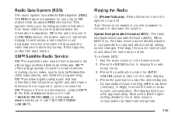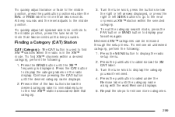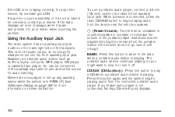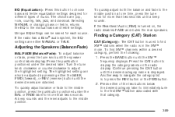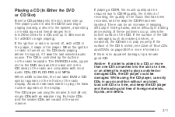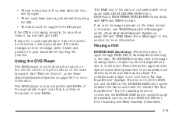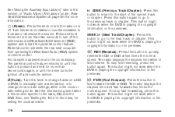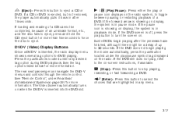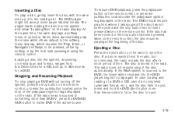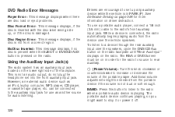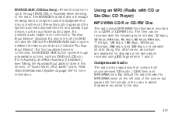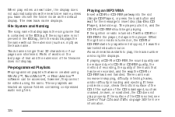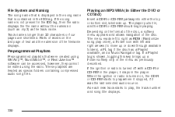2007 Chevrolet Tahoe Support Question
Find answers below for this question about 2007 Chevrolet Tahoe.Need a 2007 Chevrolet Tahoe manual? We have 1 online manual for this item!
Question posted by digikrakes on March 23rd, 2014
2007 Chevy Radio Display Err, How An I Use Aux
The person who posted this question about this Chevrolet automobile did not include a detailed explanation. Please use the "Request More Information" button to the right if more details would help you to answer this question.
Current Answers
Related Manual Pages
Similar Questions
Just Purchased A 2007 Chevy Tahoe Without Owners Manual
How to order a owners manual for 2007 chevy tahoe
How to order a owners manual for 2007 chevy tahoe
(Posted by teneeshiah 7 years ago)
What Sice Wrench Is Used To Chamge The Router On A 2007 Chevy Tahoe
(Posted by 31auto 10 years ago)
2007 Chevy Tahoe Liftgate Glasss Problem
I have a 2007 Tahoe and the liftgate glass latches and the pops back open. It sounds like it is bein...
I have a 2007 Tahoe and the liftgate glass latches and the pops back open. It sounds like it is bein...
(Posted by Byronbrown 11 years ago)
2007 Chevy Tahoe Radio Aux Input Problem
I am having problem with the Radio AUX input. When I plug in my iPHONE it make unusual noises.
I am having problem with the Radio AUX input. When I plug in my iPHONE it make unusual noises.
(Posted by arastou84612 11 years ago)
Do I U 75w-90 Full Synthetic I Have 2007 Chevy Tahoe 5.3 Liter 2wd
(Posted by bakernr36 11 years ago)