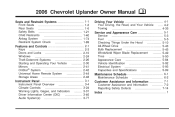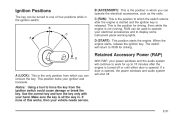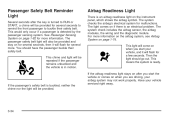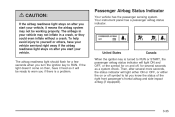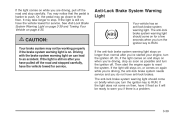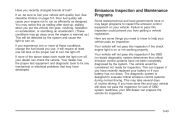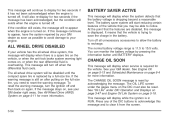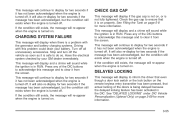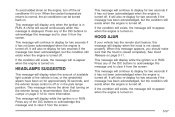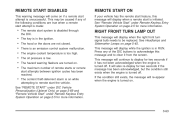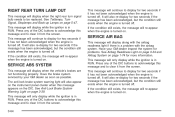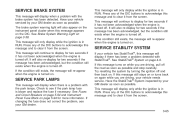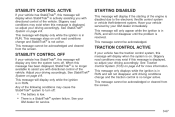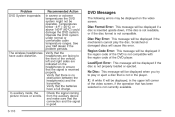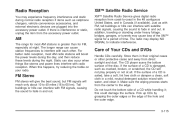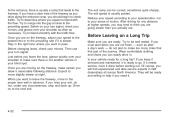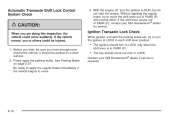2006 Chevrolet Uplander Support Question
Find answers below for this question about 2006 Chevrolet Uplander.Need a 2006 Chevrolet Uplander manual? We have 1 online manual for this item!
Question posted by Basmach222 on December 20th, 2012
Starting Problem.
2006 Chevy uplander 3.5 It was starting fine After body shop fix the front end damage its not starting. Yesterday when I turn the key to start the horn went off And showed "starting disabled" in a message center. Today it's same but no horn nose. Tried to direct start from under connecting starter with screw driver it starts and runs for 3-4 seconds then shots off every time. what is the problem and how to fix. Thanks
Current Answers
Related Manual Pages
Similar Questions
Where Is The Ac Low Pressure Port On A 2006 Chevy Uplander Located
(Posted by jdstreng 9 years ago)
How To Find The Freeze Plugs On A 2006 Chevy Uplander
(Posted by Dhglenn 10 years ago)
2006 Chevy Uplander Rear Heater Will Not Work
(Posted by delwsahi 10 years ago)
Can I Get A Pass 3 Key Code To Start My Car W/o Taking To Dealership
I cannot start my 2006 chevy uplander. when i put key in it says key in ignition,the dic isnt workin...
I cannot start my 2006 chevy uplander. when i put key in it says key in ignition,the dic isnt workin...
(Posted by harryandclevetta 11 years ago)