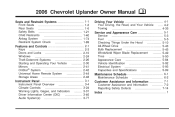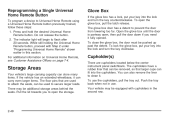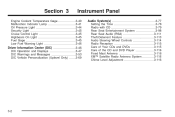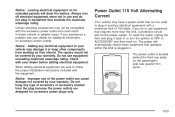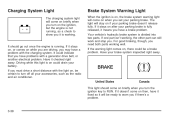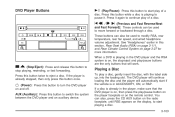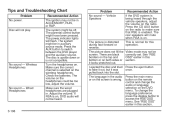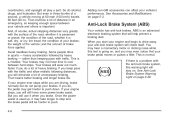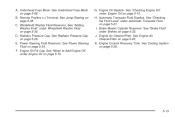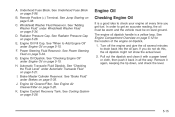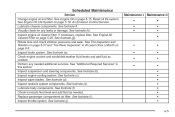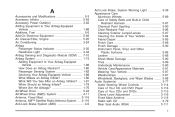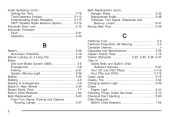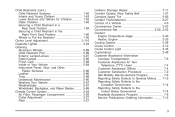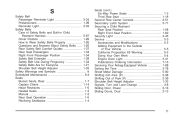2006 Chevrolet Uplander Problems and Repair Information
Get Help and Support for Chevrolet

View All Support Options Below
Free 2006 Chevrolet Uplander manuals!
Problems with 2006 Chevrolet Uplander?
Ask a Question
Other Models
Free 2006 Chevrolet Uplander manuals!
Problems with 2006 Chevrolet Uplander?
Ask a Question
Other Models
Most Recent 2006 Chevrolet Uplander Questions
Charging System Failure
The charging system failure indicator is on
The charging system failure indicator is on
(Posted by Andreacrite 9 years ago)
Where Is The Ac Low Pressure Port On A 2006 Chevy Uplander Located
(Posted by jdstreng 9 years ago)
Which Valve To Recharge Air Conditioner For 2006 Uplander
(Posted by Cbrdre 9 years ago)
How Remove And Replace Motor And Transmission Mounts
Need details and pics if available on how to replace my motor mount and transmission mount on my 200...
Need details and pics if available on how to replace my motor mount and transmission mount on my 200...
(Posted by MZ48 9 years ago)
The System Charging Is Failure Whats That Mean ?
I Exchange The Battery Like 4 Months Ago What Should I Do? Thanks
I Exchange The Battery Like 4 Months Ago What Should I Do? Thanks
(Posted by javialex07 9 years ago)
2006 Chevrolet Uplander Videos
Popular 2006 Chevrolet Uplander Manual Pages
2006 Chevrolet Uplander Reviews
We have not received any reviews for the 2006 Chevrolet Uplander yet.