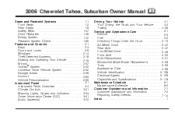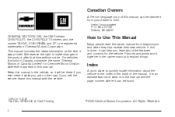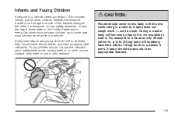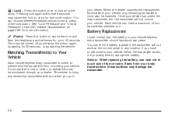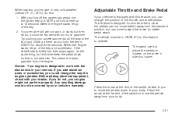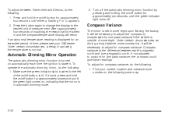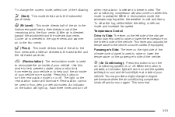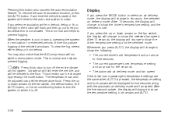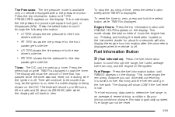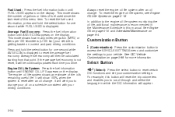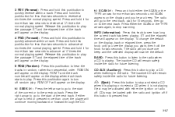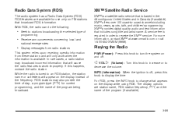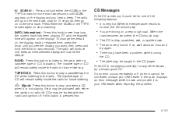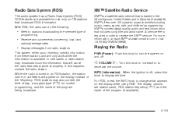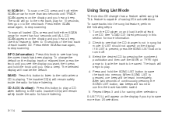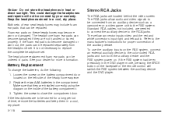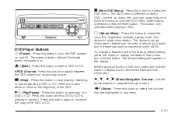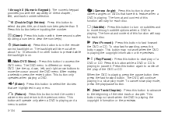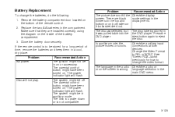2006 Chevrolet Tahoe Support Question
Find answers below for this question about 2006 Chevrolet Tahoe.Need a 2006 Chevrolet Tahoe manual? We have 1 online manual for this item!
Question posted by lefjdto on August 8th, 2014
How To Change Time On 2006 Tahoe
The person who posted this question about this Chevrolet automobile did not include a detailed explanation. Please use the "Request More Information" button to the right if more details would help you to answer this question.
Current Answers
Answer #1: Posted by freginold on November 5th, 2014 5:07 PM
You can find the instructions for setting the clock on pages 3-73 and 3-74 of the owner's manual. If you don't have your owner's manual, you can download a PDF copy here.
Related Manual Pages
Similar Questions
How To Change My 2003 Tahoe Driver Door Window Regulator
(Posted by Anonymous-88429 11 years ago)