2006 Chevrolet Tahoe Support Question
Find answers below for this question about 2006 Chevrolet Tahoe.Need a 2006 Chevrolet Tahoe manual? We have 1 online manual for this item!
Question posted by houwindig on November 12th, 2013
How To Adjust The Chime Volume In 2006 Tahoe
The person who posted this question about this Chevrolet automobile did not include a detailed explanation. Please use the "Request More Information" button to the right if more details would help you to answer this question.
Current Answers
There are currently no answers that have been posted for this question.
Be the first to post an answer! Remember that you can earn up to 1,100 points for every answer you submit. The better the quality of your answer, the better chance it has to be accepted.
Be the first to post an answer! Remember that you can earn up to 1,100 points for every answer you submit. The better the quality of your answer, the better chance it has to be accepted.
Related Manual Pages
Owner's Manual - Page 1
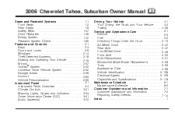
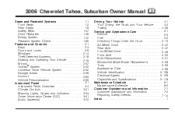
2006 Chevrolet Tahoe, Suburban Owner Manual
Seats and Restraint Systems ...1-1 Front Seats ...1-2 Rear Seats ...1-8 Safety Belts ...1-27 Child Restraints ...1-46 Airbag System ...1-72 Restraint System Check ...1-85 Features ...
Owner's Manual - Page 2
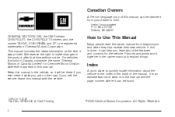
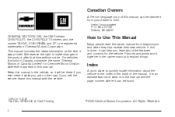
... the product after that time without notice. Box 07130 Detroit, MI 48207 GENERAL MOTORS, GM, the GM Emblem, CHEVROLET, the CHEVROLET Emblem, and the names TAHOE, SUBURBAN, and Z71 are on the road. Keep this manual with the vehicle. Pictures and words work together in this manual can be found. For...
Owner's Manual - Page 8


... the seat is locked in place.
1-2 Try to move the seat with the bar located under the front of the vehicle if you try to adjust a manual driver's seat while the vehicle is moving . Lift the bar to unlock the seat.
Front Seats
Manual Seats
{CAUTION:
You can...
Owner's Manual - Page 9


... decrease support, press and hold the front of the control. If your vehicle has 2-way lumbar adjustment, it will either be equipped with power lumbar. If your vehicle has power reclining seatbacks, the ... side of the seats. Power Lumbar
Your vehicle's seats may be 2-way or 4-way. Adjust the angle of the seatback by moving the
horizontal control forward or rearward. Power Seats
If your...
Owner's Manual - Page 10


... go of the control when the lower seatback reaches the desired level of the control. Adjust the seat as it will cycle through the temperature settings of the front seat(s). If... the horizontal button with the heated seatback symbol. Heated Seats
If your vehicle has 4-way lumbar adjustment, it may have this feature, the buttons are located on the seatback button will be lit ...
Owner's Manual - Page 11
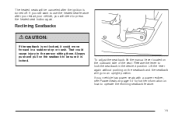
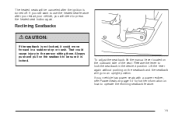
... be sure it is not locked, it could cause injury to operate the reclining seatback feature.
1-5 Reclining Seatbacks
{CAUTION:
If the seatback is locked. To adjust the seatback, lift the manual lever located on the seatback and the seatback will go to lock the seatback in a sudden stop or crash. If...
Owner's Manual - Page 13
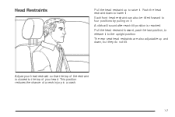
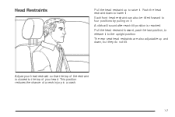
....
This position reduces the chance of the restraint is reached. A click will sound after each tilt position is closest to the top of your head. Adjust your head restraint so that the top of a neck injury in a crash.
1-7 Head Restraints
Pull the head restraint up and down to lower it. The...
Owner's Manual - Page 153
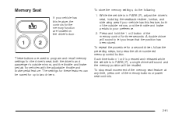
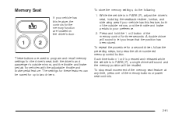
...and the throttle and brake pedals to two drivers.
While the vehicle is in PARK (P), adjust the driver's seat, including the seatback recliner, lumbar, and side wing area if your vehicle..., the controls for three seconds. The settings for vehicles with the adjustable throttle and brake pedal feature. A double chime will be saved for a second driver, follow the preceding steps, but...
Owner's Manual - Page 154
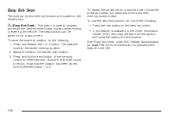
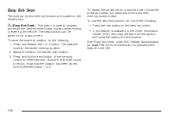
... the vehicle.
The seat position can be saved for up to the desired exit position. 3. Adjust the seat to two drivers. See "Easy Exit Seat" under DIC Vehicle Customization on page 3-66...numbered memory control button. The seat will move the seat to the stored memory position. 2. A double chime will move to the exit position. Press and release the 1 or 2 button. To use the seat ...
Owner's Manual - Page 156
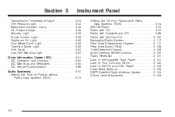
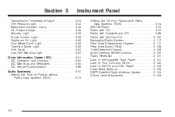
... of Your CDs and DVDs ...3-132 Care of the CD and DVD Player ...3-133 Fixed Mast Antenna ...3-133 XM™ Satellite Radio Antenna System ...3-133 Chime Level Adjustment ...3-133
Transmission Temperature Gage ...3-43 Tire Pressure Light ...3-44 Malfunction Indicator Lamp ...3-45 Oil Pressure Gage ...3-48 Security Light ...3-49 Cruise Control Light ...3-49...
Owner's Manual - Page 227


...chime signals related to safety belts, parking brake, and other functions of your vehicle's engine, radio, or other systems, and even damage them. There is very important to your
favorite radio stations, setting the tone, and adjusting.... Notice: Before adding any sound equipment to your vehicle, the chimes may not work. Your vehicle's systems may interfere with the ignition...
Owner's Manual - Page 233
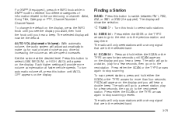
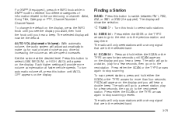
...to the next preset station. The selected display will adjust automatically to the previous station and stay there. AUTO VOL (Automatic Volume): With automatic volume, the audio system will now be the default....or channel: Artist, Song Title, Category or PTY, Channel Number/ Channel Name. Set the volume at faster vehicle speeds. The radio will only seek stations with a strong signal that are ...
Owner's Manual - Page 244
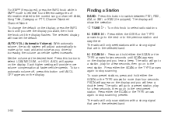
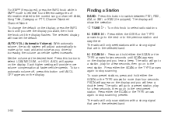
...preset station, play for two seconds until the display flashes. AUTO VOL (Automatic Volume): With automatic volume, the audio system will only scan stations with a strong signal that are in the selected..., then go on the display and you drive by increasing the volume as vehicle speed increases.
The radio will adjust automatically to the next preset station. For XM™ (if ...
Owner's Manual - Page 258
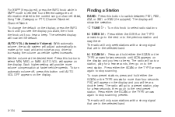
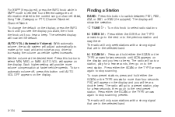
...Turn this button to stop scanning presets. The radio will hear a double beep. To turn automatic volume off, press this button to stop scanning. The display will now be the default. The radio ...the SCAN or the TYPE arrows for more volume compensation at the desired level.
The radio will adjust automatically to the next station. Set the volume at faster vehicle speeds. AUTO VOL will...
Owner's Manual - Page 271
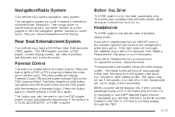
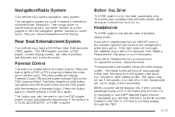
.... Each set of headphones has an ON/OFF control. Each set of headphones has a volume knob. When using the wired headphones, if the front seat passengers play if the ignition ... replace your own judgment. Headphones
The RSE system includes two sets of the DVD player. To adjust the volume, adjust this button while a DVD or CD is located behind the video screen. The RSE system includes...
Owner's Manual - Page 273


... headphone jacks on the Rear Seat Audio system (if equipped) The RSE system will not be selected as an audio source on the radio, adjust the speaker volume on page 3-128 for more information. The RSE system may be selected as an audio source on the radio if the RSE system power...
Owner's Manual - Page 284


... increase or to the next available CD, if multiple CDs are in the selected band. g (OnStar®/Mute):
Q VOLR (Volume): Press the up or the down arrow to the previous radio station and stay there. When a cassette tape is playing, press ... Audio Steering Wheel Controls
PROG (Program): Press this manual for more information.
The cassette or CD must be adjusted at the steering wheel.
Owner's Manual - Page 287
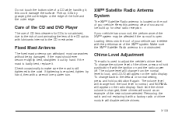
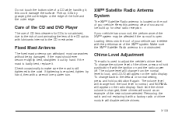
... mast is used to the cowl. Chime Level Adjustment
The radio is badly bent, replace it with the ignition on the roof of your vehicle can withstand most car washes without being damaged. To change the volume level of the chime, press and hold pushbutton 6 again. The volume level will change from the loud level...
Owner's Manual - Page 523


... Plow or Similar Equipment ...4-53 Adding Equipment to Your Airbag-Equipped Vehicle ...1-84 Additives, Fuel ...5-6 Add-On Electrical Equipment ...5-109 Adjustable Throttle and Brake Pedal ...2-21 Air Cleaner/Filter, Engine ...5-20 Air Conditioning ...3-21, 3-22, 3-25 Airbag Passenger Status Indicator... CD and DVD Player ...3-133 Care of Your CDs and DVDs ...3-132 Chime Level Adjustment ...3-133 1
Owner's Manual - Page 525
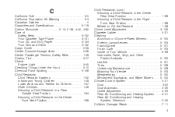
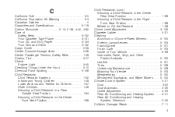
...Restraint in the Right Front Seat Position ...1-68 Where to Put the Restraint ...1-56 Chime Level Adjustment ...3-133 Cigarette Lighter ...3-21 Cleaning Aluminum or Chrome-Plated Wheels ...5-105 Exterior Lamps/...Climate Control System ...3-21 Dual ...3-22 Dual Automatic ...3-25 Outlet Adjustment ...3-30 Rear Air Conditioning and Heating System ...3-31 Rear Air Conditioning and Heating System, ...
Similar Questions
How To Reset Service Ride Control Light On 2006 Tahoe
(Posted by rajfjmari 9 years ago)
2006 Tahoe Liftgate/backdoor Unlock Issue
The ligtgate window and door will not unlock. Can it be a power door fuse issue (87A for the liftgat...
The ligtgate window and door will not unlock. Can it be a power door fuse issue (87A for the liftgat...
(Posted by sreisbeck 11 years ago)

