2006 Chevrolet Tahoe Support Question
Find answers below for this question about 2006 Chevrolet Tahoe.Need a 2006 Chevrolet Tahoe manual? We have 1 online manual for this item!
Question posted by anGra on January 8th, 2014
2006 Tahoe Back Door Wont Open
The person who posted this question about this Chevrolet automobile did not include a detailed explanation. Please use the "Request More Information" button to the right if more details would help you to answer this question.
Current Answers
There are currently no answers that have been posted for this question.
Be the first to post an answer! Remember that you can earn up to 1,100 points for every answer you submit. The better the quality of your answer, the better chance it has to be accepted.
Be the first to post an answer! Remember that you can earn up to 1,100 points for every answer you submit. The better the quality of your answer, the better chance it has to be accepted.
Related Manual Pages
Owner's Manual - Page 1
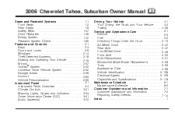
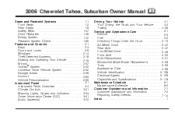
2006 Chevrolet Tahoe, Suburban Owner Manual
Seats and Restraint Systems ...1-1 Front Seats ...1-2 Rear Seats ...1-8 Safety Belts ...1-27 Child Restraints ...1-46 Airbag System ...1-72 Restraint System Check ...1-85 Features and Controls ...2-1 Keys ...2-3 Doors and Locks ...2-8 Windows ...2-14 Theft-Deterrent Systems ...2-16 Starting and Operating Your Vehicle ...2-18 Mirrors ...2-37 OnStar® ...
Owner's Manual - Page 85


... cause breathing problems for people with side impact airbags, the side of the seatback closest to the door may be hot for a short time. A new system will be some smoke and dust coming... from the right front passenger airbag. • Airbags are broken by opening a window or a door. After an airbag inflates, you have breathing problems but not too hot to touch...
Owner's Manual - Page 100
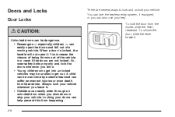
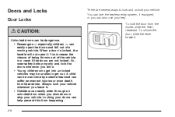
.... A child can suffer permanent injuries or even death from heat stroke. When a door is locked, the handle will not open the doors and fall out of the vehicle in a crash if the doors are several ways to get out. To lock the door from happening.
2-8 You increase the chance of being thrown out of a moving...
Owner's Manual - Page 102
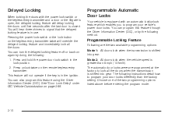
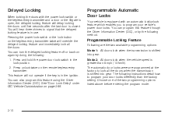
...
Your vehicle is equipped with the power lock switch or the keyless entry transmitter and a door or the liftgate is open, the delayed locking feature will override the delayed locking feature and immediately lock all the doors when the transmission is closed. You can also program this feature through the Driver Information Center...
Owner's Manual - Page 104
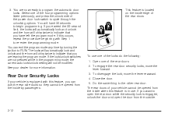
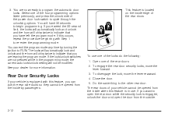
... the locks do the following: 1. If you can exit the program mode any time by passengers.
2-12 You can lock the rear side doors so they cannot be opened from the inside by turning the ignition to cycle through the unlocking options. This feature is located on the inside when this feature...
Owner's Manual - Page 105
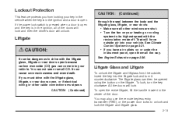
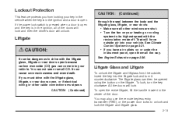
... are shut. • Turn the fan on or under the instrument panel, open because carbon monoxide (CO) gas can cause unconsciousness and even death.
To open . If the power lock switch is pressed when a door is open and the key is open the entire liftgate, lift the handle located in the ignition, all the way...
Owner's Manual - Page 107
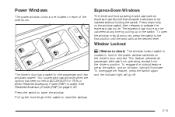
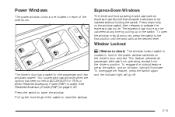
... position until the window is at any time by pulling up the front edge of the side doors. This feature prevents all passenger windows from operating, except from the driver's position. The express-... Accessory Power (RAP) is located in small amounts, press the switch to lower the window. To open the window in front of the power window switches on page 2-20. Window Lockout o (Window Lockout...
Owner's Manual - Page 108
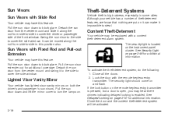
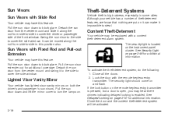
... visor down and lift the mirror cover to -side in some cities.
Close all the doors. 2. Content Theft-Deterrent
Your vehicle may be equipped with the remote keyless entry transmitter.... See Security Light on the remote keyless entry transmitter is pressed, but a door is open, you may hear three chimes indicating delayed locking is big business, especially in this ...
Owner's Manual - Page 109
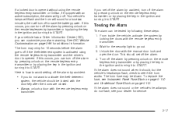
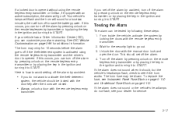
... alarm by accident, turn off to activate the theft-deterrent
system, the vehicle should be locked with the door key after the doors are closed.
• Always unlock a door with the manual door lock and open the door. If this occurs, you set off the alarm by pressing unlock on the remote keyless entry transmitter or...
Owner's Manual - Page 112
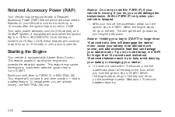
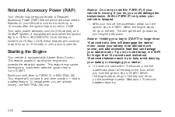
... each try to help avoid draining your battery or damaging your foot off the accelerator pedal, turn the ignition key to 10 minutes or until a door is opened. Your radio, power windows, sunroof (if equipped), and OnStar® System (if equipped) will go of the key and let up on your battery...
Owner's Manual - Page 144
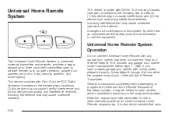
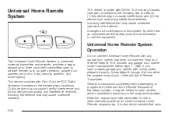
...;cations to this system by other vehicles as well as gate operators, garage door openers, entry door locks, security systems, and home lighting. Universal Home Remote System Operation
The ...interference that may not cause interference, and (2) this device must accept any garage door opener model manufactured before attempting to the following two conditions: (1) this equipment. It is...
Owner's Manual - Page 145
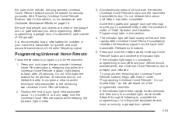
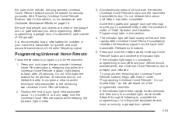
... later in view. Press and hold down the two outside of a rolling-code equipped device, most commonly, a garage door opener. 2-53
Programming Universal Home Remote
Follow these steps to program up to the remaining two Universal Home Remote buttons. 2.... as this step to complete the programming of the garage. Some entry gates and garage door openers may require you are programming.
Owner's Manual - Page 146
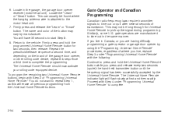
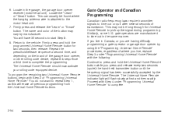
...sequence a second time, and depending on the brand of the garage door opener, or other rolling code device, repeat this will erase all previous ... has been successfully accepted by manufacturer. gate operators are having difficulty programming a gate operator or garage door opener by using the "Programming Universal Home Remote" procedures, regardless of transmission. If you live, replace Step...
Owner's Manual - Page 149
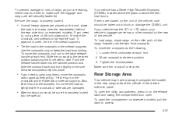
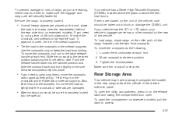
... the area over the rear wheels (behind the rear side door on the roller and roll the cargo forward onto the two front crossrails. To open . Loosen the thumbscrew at each end. 2.
Your vehicle ... out on the roof of the vehicle in on the release latch and swing the compartment door open the compartment on extended models, pull the latch to spread the load. Tighten the thumbscrews....
Owner's Manual - Page 169
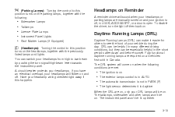
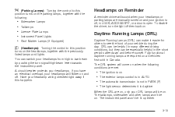
...by pushing the turn the light off then back on and off , in LOCK, ACCESSORY, or a door is daytime
When the DRL are manually turned on and your headlamps will flicker on . A ... your headlamps. DRL can be helpful in many different driving conditions, but they can make it is open. You can switch your vehicle during the day. Daytime Running Lamps (DRL)
Daytime Running Lamps (DRL...
Owner's Manual - Page 172
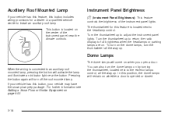
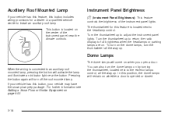
... display to install an auxiliary roof lamp. Pressing the button again will come on when you open a door. For further information see Adding a Snow Plow or Similar Equipment on . In this button includes...
If your vehicle has this feature, this position, the dome lamps will remain on whether a door is opened or closed.
3-18
Dome Lamps
The dome lamps will turn the dome lamps on by turning...
Owner's Manual - Page 173


...located below the exterior lamps control, to set the dome lamps to come on automatically when a door is opened , the dome lamps will not come on if the dome override button is in the direction you.... To turn the lamps off . The lamps are open a door.
With the button in , the lamps will come on.
3-19 To turn them off when the doors are fixed and cannot be adjusted to point ...
Owner's Manual - Page 175
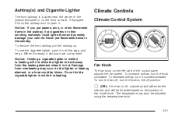
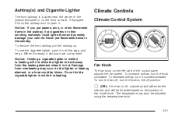
... the control panel adjusts the fan speed. The temperature can also be directed based on the ashtray door to back away from overheating may occur to the off position.
9 (Off): If the fan ...use the cigarette lighter, push it . When it's ready, it will not allow the lighter to open it in the ashtray.
To remove the front ashtray pull the ashtray up. Climate Controls
Climate Control...
Owner's Manual - Page 214
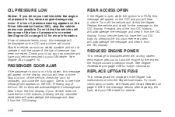
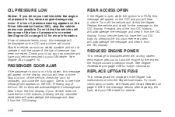
... it from the DIC display. Turn off the vehicle, check the door for service.
3-60 REAR ACCESS OPEN
If the liftgate is open while the ignition is corrected. If the message returns after replacing the...See Engine Oil on the DIC and you drive your GM dealer for obstacles, and close the door again. If your vehicle does not have your vehicle serviced by your oil as soon as possible....
Owner's Manual - Page 221
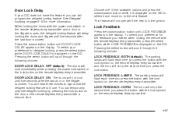
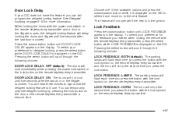
... with the lock symbol on the remote keyless entry transmitter.
3-67 Lock Feedback
Press the customization button until five seconds after the last door is open, the delayed locking feature will lock immediately when pressing the power lock switch or the lock button on to select it and move on the...
Similar Questions
How To Turn Off Interior Lights In Tahoe When Doors Are Open
(Posted by trosemun 9 years ago)
2006 Tahoe Liftgate/backdoor Unlock Issue
The ligtgate window and door will not unlock. Can it be a power door fuse issue (87A for the liftgat...
The ligtgate window and door will not unlock. Can it be a power door fuse issue (87A for the liftgat...
(Posted by sreisbeck 11 years ago)

