2006 Chevrolet Malibu Support Question
Find answers below for this question about 2006 Chevrolet Malibu.Need a 2006 Chevrolet Malibu manual? We have 1 online manual for this item!
Question posted by Liskiven on May 11th, 2014
How To Turn Taction Control Off 2006 Malibu
The person who posted this question about this Chevrolet automobile did not include a detailed explanation. Please use the "Request More Information" button to the right if more details would help you to answer this question.
Current Answers
There are currently no answers that have been posted for this question.
Be the first to post an answer! Remember that you can earn up to 1,100 points for every answer you submit. The better the quality of your answer, the better chance it has to be accepted.
Be the first to post an answer! Remember that you can earn up to 1,100 points for every answer you submit. The better the quality of your answer, the better chance it has to be accepted.
Related Manual Pages
Owner's Manual - Page 1


2006 Chevrolet Malibu Owner Manual
Seats and Restraint Systems ...1-1 Front Seats ...1-2 Rear Seats ...1-9 Safety Belts ...1-12 Child Restraints ...1-32 Airbag System ...1-55 Restraint System Check ...1-66 Features and Controls ...2-1 Keys ...2-3 Doors and Locks ...2-11 Windows ...2-16 Theft-Deterrent Systems ...2-18 Starting and Operating Your Vehicle ...2-22 Mirrors ...2-38 OnStar® System ...
Owner's Manual - Page 2
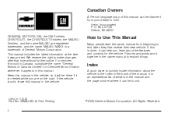
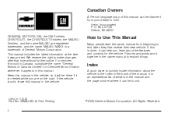
... MI 48207 GENERAL MOTORS, GM, the GM Emblem, CHEVROLET, the CHEVROLET Emblem, the MALIBU Emblem, and the name MALIBU are on the road. If this is done, it is needed while you learn about.... Keep this manual in the owner manual to quickly locate information about the features and controls for Chevrolet Motor Division whenever it was printed. How to make changes after that time ...
Owner's Manual - Page 70


... a window or a door. If you should get fresh air by using the controls for people with you may be some people may automatically unlock the doors, turn the interior lamps on, and turn the hazard warning flashers off , and turn the hazard warning flashers on, when the airbags in the air. What...
Owner's Manual - Page 83


... and remain on . When the remote start system is active and the vehicle has an automatic climate control system, it on while the engine is inserted into the ignition switch and turning it to ON. You can start your vehicle's engine from outside the vehicle. However, the range may be closer to...
Owner's Manual - Page 89
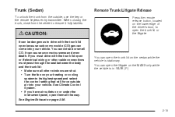
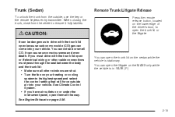
...open the liftgate on your heating or cooling system to its highest speed and select the control setting that will force outside , use the key or the remote keyless entry transmitter.
You can cause...to drive with the trunk lid open or if electrical wiring or other windows are shut. • Turn the fan on the MAXX only while the vehicle is stationary. When closing the trunk, close from ...
Owner's Manual - Page 92
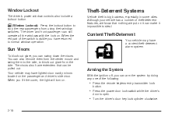
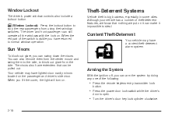
... have returned to block out glare from the side. Window Lockout
The driver's power window controls also include a lockout button. You can make it impossible to stop the rear passengers from...to the side, to normal window operation. Theft-Deterrent Systems
Vehicle theft is open.
• Turn the driver's door key lock cylinder clockwise.
2-18 o (Window Lockout): Press the lockout button ...
Owner's Manual - Page 106


The vehicle will be moved back to DRIVE (D) to turn off the manual mode and return to fully automatic shifting. Press the plus button to... (+) end of the button to downshift.
2-32 The button for more power or engine braking. While using the Driver Shift Control (DSC) feature the vehicle will automatically downshift to a stop (the vehicle
will remain in the manual mode, the vehicle will...
Owner's Manual - Page 113
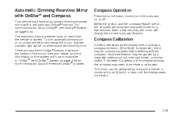
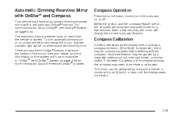
... left button below the mirror. The mirror can be reset or calibrated. The automatic dimming feature turns on . See your dealer for example), there may be a strong magnetic field interfering with a compass and OnStar® controls. Compass Calibration
If after a few seconds the display does not show two character boxes for...
Owner's Manual - Page 117


...not adjusting either the driver's side or passenger's side mirror. The passenger's side mirror is turned on the driver's door armrest. To adjust a mirror, use the arrows located on your ...changing lanes.
A convex mirror's surface is curved so more information. Outside Power Mirrors
The controls for the outside power mirrors, are located on , the heated driver's and passenger's ...
Owner's Manual - Page 129
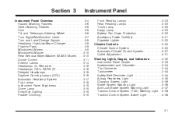
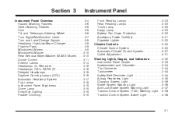
... Other Warning Devices ...3-6 Horn ...3-6 Tilt and Telescopic Steering Wheel ...3-6 Turn Signal/Multifunction Lever ...3-7 Turn and Lane-Change Signals ...3-8 Headlamp High/Low-Beam Changer ...3-8 Flash-to-Pass ...3-8 Windshield Wipers ...3-9 Windshield Washer ...3-10 Rear Window Wiper/Washer (MAXX Model) ...3-10 Cruise Control ...3-11 Exterior Lamps ...3-14 Headlamps on Reminder ...3-16 Headlamps...
Owner's Manual - Page 133


...3-5 See Windshield Washer on page 4-11. See Climate Control System on page 3-22. Turn Signal/Multifunction Lever. Cruise Controls (If Equipped). E. Windshield Wiper/Washer Lever. Ignition Switch. See Climate Control System on page 3-22. Instrument Panel Brightness Control. P. See Parking Brake on page 3-7. B. See Turn Signal/Multifunction Lever on page 2-33. See Fog Lamps...
Owner's Manual - Page 135
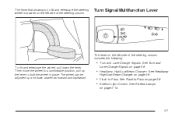
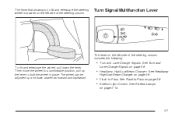
...
The lever on the left side of the steering column includes the following:
• Turn and Lane-Change Signals. The wheel can be adjusted up the lever to -Pass.
See Exterior Lamps
on page 3-8. • Exterior Light Control. See Headlamp
High/Low-Beam Changer on page 3-8.
• Headlamp High/Low-Beam Changer...
Owner's Manual - Page 139


..., fast changes in heavy traffic. There is pushed. When the switch is located on the center console. To turn either side turns on winding roads or in tire traction can be dangerous on page 3-4. Cruise control can cause excessive wheel slip, and you cannot drive safely at speeds below about three times. Cruise...
Owner's Manual - Page 141


... the accelerator pedal to your chosen speed and stay there. Using Cruise Control on Hills
How well your speed. Once you turn off the cruise control. Passing Another Vehicle While Using Cruise Control
Use the accelerator pedal to increase your cruise control set speed memory is erased.
• To slow down to the higher speed...
Owner's Manual - Page 144
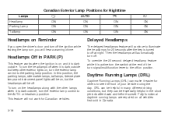
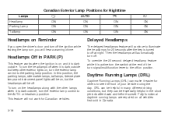
... AUTO or headlamp position. Delayed Headlamps
The delayed headlamps feature will be on and it easier for others to see the front of the turn the exterior lamp control to illuminate the headlamps for 20 seconds after dawn and before sunset. ON ON ON
2
ON ON ON
Headlamps on all vehicles fi...
Owner's Manual - Page 145
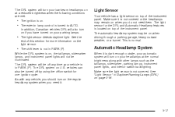
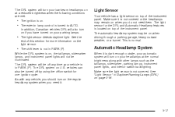
... on the light sensor.
• The shift lever is not covered. The DRL system will turn your low-beam headlamps on at the normal brightness along with any time your vehicle is not ...vehicle, you do not need it is dark enough outside, your automatic system will turn on . • The exterior lamp control is on your headlamps at a reduced brightness when the following conditions are met:...
Owner's Manual - Page 146
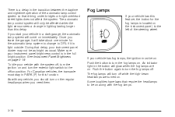
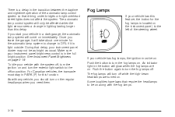
... on . As with any vehicle, you start your instrument panel cluster may not be on the instrument panel, to turn off . Push the button again to the left of the automatic lamp control system so that driving under bridges or bright overhead street lights does not affect the system. Some localities have...
Owner's Manual - Page 147
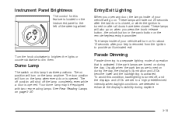
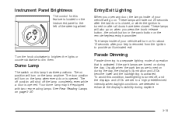
...control for about 10 seconds after the last door is closed .
The off position will shut off , and the displays and LEDs are set to enhance the display's visibility during the day. To avoid this condition, backlighting is turned...lamps are detected to a high predetermined intensity when daylight conditions are turned on during the day, the display's illumination and LEDs become ...
Owner's Manual - Page 148


... OFF.
3-20 When any remote keyless entry transmitter button (if equipped).
Open a door. The reading lamps will automatically shut the lamp(s) off position. Turn the exterior lamp control off . Press any interior lamp (trunk, reading, or visor vanity) is left open and the dome lamp is in the off after 20 minutes...
Owner's Manual - Page 220
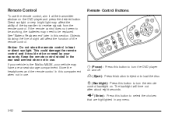
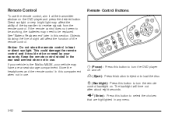
... in use.
The backlight will affect the function of the transmitter to turn the remote control backlight on the DVD player and press the desired button. If the remote control does not seem to be replaced. If your vehicle is the Malibu MAXX, your warranty. See "Battery Replacement" later in this button to be...
Similar Questions
Switch Located On Armrest Which Controls Exterior Mirror On 2006 Malibu
(Posted by blajohnj 10 years ago)
What Fuse Controls Service Engine Light 2006 Malibu
(Posted by lia12big 10 years ago)
How To Reset Steering Wheel Controls For 2006 Malibu
(Posted by molplcl 10 years ago)
I Have A 2006 Malibu. When I Turn The Steering Wheel I Get A Large Clunk.a Gm D
(Posted by cvige88841 11 years ago)

