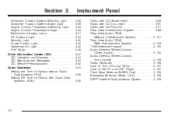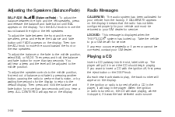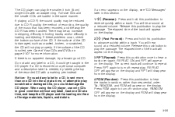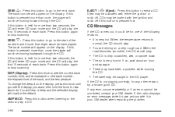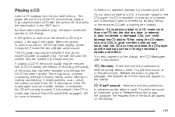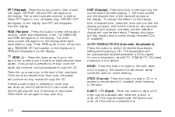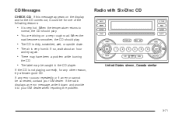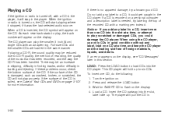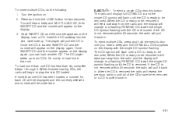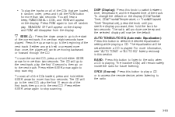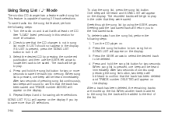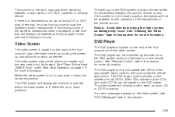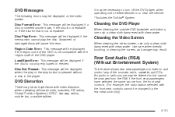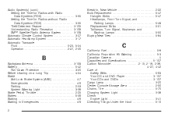2006 Chevrolet Malibu Support Question
Find answers below for this question about 2006 Chevrolet Malibu.Need a 2006 Chevrolet Malibu manual? We have 1 online manual for this item!
Question posted by rayshun305680 on February 9th, 2013
Cd Player Fuse.
i have a 2006 chevey malibu lt. the radio do not show anything and does not lights up at all. ive trying to replace the fuse thats in the car but it keeps blowing out the fuses. i want to know is there something that is make the fuse go out every time i put one in.
Current Answers
Related Manual Pages
Similar Questions
How To Program Remote For 2006 Chevy Malibu Lt
(Posted by Kc5jbongo 9 years ago)
2006 Chevy Malibu Lt Brake Lights Wont Come On
(Posted by kpozsbri 10 years ago)
2006 Chevy Malibu. Content Security System Light On. Power Steering Light On.
(Posted by turbo0123 10 years ago)
How To Remove A Factory Installed Radio With Cd In A 2006 Chevy Malibu
(Posted by aglcalli 10 years ago)
My 2006 Chev Malibu Lt Sedan Brake Light On The Trunk Will Not Come On
(Posted by Anonymous-85507 11 years ago)