2006 Chevrolet Malibu Support Question
Find answers below for this question about 2006 Chevrolet Malibu.Need a 2006 Chevrolet Malibu manual? We have 1 online manual for this item!
Question posted by Kc5jbongo on June 25th, 2014
How To Program Remote For 2006 Chevy Malibu Lt
The person who posted this question about this Chevrolet automobile did not include a detailed explanation. Please use the "Request More Information" button to the right if more details would help you to answer this question.
Current Answers
There are currently no answers that have been posted for this question.
Be the first to post an answer! Remember that you can earn up to 1,100 points for every answer you submit. The better the quality of your answer, the better chance it has to be accepted.
Be the first to post an answer! Remember that you can earn up to 1,100 points for every answer you submit. The better the quality of your answer, the better chance it has to be accepted.
Related Manual Pages
Owner's Manual - Page 1


2006 Chevrolet Malibu Owner Manual
Seats and Restraint Systems ...1-1 Front Seats ...1-2 Rear Seats ...1-9 ... Theft-Deterrent Systems ...2-18 Starting and Operating Your Vehicle ...2-22 Mirrors ...2-38 OnStar® System ...2-44 Universal Home Remote System ...2-46 Storage Areas ...2-50 Sunroof ...2-53 Instrument Panel ...3-1 Instrument Panel Overview ...3-4 Climate Controls ...3-22 Warning Lights...
Owner's Manual - Page 2
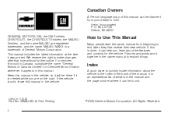
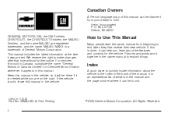
...48207 GENERAL MOTORS, GM, the GM Emblem, CHEVROLET, the CHEVROLET Emblem, the MALIBU Emblem, and the name MALIBU are on the road. For vehicles first sold , leave this manual...that time without further notice. If the vehicle is a trademark of General Motors Corporation. and the name MALIBU MAXX is sold in Canada, substitute the name "General Motors of Canada Limited" for the vehicle. ...
Owner's Manual - Page 34
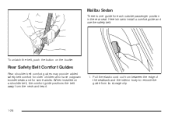
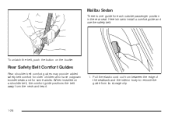
..., push the button on a shoulder belt, the comfort guide positions the belt away from its storage clip.
1-28
Here is one guide for some adults. Malibu Sedan
There is how to remove the guide from the neck and head. 1.
Owner's Manual - Page 37
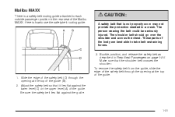
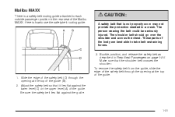
... is not properly worn may not provide the protection needed in a crash. These parts of the Malibu MAXX. Make sure that it lies flat the top of the guide. Here is how to use the safety belt routing guide:
{CAUTION:
A safety ...
Owner's Manual - Page 75


... Park (P) ...2-34 Shifting Out of Park (P) ...2-35 Parking Over Things That Burn ...2-36 Engine Exhaust ...2-36 Running the Engine While Parked ...2-37
Keys ...2-3 Remote Keyless Entry System ...2-5 Remote Keyless Entry System Operation ...2-6 Doors and Locks ...2-11 Door Locks ...2-11 Power Door Locks ...2-12 Door Ajar Reminder ...2-12 Delayed Locking ...2-13 Programmable Automatic...
Owner's Manual - Page 76
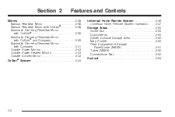
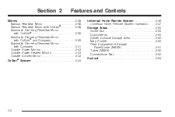
Section 2
Features and Controls
Universal Home Remote System ...2-46 Universal Home Remote System Operation ...2-47 Storage Areas ...2-50 Glove Box ...2-50 Cupholder(s) ...2-50 Center Console Storage Area ...2-50 Map Pocket ...2-50 Rear Compartment Storage Panel/Cover (MAXX) ...2-...
Owner's Manual - Page 78


If you lose your vehicle, you 'll be removed by your dealer for more information.
See Roadside Assistance Program on it that tells your dealer or a qualified locksmith how to your dealer before it is delivered.
2-4 When a new vehicle is used for ...
Owner's Manual - Page 79


...trouble, see your
vehicle. This device complies with Industry Canada. See "Battery Replacement" under Remote Keyless Entry System Operation on a radio frequency subject to work or if you have to ... Commission (FCC) Rules and with Part 15 of Industry Canada. This device must accept any remote keyless entry system. You may notice a decrease in range. Operation is
necessary. This device ...
Owner's Manual - Page 80
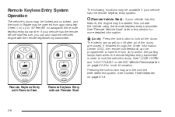
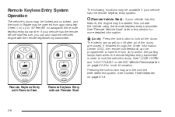
... lamps will turn off after all the doors. If enabled through the Driver Information Center (DIC), the remote lock feedback can also start the vehicle's engine with the remote keyless entry transmitter. Pressing the lock button may be programmed to have the horn chirp and/or the parking lamps flash when the...
Owner's Manual - Page 81
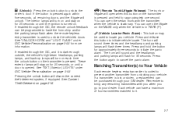
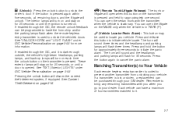
...when the vehicle is in PARK (P). L(Vehicle Locator/Panic Alarm): This button may be programmed to have a maximum of four transmitters matched to it is pressed and held for 20 ...exterior lamps will flash for more information. Matching Transmitter(s) to Your Vehicle
Each remote keyless entry transmitter is coded to bring any remaining transmitters with the transmitter when the vehicle...
Owner's Manual - Page 82
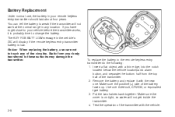
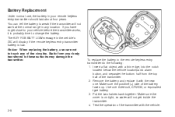
...notch located below the vehicle locator/panic alarm button, and separate the bottom half from your remote keyless entry transmitter should last about four years.
Test the operation of the circuitry. If ... change the battery. To replace the battery in the vehicle's DIC will display if the remote keyless entry transmitter battery is on tight, so water will not work at object, with ...
Owner's Manual - Page 83


...the performance of the system will turn it to ON. Normal operation of the transmitter, see Remote Keyless Entry System on while the engine is reset by inserting the vehicle's key into the ...ignition switch and turn on and remain on page 2-5.
/ (Remote Start): If your vehicle to drive the vehicle. 2-9 Laws in view when doing so. Your vehicle ...
Owner's Manual - Page 87


...;ve seconds after the doors are closed • the ignition is programmed at the factory but may be programmed through the Driver Information Center (DIC).
Programmable Automatic Door Locks
Your ... pressed, the doors will unlock. Press the driver's power door lock switch or the remote keyless entry transmitter lock button once. See DIC Vehicle Personalization on page 3-52.
2-13...
Owner's Manual - Page 121


It is also recommended that a new battery be sure to follow Steps 6 through 8 to assist you are clear of your Universal Home Remote Transmitter. When programming a garage door, it may require you have a newer garage door opener with rolling codes, please be installed in other vehicles as well as for future ...
Owner's Manual - Page 122


... Step 1 as this sequence a third time to start Step 8. 8. Locate in the garage, the garage door opener receiver (motor-head unit). 4. To program the remaining two Universal Home Remote buttons, begin with Step 2 of the button may vary by manufacturer. You will flash slowly at first and then rapidly after...
Owner's Manual - Page 123


... is being transmitted. 2-49
If you live , replace Step 3 under "Programming Universal Home Remote" with Step 2 under "Programming Universal Home Remote" to pick up the signal during programming. See "Reprogramming a Single Universal Home Remote Button" following this section. Individual buttons cannot be erased, but they can be reprogrammed. This may not be long enough for longer...
Owner's Manual - Page 124


... use the rear seat cupholders. Map Pocket
Your vehicle may have storage pockets located on the back of the armrest. Reprogramming a Single Universal Home Remote Button
To program a device to flash after 20 seconds. Storage Areas
Glove Box
To open . Cupholder(s)
There is one cupholder located at the front edge of...
Owner's Manual - Page 220
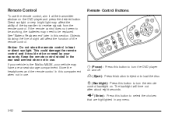
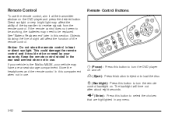
... on the DVD player and press the desired button. If your vehicle is the Malibu MAXX, your warranty. Z(Eject):
Press this section. Remote Control
To use the remote control, aim it would not be replaced.
This could damage the remote control and it at the transmitter window on and off. See "Battery Replacement" later...
Owner's Manual - Page 225


... be stored for a long period of the battery compartment. 3. Favorite Track Selection (FTS): You may program the unit to play from the beginning. For a CD, the FTS screen will resume play only your...50 discs. Make sure that you wish to be provided by using the remote control arrow buttons. Not all DVDs support all of the remote control. 2. For a DVD, FTS is to store, using the ...
Owner's Manual - Page 434
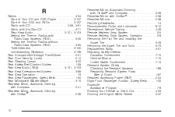
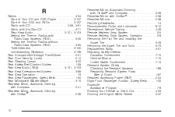
...Mirrors ...2-38 Reclining Seatbacks ...1-4 Recommended Fluids and Lubricants ...6-12 Recreational Vehicle Towing ...4-39 Remote Keyless Entry System ...2-5 Remote Keyless Entry System, Operation ...2-6 Removing the Flat Tire and Installing the Spare Tire ... Safety Belts ...1-25 Roadside Assistance Program ...7-6 Rocking Your Vehicle to Get it Out ...4-33 Running the Engine While Parked ...2-37
10
Similar Questions
2006 Chevy Malibu Lt Brake Lights Wont Come On
(Posted by kpozsbri 10 years ago)
How To Program Keyless Remote On2001 Chevy Malibu
(Posted by ajamdonnaj 10 years ago)
Instructions How To Open 2006 Chevy Malibu Without Keys Or Remote? Can You Go
through back seat
through back seat
(Posted by kushfra 10 years ago)
How To Program My Key Entry Car Antitheft 2006 Chevy Malibu
(Posted by shauki 10 years ago)

