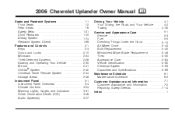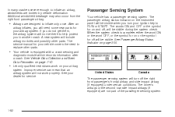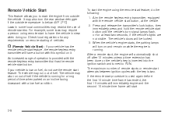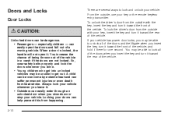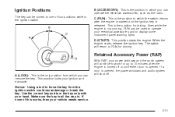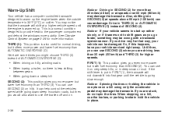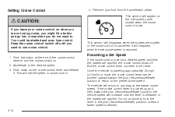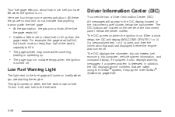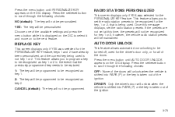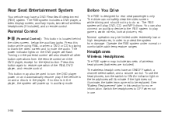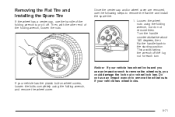2005 Chevrolet Uplander Support Question
Find answers below for this question about 2005 Chevrolet Uplander.Need a 2005 Chevrolet Uplander manual? We have 1 online manual for this item!
Question posted by sweetmla4 on July 15th, 2013
I Took My Kids To The Drive In And Thought I Had The Key In The Accelerator Pos
i took my kids to the drive in and thought i had the key in the accelerator position but now it wont start. at first i got no power at all, now i have radio, lights, dashboard works, ect... everything works but it wont turn over, i just hear a clicking. i know its the battery, and will start with a jump, but the same clicking was heard months before when i ran out of gas, i sat for a while and then it finally started, if i leave it alone will it recharge and start without a jump? how long should i wait and let it charge before trying it once again?
Current Answers
Related Manual Pages
Similar Questions
Accessory Inflator Switch
accessory inflator comes when I turn the ignition key. light swich blinks, pressed switch to turn of...
accessory inflator comes when I turn the ignition key. light swich blinks, pressed switch to turn of...
(Posted by mansourcan 9 years ago)
Theres No Cluster Display N No Crankin The Car Is Chevy Uplander 2005
the instrument cluster is not workin ang theres a theft deterent dode P1626 the ar no crankin ive ch...
the instrument cluster is not workin ang theres a theft deterent dode P1626 the ar no crankin ive ch...
(Posted by charger1008 10 years ago)
It Died On Me And Now Won't Start. It Is Not Out Of Gas And Will Crank Over
My 2005 Chevorlet Uplander died as i was pulling away from the sto sign. It is not out of gas. It cr...
My 2005 Chevorlet Uplander died as i was pulling away from the sto sign. It is not out of gas. It cr...
(Posted by shnnnhwdr 10 years ago)
Can I Get A Pass 3 Key Code To Start My Car W/o Taking To Dealership
I cannot start my 2006 chevy uplander. when i put key in it says key in ignition,the dic isnt workin...
I cannot start my 2006 chevy uplander. when i put key in it says key in ignition,the dic isnt workin...
(Posted by harryandclevetta 11 years ago)
Key Problems
my key pad is broken needs to be rapaired and reprogrammed
my key pad is broken needs to be rapaired and reprogrammed
(Posted by angela15332 11 years ago)