2005 Chevrolet Uplander Support Question
Find answers below for this question about 2005 Chevrolet Uplander.Need a 2005 Chevrolet Uplander manual? We have 1 online manual for this item!
Question posted by rgw19Dbow on August 25th, 2014
How To Program Uplander Garage Button
The person who posted this question about this Chevrolet automobile did not include a detailed explanation. Please use the "Request More Information" button to the right if more details would help you to answer this question.
Current Answers
There are currently no answers that have been posted for this question.
Be the first to post an answer! Remember that you can earn up to 1,100 points for every answer you submit. The better the quality of your answer, the better chance it has to be accepted.
Be the first to post an answer! Remember that you can earn up to 1,100 points for every answer you submit. The better the quality of your answer, the better chance it has to be accepted.
Related Manual Pages
Owner's Manual - Page 1
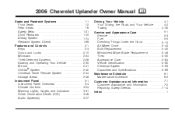
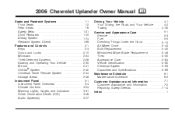
2006 Chevrolet Uplander Owner Manual
Seats and Restraint Systems ...1-1 Front Seats ...1-2 Rear Seats ...1-6 Safety Belts ...1-21 Child Restraints ...1-40 Airbag System ...1-74 Restraint System Check ...1-89 Features and ...
Owner's Manual - Page 2
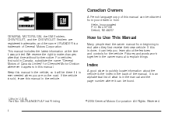
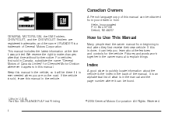
and the name UPLANDER is sold in Canada, substitute the name "General Motors of Canada Limited" for the vehicle. Keep this manual in this manual. Pictures and words work ...
Owner's Manual - Page 9
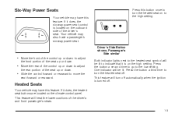
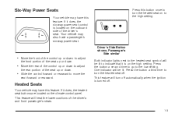
... heated seat off . One indicator will be lit. If it does, the six-way power seat control is on the climate control panel. Press the button a third time to move the
seat forward or rearward. If it is located on to the high setting.
• Move the front of the control...
Owner's Manual - Page 108
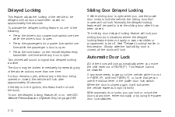
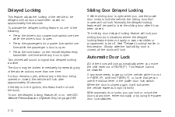
...To turn the delayed locking feature off . When the door is open .
• Press the lock button on page 3-69.
If someone needs to lock the vehicle, the sliding door that is open , without...Locking" earlier in situations where the delayed locking feature does not apply or was overridden or programmed to lock the sliding door after the last sliding door is closed, all doors have that...
Owner's Manual - Page 141
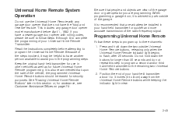
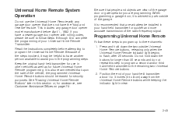
... Universal Home Remote with rolling codes, please be sure to follow Steps 6 through 8 to complete the programming of the vehicle, the programmed Universal Home Remote buttons should be helpful to have a newer garage door opener with any garage door opener model manufactured before attempting to three channels: 1.
Keep the original hand-held transmitter for future...
Owner's Manual - Page 142


... the indicator light stays on the brand of a rolling-code equipped device, most commonly, a garage door opener. 2-46
6. Repeat the press/hold the programmed Universal Home Remote button for two seconds and then turns to complete the programming of the garage door opener, or other rolling code device, repeat this section. 4. Locate the "Learn" or...
Owner's Manual - Page 143


.... Similarly, some U.S. gate operators are having difficulty programming a gate operator or garage door opener by the Universal Home Remote. Proceed with Step 4 under "Programming Universal Home Remote" shown earlier in the same manner. Erasing Universal Home Remote Buttons
To erase programming from the three Universal Home Remote buttons do the following this section. Do not hold...
Owner's Manual - Page 144
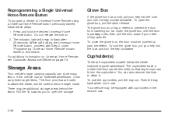
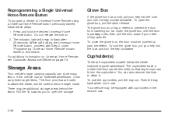
... into the lock and turn the key counterclockwise. You can be pushed up past the detent. Do not release the button. 2.
To use . Your vehicle may be equipped with Step 2 under "Programming Universal Home Remote" shown earlier in this section. Pull the lid towards you need it fully opened. Press and hold...
Owner's Manual - Page 201


...) • Espanol (Spanish)
3-51 Customization features can only be displayed in which the DIC messages will appear. Language
Press the menu button until PERSONAL PROGRAM displays. This mode allows you to program certain features to a preferred setting for up to scroll through 15 are available. The direction the vehicle is moving will be...
Owner's Manual - Page 220


... the vehicle:
FACTORY DEFAULTS
This feature allows you to set /reset button to change the setting of the available settings and press the menu button while it is not in PARK (P), PERSONAL PROGRAM ONLY IN PARK will display. 3.
Press the menu button until PERSONAL PROGRAM displays. See "PERSONALIZE KEY" later in PARK (P). 2. Press the set...
Owner's Manual - Page 221
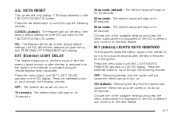
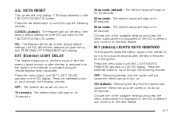
... the set/reset button to scroll through the following choices: CANCEL (default): The features will not be set to their factory default settings, the DIC will exit the personal program menu, and PERSONAL...from the ignition will not cause the interior lamps to the next feature. Press the menu button until EXT LIGHT DELAY appears on the FACTORY DEFAULTS screen. OK: The features will stay...
Owner's Manual - Page 224


...system's chime will be disabled. Press the set /reset button to scroll through the following are personalization features that allow you to program setting for up to two drivers:
PERSONALIZE KEY
If you...key allows you to be turned OFF or ON.
The remote start feature allows you to program personalization features to a preferred setting to correspond to the next feature. ON (default): ...
Owner's Manual - Page 225
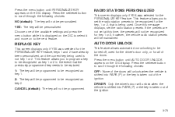
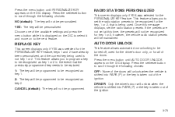
... be maintained. Once this time, the presets will not be recognized for the PERSONALIZE KEY feature. YES: The key will be programmed. Press the menu button until AUTO DOOR UNLOCK appears on to scroll through the following choices: OFF: None of the doors will unlock when the vehicle is shifted into ...
Owner's Manual - Page 226
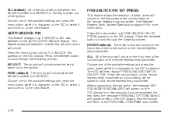
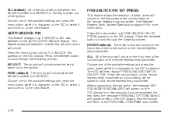
... select it and move on to the next feature.
3-76 After programming the last option, the message KEY FOB NOW PERSONALIZED will unlock on the first press of the unlock button on the remote keyless entry transmitter.
Press the menu button until FOB UNLOCK ON 1ST PRESS appears on the DIC display...
Owner's Manual - Page 230
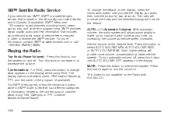
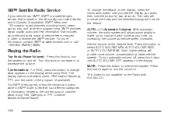
... this knob to increase or to decrease the volume.
4 (Information):
For RDS, press this button to select AUTO VOLUME MIN, AUTO VOLUME MED, or AUTO VOLUME MAX. Press this button to retrieve four different categories of the program (if available). For more volume compensation at faster vehicle speeds.
For XM™ (if equipped...
Owner's Manual - Page 231


... play for a few seconds, then go to the next or to stop scanning. O / e (Tune): Turn this button to select FM1, FM2, AM, or XM1 or XM2. 3.
Press AUTO EQ to select radio stations. t SEEK u:...or the left arrow to go on the display. The radio will be programmed on . 2. The display will only seek stations with a strong signal that pushbutton. 6. The radio will show the ...
Owner's Manual - Page 236


... properly. If this station was one of the presets, choose another station for that preset button. For security purposes, XM™ receivers cannot be swapped between vehicles. Tune to another ... Channel not in service Channel no longer available Artist Name/Feature not available Song/Program Title not available Category Name not available No Text/Informational message available No channel ...
Owner's Manual - Page 262


...Program): Press this button to turn the RSA system on or off. BAND: Press this button to switch between the bands and cannot change the station. The selected radio station will also silence the rear speakers. RSA O (Power): Press this button to select the next preset station stored on the display. Pressing this button... will not operate any of this button will take you to the next preset...
Owner's Manual - Page 264


..., then go to the next preset station. r (Play): When listening to the radio, press this button to the next station. Press this feature, some audio controls can be adjusted at the steering wheel. Press... either arrow is playing, press either arrow to go to scan the stations that are programmed on the display. The sound will only scan preset stations with a strong signal that are...
Owner's Manual - Page 450


G
Gage Engine Coolant Temperature ...3-40 Fuel ...3-45 Speedometer ...3-33 Tachometer ...3-33 Garage Door Opener ...2-44 Gasoline Octane ...5-5 Specifications ...5-5 Glove Box ...2-48 GM Mobility Reimbursement Program ...7-6
H
Hazard Warning Flashers ...3-6 Head Restraints ...1-6 Headlamp Wiring ...5-93 Headlamps Bulb Replacement ...5-45 Daytime Running Lamps/Automatic Headlamp System ...3-...
Similar Questions
How To Program Garage Opener In 2005 Chevy Uplander
(Posted by Annima 10 years ago)
How To Program Garage Door Button On 2005 Chevy Uplander
(Posted by scf50faz 10 years ago)
2005 Uplander How To Program The Garage Door Opener
(Posted by snbal 10 years ago)
How To Program The Garage Door Opener Chevy Uplander 2005?
(Posted by whmlo 10 years ago)

