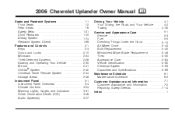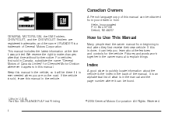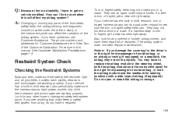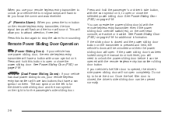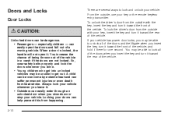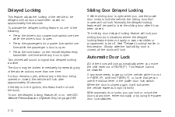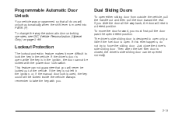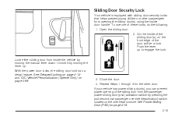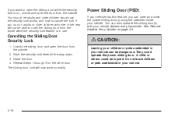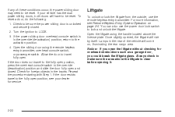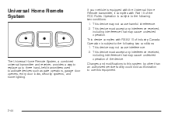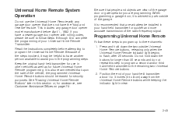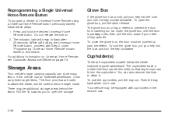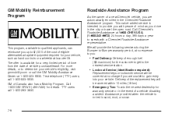2005 Chevrolet Uplander Support Question
Find answers below for this question about 2005 Chevrolet Uplander.Need a 2005 Chevrolet Uplander manual? We have 1 online manual for this item!
Question posted by Annima on January 31st, 2014
How To Program Garage Opener In 2005 Chevy Uplander
The person who posted this question about this Chevrolet automobile did not include a detailed explanation. Please use the "Request More Information" button to the right if more details would help you to answer this question.
Current Answers
Related Manual Pages
Similar Questions
2005 Chevy Uplander Dvd Problems
Have a 2005 chevy uplander and DVD does not except DVDs. DVD has power and screen works
Have a 2005 chevy uplander and DVD does not except DVDs. DVD has power and screen works
(Posted by Hlfriesz 2 years ago)
2005 Chevy Uplander Alternator Harness Wire Colors And Diagram
Adding a swiss battery isolator. And directions state to run a wire from the auxiliary battery to th...
Adding a swiss battery isolator. And directions state to run a wire from the auxiliary battery to th...
(Posted by gu2cu 9 years ago)
How To Program Garage Door Button On 2005 Chevy Uplander
(Posted by scf50faz 10 years ago)
What Kind Or Transmission Fluid Do I Use For A 2005 Chevy Uplander
(Posted by jugTMak 10 years ago)
Transmission Cable, 2005 Chevy Uplander
How do I replace the transmission cable on my 2005 Chev. Uplander?
How do I replace the transmission cable on my 2005 Chev. Uplander?
(Posted by ratruis 10 years ago)