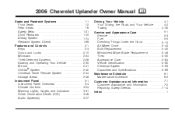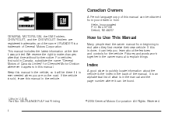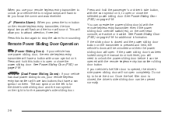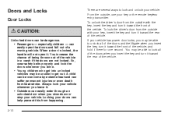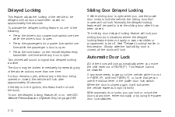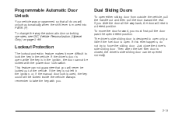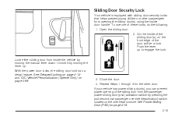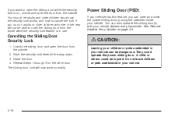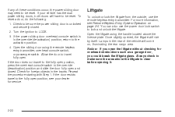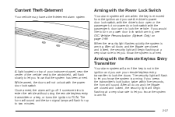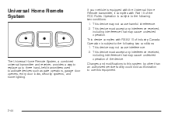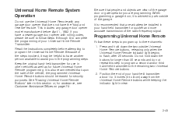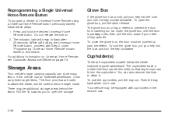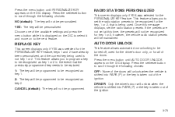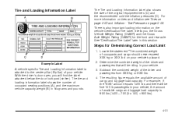2005 Chevrolet Uplander Support Question
Find answers below for this question about 2005 Chevrolet Uplander.Need a 2005 Chevrolet Uplander manual? We have 1 online manual for this item!
Question posted by whmlo on November 12th, 2013
How To Program The Garage Door Opener Chevy Uplander 2005?
The person who posted this question about this Chevrolet automobile did not include a detailed explanation. Please use the "Request More Information" button to the right if more details would help you to answer this question.
Current Answers
Related Manual Pages
Similar Questions
2005 Chevy Uplander Dvd Problems
Have a 2005 chevy uplander and DVD does not except DVDs. DVD has power and screen works
Have a 2005 chevy uplander and DVD does not except DVDs. DVD has power and screen works
(Posted by Hlfriesz 2 years ago)
How Many Liters Does A Transmission Hold For A Chevy Uplander 2005
(Posted by Bori 9 years ago)
How To Program Garage Door Button On 2005 Chevy Uplander
(Posted by scf50faz 10 years ago)
Theres No Cluster Display N No Crankin The Car Is Chevy Uplander 2005
the instrument cluster is not workin ang theres a theft deterent dode P1626 the ar no crankin ive ch...
the instrument cluster is not workin ang theres a theft deterent dode P1626 the ar no crankin ive ch...
(Posted by charger1008 10 years ago)
2005 Uplander How To Program The Garage Door Opener
(Posted by snbal 10 years ago)