2005 Chevrolet Uplander Support Question
Find answers below for this question about 2005 Chevrolet Uplander.Need a 2005 Chevrolet Uplander manual? We have 1 online manual for this item!
Question posted by ejohnson2004 on April 22nd, 2014
Rear Dvd System
How do i operate the rear dvd player in my 2005 uplander?
Current Answers
There are currently no answers that have been posted for this question.
Be the first to post an answer! Remember that you can earn up to 1,100 points for every answer you submit. The better the quality of your answer, the better chance it has to be accepted.
Be the first to post an answer! Remember that you can earn up to 1,100 points for every answer you submit. The better the quality of your answer, the better chance it has to be accepted.
Related Manual Pages
Owner's Manual - Page 1
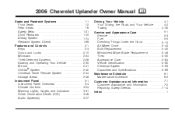
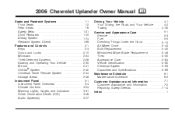
2006 Chevrolet Uplander Owner Manual
Seats and Restraint Systems ...1-1 Front Seats ...1-2 Rear Seats ...1-6 Safety Belts ...1-21 Child Restraints ...1-40 Airbag System ...1-74 Restraint System Check ...1-89 Features and Controls ...2-1 Keys ...2-3 Doors and Locks ...2-10 Windows ...2-24 Theft-Deterrent Systems ...2-26 Starting and Operating Your Vehicle ...2-30 Mirrors ...2-41 OnStar® System...
Owner's Manual - Page 152
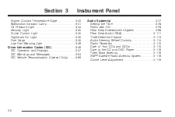
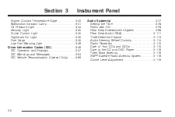
...79 Rear Seat Entertainment System ...3-98 Rear Seat Audio (RSA) ...3-111 Theft-Deterrent Feature ...3-113 Audio Steering Wheel Controls ...3-114 Radio Reception ...3-115 Care of Your CDs and DVDs ...3-115 Care of the CD and DVD Player ... Driver Information Center (DIC) ...3-46 DIC Operation and Displays ...3-47 DIC Warnings and Messages ...3-53 DIC Vehicle Personalization (Uplevel Only) ...3-69
3-2
Owner's Manual - Page 248
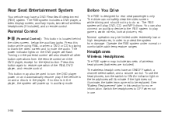
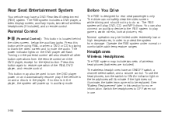
... the light does not illuminate, the batteries may need to restore operation of the RSA, DVD player, and remote control. Press this button again to be limited under normal or comfortable cabin temperature ranges. This button may be replaced. The wireless headphones have a DVD Rear Seat Entertainment (RSE) system. You can also connect an auxiliary...
Owner's Manual - Page 249
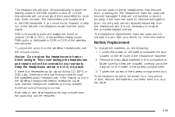
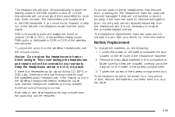
... information. The headphones will shut off or if the headphones are out of range of rear seat headphones may include foam ear pads that can be covered by your dealer for a...wireless headphones, use the volume control.
Make sure that the headphone batteries are to the DVD faceplate. DVD and auxiliary audio will lose the audio signal. To adjust the volume on the battery compartment...
Owner's Manual - Page 251
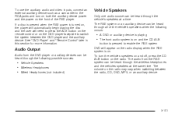
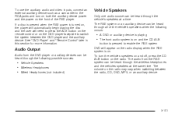
...
Only one audio source can be heard through all of the RSE player. The audio from the DVD player or auxiliary devices can be heard through the wireless headphones and the ...
• Vehicle Speakers • Wireless Headphones • Wired Headphones (not included)
3-101 See "DVD Player" and "Remote Control" later in this section for more information. To use the auxiliary audio and ...
Owner's Manual - Page 252
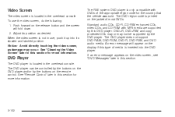
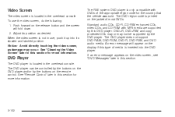
... this section for more information. When the video screen is not in this section for the country that the vehicle was sold.
The DVD player does not support DVD-RAM, DVD-ROM, DVD-R, DVD-R/W, and DVD audio media. Push forward on the release button and the screen will appear on the display if this type of most...
Owner's Manual - Page 253
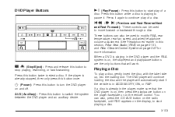
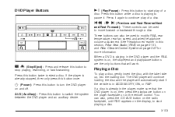
... or on and off.
Playing a Disc
To play of a disc. The DVD player will continue loading the disc and the player will work. tr / [ u (Previous and Fast Reverse/Next and Fast Forward): These controls can also be used to modify RSA, rear temperature, rear fan speed, and wired headphone volume adjustment. If a disc is already...
Owner's Manual - Page 254
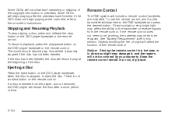
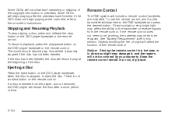
... function of the copyright information or previews. Objects blocking the line of sight will resume play at the main title, refer to the on the DVD player faceplate or the remote control. Stopping and Resuming Playback
To stop playing a disc, press and release the stop button on the remote control. If the...
Owner's Manual - Page 255
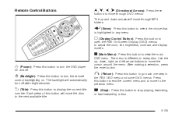
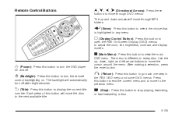
... open the RSE On-Screen Display (OSD) menus to adjust the color, tint, brightness, contrast, and display modes. q (Return):
Press this button to turn the DVD player on and off after eight seconds.
O (Power): Press this button to go back one step in any menu.
Use the up and down , right, and...
Owner's Manual - Page 256
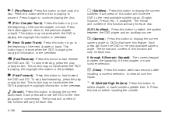
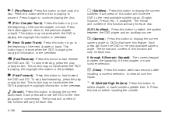
... next language or commentary. Each press will move the DVD to fast reverse the DVD and CD. The format and content of this button will move the DVD to switch the system between the DVD player and an auxiliary source. This button may not work when the DVD is playing the copyright information or previews. This...
Owner's Manual - Page 258
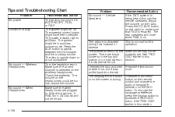
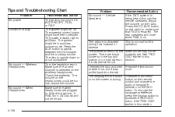
...will not play. I ejected the disc and tried to switch between the DVD player and the auxiliary source. Video mode may not be in this section. ...language in ACCESSORY, RUN, or RAP. The rear speakers will not be correctly set. This is on , DVD audio will mute when RSA is normal for ...this operation. No sound - Wired Headphones
3-108 If RSA is not compatible.
Check the...
Owner's Manual - Page 259
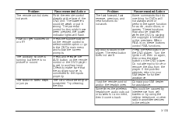
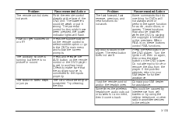
...The audio or video skips or jumps.
The batteries could be disabled when the DVD is stuck in the the DVD player. Press the subtitle button on again, does not work . These functions may ...in the vehicle. 3-109 The eject button ignition off ?
Press the eject button on the DVD player. then press the eject button on My disc is playing the copyright information or the previews. ...
Owner's Manual - Page 260
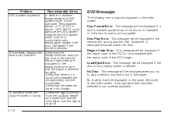
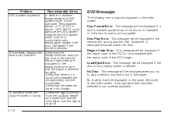
... Error: This message will be displayed if the disc is not compatible with the region code of the DVD player. Load/Eject Error: This message will be operable. Recommended Action In severe or extreme temperatures the DVD system might not be displayed if the mechanism cannot play or eject a disc that the signal is...
Owner's Manual - Page 261


It may be necessary to turn off the DVD player when operating one of these devices in the front radio and control it while the driver listens to the radio through the front speakers. However, the rear seat passengers can operate the RSA when the main radio is off , the wired headphones will not be able...
Owner's Manual - Page 263


... auxiliary jacks. The feature works automatically by learning a portion of the RSA, DVD player, and remote control. With THEFTLOCK® activated, the radio will appear on the DVD player will also disable all other button operations from the remote control and the DVD player, except for the eject button. Press this button to the corresponding jack. Press...
Owner's Manual - Page 266
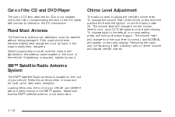
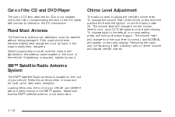
... obstructed.
3-116 Loading items onto the roof of your vehicle. If tightening is located on the hood of the vehicle. Care of the CD and DVD Player
The use of CD lens cleaners for clear radio reception. To change back to adjust the vehicle's chime level. If the mast is used to...
Owner's Manual - Page 445


... Washing Your Vehicle ...5-87 Weatherstrips ...5-87 Windshield, Backglass, and Wiper Blades ...5-88 Audio System(s) ...3-77 Audio Steering Wheel Controls ...3-114 Care of Your CD and DVD Player ...3-116 Care of Your CDs and DVDs ...3-115 Chime Level Adjustment ...3-116 Fixed Mast Antenna ...3-116 Radio with CD ...3-79...
Owner's Manual - Page 446


...8482; Satellite Radio Antenna System ...3-116 Automatic Door Lock ...2-12 Automatic Transaxle Fluid ...5-21 Operation ...2-34
Bulb Replacement (cont.) Halogen Bulbs ...Replacement Bulbs ...Taillamps, Turn Signal, Stoplamps and..., Rear ...1-14 Carbon Monoxide ...2-22, 2-40, 4-25, 4-37 Care of Safety Belts and Built-in Child Restraint Harness ...5-87 Your CD and DVD Player ...3-116 Your CDs and DVDs ...
Owner's Manual - Page 448
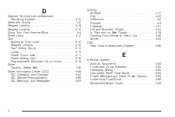
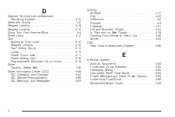
...Unlock ...2-13 Driver Position, Safety Belt ...1-26 Driver Information Center (DIC) ...3-46 DIC Operation and Displays ...3-47 DIC Vehicle Personalization ...3-69 DIC Warnings and Messages ...3-53
Driving At ...on Wet Roads ...4-18 Rocking Your Vehicle to Get it Out ...4-30 Winter ...4-25 DVD Rear Seat Entertainment System ...3-98
E
Electrical System Add-On Equipment ...Fuses and Circuit Breakers ...
Owner's Manual - Page 454
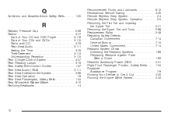
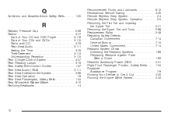
... and DVD Player ...3-116 Care of Your CDs and DVDs ...3-115 Radio with CD ...3-79 Rear Seat Audio ...3-111 Setting the Time ...3-78 Theft-Deterrent ...3-113 Understanding Reception ...3-115 Rear Climate Control System ...3-27 Rear Reading Lamps ...3-19 Rear Safety Belt Comfort Guides ...1-37 Rear Seat Audio (RSA) ...3-111 Rear Seat Entertainment System ...3-98 Rear Seat Operation ...1-6 Rear Seat...
Similar Questions
My 2008 Chevy Uplander Rear In Ceiling Dvd Player Working With No Sound
No sound in earphones
No sound in earphones
(Posted by rogerjones261 2 years ago)
Cant Get A Sound Out Of My Dvd To Speakers...2005 Uplander...pus
No display...no sound...dvd does have a picture..
No display...no sound...dvd does have a picture..
(Posted by Jamesmmyers52 6 years ago)
2005 Uplander Dvd Player
the DVD player makes a buzzing sound when not in use and with engine off, usually lasting 5 minutes ...
the DVD player makes a buzzing sound when not in use and with engine off, usually lasting 5 minutes ...
(Posted by teddybare1 8 years ago)
Trying To Find A Good Roof Mounted Dvd Player With Temp Control 2005 Uplander
(Posted by Littlejoe5 10 years ago)

