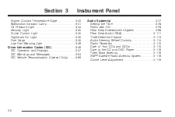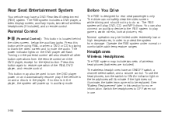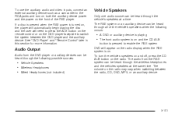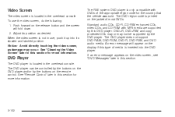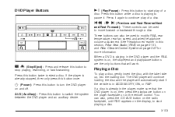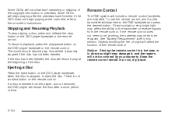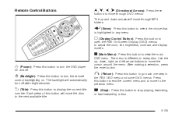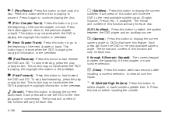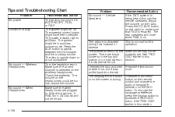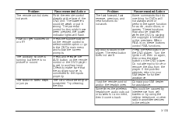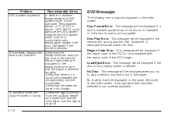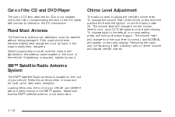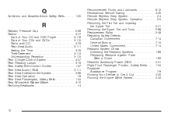2005 Chevrolet Uplander Support Question
Find answers below for this question about 2005 Chevrolet Uplander.Need a 2005 Chevrolet Uplander manual? We have 1 online manual for this item!
Question posted by Littlejoe5 on July 16th, 2013
Trying To Find A Good Roof Mounted Dvd Player With Temp Control 2005 Uplander
The person who posted this question about this Chevrolet automobile did not include a detailed explanation. Please use the "Request More Information" button to the right if more details would help you to answer this question.
Current Answers
Related Manual Pages
Similar Questions
My 2008 Chevy Uplander Rear In Ceiling Dvd Player Working With No Sound
No sound in earphones
No sound in earphones
(Posted by rogerjones261 2 years ago)
2005 Uplander Dvd Player
the DVD player makes a buzzing sound when not in use and with engine off, usually lasting 5 minutes ...
the DVD player makes a buzzing sound when not in use and with engine off, usually lasting 5 minutes ...
(Posted by teddybare1 8 years ago)
2008 Chevy Uplander How To Plsy Volume From Dvd Player
(Posted by dorhoel 10 years ago)
Trying To Find A Good Roof Mounted Dvd Player With Temp Control 2005 Chevy Uplan
(Posted by Littlejoe5 10 years ago)