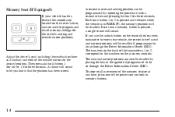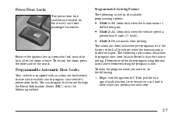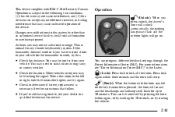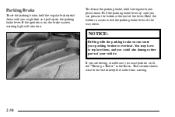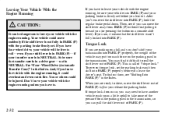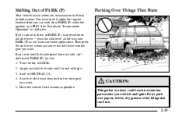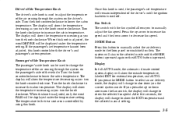2005 Chevrolet TrailBlazer Support Question
Find answers below for this question about 2005 Chevrolet TrailBlazer.Need a 2005 Chevrolet TrailBlazer manual? We have 1 online manual for this item!
Question posted by Jobmjc on September 4th, 2013
Trailblazer Gear Shifter Button Wont Press In
The person who posted this question about this Chevrolet automobile did not include a detailed explanation. Please use the "Request More Information" button to the right if more details would help you to answer this question.
Current Answers
Related Manual Pages
Similar Questions
Where Is The Reset Button On A 2004 Trailblazer Gear Shift
(Posted by MKERKri 9 years ago)
2004 Trailblazer Stuck In Reverse, Wont Start
(Posted by labpi 10 years ago)
2005 Trailblazer Gear Shift Knob In Park Button Frozen Transmission In Drive
car won't start car rolls
car won't start car rolls
(Posted by panbetty6 10 years ago)
Replace Shifter Cable 2005 Trailblazer But Wont Shift Into 1st Gear
(Posted by samdarpenro 10 years ago)
2005 Trailblazer Runs But Wont Go In To Gear
My 2005 trailblazer runs but wont go in to gear I changed the trans oil pressure sensor and still no...
My 2005 trailblazer runs but wont go in to gear I changed the trans oil pressure sensor and still no...
(Posted by dbittner 11 years ago)