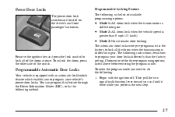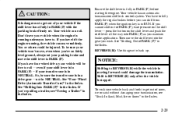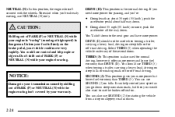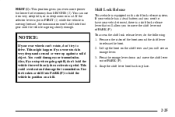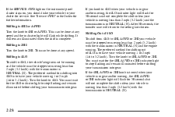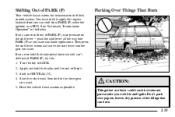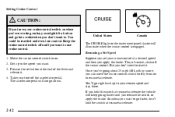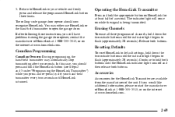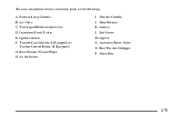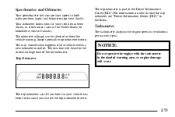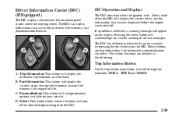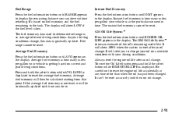2004 Chevrolet TrailBlazer Support Question
Find answers below for this question about 2004 Chevrolet TrailBlazer.Need a 2004 Chevrolet TrailBlazer manual? We have 1 online manual for this item!
Question posted by MKERKri on May 19th, 2014
Where Is The Reset Button On A 2004 Trailblazer Gear Shift
The person who posted this question about this Chevrolet automobile did not include a detailed explanation. Please use the "Request More Information" button to the right if more details would help you to answer this question.
Current Answers
Related Manual Pages
Similar Questions
Where Is Trip Reset Stem 2004 Trailblazer
(Posted by sjandrre 10 years ago)
What To Do If My 2002 Chevy Trailblazer Wont Shift Into Gear?
(Posted by olyzabettem 10 years ago)
2005 Trailblazer Gear Shift Knob In Park Button Frozen Transmission In Drive
car won't start car rolls
car won't start car rolls
(Posted by panbetty6 10 years ago)
How To Reset 2004 Trailblazer Door Lock Manually
(Posted by RayLE 10 years ago)
How Do You Change The Gear Shift Cable On A 2005 Trailblazer?
The plastic bushing on the gear shift cable broke on the trailblazer. Can the bushing be replaced or...
The plastic bushing on the gear shift cable broke on the trailblazer. Can the bushing be replaced or...
(Posted by spreynolds83 11 years ago)