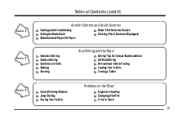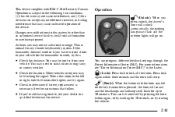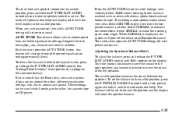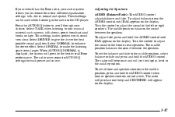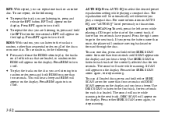2005 Chevrolet TrailBlazer Support Question
Find answers below for this question about 2005 Chevrolet TrailBlazer.Need a 2005 Chevrolet TrailBlazer manual? We have 1 online manual for this item!
Question posted by junrandyb on June 23rd, 2014
Replaced Battery And Now Cd Player Won't Eject Or Load
The person who posted this question about this Chevrolet automobile did not include a detailed explanation. Please use the "Request More Information" button to the right if more details would help you to answer this question.
Current Answers
Related Manual Pages
Similar Questions
How Do I Install A Aftermarket Cd Player In My Trailblazer ?
(Posted by Anonymous-137503 9 years ago)
What Does Check Cd Mean In A Cd Player For A 2003 Chevy Trailblazer
(Posted by oldjner 10 years ago)
Cd Player Not Working After Battery Replaced. Any Idea Why?
i replaced the original battery and now the CD player won't work. says "no disc", but there's one in...
i replaced the original battery and now the CD player won't work. says "no disc", but there's one in...
(Posted by Anonymous-93022 11 years ago)
Removal Of Cd From Radio
How can I remove a CD that won't eject from my radio in a 2005 SUV trailblazer??
How can I remove a CD that won't eject from my radio in a 2005 SUV trailblazer??
(Posted by jwert 11 years ago)
Battery Not Charging. Replaced The Alternator And Serpertine Belt
(Posted by msbjackson 11 years ago)