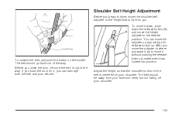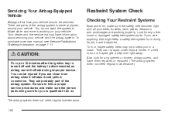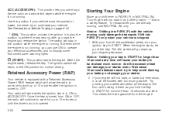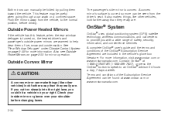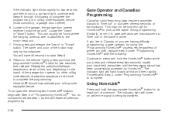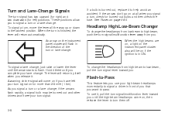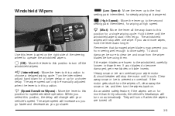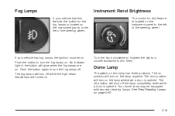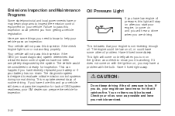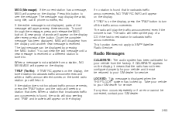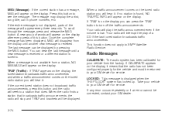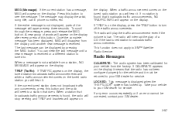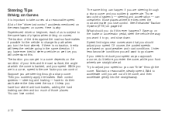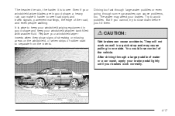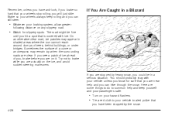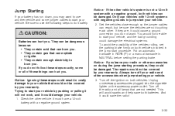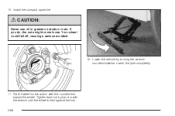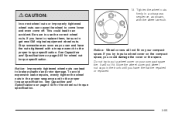2005 Chevrolet Malibu Support Question
Find answers below for this question about 2005 Chevrolet Malibu.Need a 2005 Chevrolet Malibu manual? We have 1 online manual for this item!
Question posted by bobbiedenise2012 on March 8th, 2013
Won't Turn Off Completely...?
i was on the interstate and tried to avoid an accident and hit the guard rail instead. i clipped the front end the hardest which makes me think its an engine problem. reguardless, i cant get the key to turn all the way over. why?
Current Answers
Related Manual Pages
Similar Questions
Turn Signal Won't Work
The turn siganl won't work, except in the morning when the temperature is below 40. Once the interio...
The turn siganl won't work, except in the morning when the temperature is below 40. Once the interio...
(Posted by electricbug 9 years ago)
Horn Turns On When Turning Steering Wheel
Every time I turn the wheel the horn turns on and wont stop until I turn the wheel again
Every time I turn the wheel the horn turns on and wont stop until I turn the wheel again
(Posted by betancourt0516 10 years ago)
Why Does The Hatch Open When I Turn Ignition Key In 2004 Malibu Maxx?
I've been having trouble with key fobs and recently tried coating the carbon buttons with silver glu...
I've been having trouble with key fobs and recently tried coating the carbon buttons with silver glu...
(Posted by flybone 10 years ago)
2007 Chevy Malibu Turn Signal Switch
I am trying to find service bulletin for 2007 Chevy Malibu turn signal switch and bracket. I read wh...
I am trying to find service bulletin for 2007 Chevy Malibu turn signal switch and bracket. I read wh...
(Posted by rhassebrock 10 years ago)