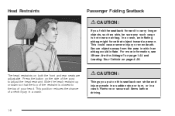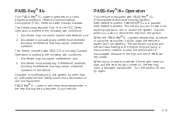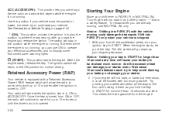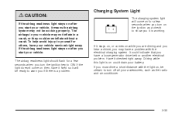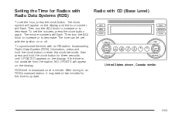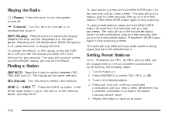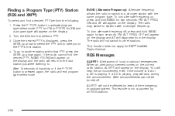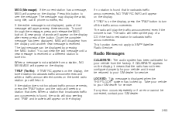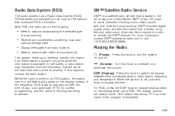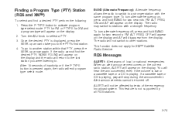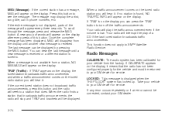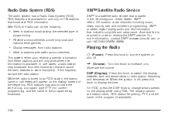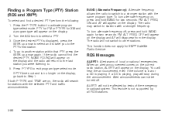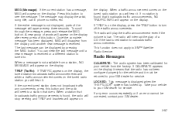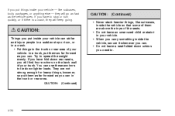2005 Chevrolet Malibu Support Question
Find answers below for this question about 2005 Chevrolet Malibu.Need a 2005 Chevrolet Malibu manual? We have 1 online manual for this item!
Question posted by abisain on February 8th, 2014
Why Does My Radio Loose The Station And The Clock Stops Working When I Turn Off
engine
Current Answers
Related Manual Pages
Similar Questions
Why Will My Car Not Start ? Radio. Lights And Power Wiows Work. No Engine Noise.
(Posted by epm1967 9 years ago)
Turn Signal Won't Work
The turn siganl won't work, except in the morning when the temperature is below 40. Once the interio...
The turn siganl won't work, except in the morning when the temperature is below 40. Once the interio...
(Posted by electricbug 9 years ago)
My 2008 Chevy Low Beam Light On Drivers Side Stop Working But The High Beams Wor
The low beam only on the drivers side stop working. The high beam works fine.
The low beam only on the drivers side stop working. The high beam works fine.
(Posted by twidger 10 years ago)
My Radio Isn't Working At All On My 05 Chevy Malibu
I have no clock no radio and no display at all. I just got the car as is from a dealer. The fuses ar...
I have no clock no radio and no display at all. I just got the car as is from a dealer. The fuses ar...
(Posted by alananeuser2012 10 years ago)