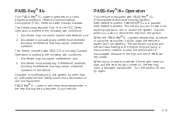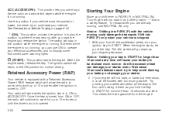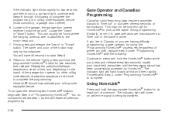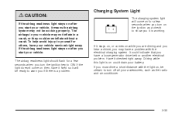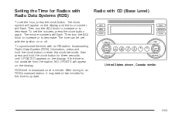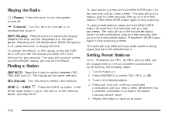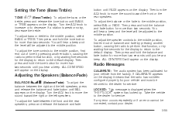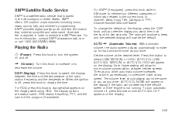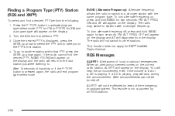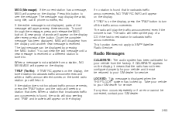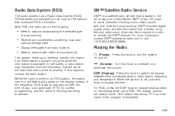2005 Chevrolet Malibu Support Question
Find answers below for this question about 2005 Chevrolet Malibu.Need a 2005 Chevrolet Malibu manual? We have 1 online manual for this item!
Question posted by chevqw on September 5th, 2013
Malibu Radio Wont Turn Off
The person who posted this question about this Chevrolet automobile did not include a detailed explanation. Please use the "Request More Information" button to the right if more details would help you to answer this question.
Current Answers
Related Manual Pages
Similar Questions
I Need A New Radio For My 2005 Malibu Maxx Ls. Where Can I Find One?
If anyone knows how much it would be for the car radio, I'll appreciate it. Thank you.
If anyone knows how much it would be for the car radio, I'll appreciate it. Thank you.
(Posted by affordable1excavating 7 years ago)
How To Start 98 Chevy Malibu Key Wont Turn And Steering Wheel Is Unlocked
temporary fix
temporary fix
(Posted by ShaBob 9 years ago)
Malibu Classic 2005 How To Turn Off The Headlights
(Posted by Dzekiiturome 10 years ago)
2003 Chevy Malibu Cruise Control Wont Turn Off
(Posted by JoJeffFl 10 years ago)
My Radio Isn't Working At All On My 05 Chevy Malibu
I have no clock no radio and no display at all. I just got the car as is from a dealer. The fuses ar...
I have no clock no radio and no display at all. I just got the car as is from a dealer. The fuses ar...
(Posted by alananeuser2012 10 years ago)