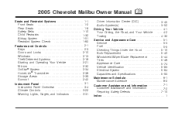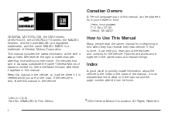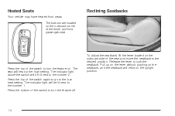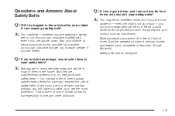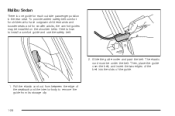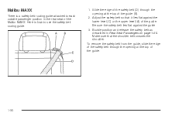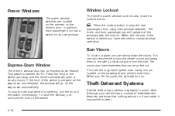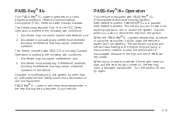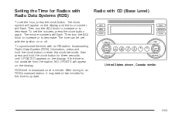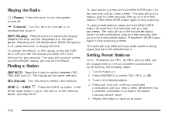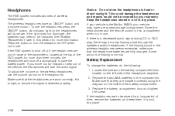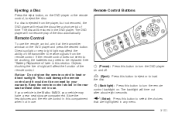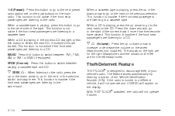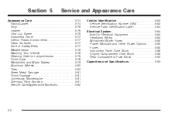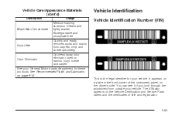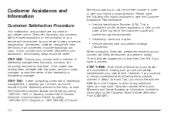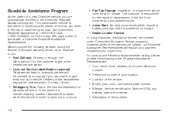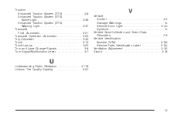2005 Chevrolet Malibu Support Question
Find answers below for this question about 2005 Chevrolet Malibu.Need a 2005 Chevrolet Malibu manual? We have 1 online manual for this item!
Question posted by bixler34 on September 24th, 2012
2005 Chevy Malibu
What is the vin number for a 2005 chevy malibu for the front bumper?
Current Answers
Related Manual Pages
Similar Questions
How To Get Through The Rear Seat Trunk Access In A 2005 Chevy Malibu Vin 8
(Posted by gulimantz 10 years ago)
Where Is The Oil Level Sensor Located On An 2005 Chevy Malibu Maxx With An V6
engine
engine
(Posted by 2jahlga 10 years ago)
2005 Chevy Malibu Car Charger Fuse Blown.
My fuse for the car charger has blown and I need help with knowing where it goes. Can anyone tell me...
My fuse for the car charger has blown and I need help with knowing where it goes. Can anyone tell me...
(Posted by sldavis07 11 years ago)
2005 Chevy Malibu, Trunk Keeps Popping Open?
2005 Chevy Malibu, trunk keeps popping open?
2005 Chevy Malibu, trunk keeps popping open?
(Posted by tanmanre 11 years ago)