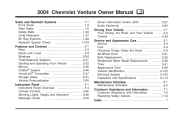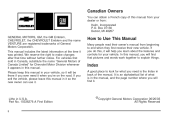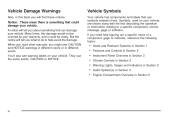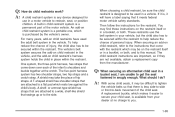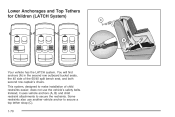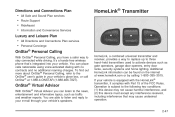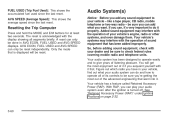2004 Chevrolet Venture Support Question
Find answers below for this question about 2004 Chevrolet Venture.Need a 2004 Chevrolet Venture manual? We have 1 online manual for this item!
Question posted by michaelberridge65 on March 7th, 2013
2004 Chevy Venture
my mom has this checy venture its a 2004 nd it will just sit there n re way up n it will rev up n go by itsself down he road does anykne knw wut that might be
Current Answers
Related Manual Pages
Similar Questions
Need To Know How To Disconnect Antitheft System On 2004 Chevy Venture
(Posted by laelaemakeucrazy21 8 years ago)
What Type Of Refridgerant Do You Put In A 2004 Chevy Venture
(Posted by bhard2msmu 10 years ago)
Where Can I Get Stand Wheel For A 2004 Chevy Venture In Charlotte Nc
(Posted by babpmarin 10 years ago)
2004 Chevy. Venture Brake Lines
How do I replace the brake lines on my 2004 Chevy. Venture Van?
How do I replace the brake lines on my 2004 Chevy. Venture Van?
(Posted by suecline9 10 years ago)
How Do You Remove And Replace The Sliding Door Glass On A 2004 Chevy Venture
van
van
(Posted by appeaasou 10 years ago)