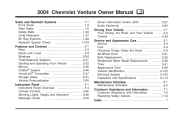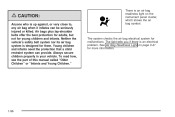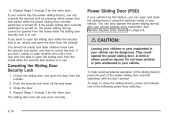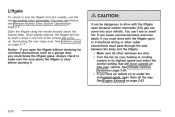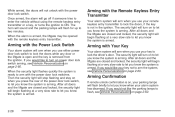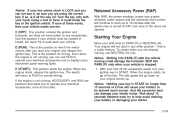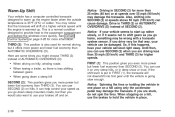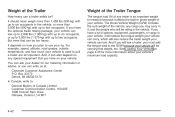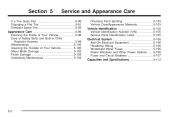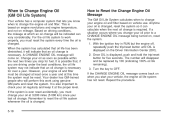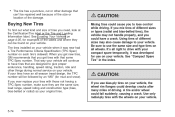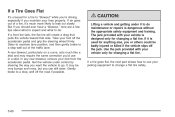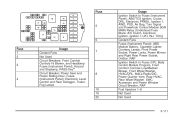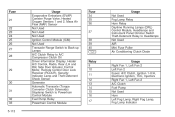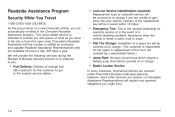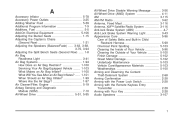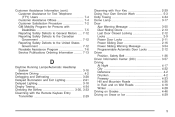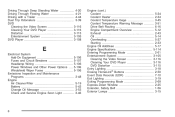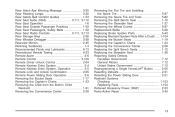2004 Chevrolet Venture Problems and Repair Information
Get Help and Support for Chevrolet

View All Support Options Below
Free 2004 Chevrolet Venture manuals!
Problems with 2004 Chevrolet Venture?
Ask a Question
Other Models
Free 2004 Chevrolet Venture manuals!
Problems with 2004 Chevrolet Venture?
Ask a Question
Other Models
Most Recent 2004 Chevrolet Venture Questions
Need To Know How To Disconnect Antitheft System On 2004 Chevy Venture
(Posted by laelaemakeucrazy21 8 years ago)
Factory Code For Stereo
just bought a 2004 Chevrolet venture and need the factory code to reset the stereo.
just bought a 2004 Chevrolet venture and need the factory code to reset the stereo.
(Posted by michellelopez3896 9 years ago)
What Type Ac Gas For Chevy Venture
(Posted by salyTub 9 years ago)
2004 Chevy Venture How To Remove And Replace Drivers Side Sliding Door
(Posted by vfrvyuka 9 years ago)
Child Restraint
(Posted by frederickhill 9 years ago)
2004 Chevrolet Venture Videos
Popular 2004 Chevrolet Venture Manual Pages
2004 Chevrolet Venture Reviews
We have not received any reviews for the 2004 Chevrolet Venture yet.