2004 Chevrolet TrailBlazer Support Question
Find answers below for this question about 2004 Chevrolet TrailBlazer.Need a 2004 Chevrolet TrailBlazer manual? We have 1 online manual for this item!
Question posted by jjnee on August 5th, 2013
How To Replace Heater Control Switch 2004 Chevrolet Trailblazer
The person who posted this question about this Chevrolet automobile did not include a detailed explanation. Please use the "Request More Information" button to the right if more details would help you to answer this question.
Current Answers
There are currently no answers that have been posted for this question.
Be the first to post an answer! Remember that you can earn up to 1,100 points for every answer you submit. The better the quality of your answer, the better chance it has to be accepted.
Be the first to post an answer! Remember that you can earn up to 1,100 points for every answer you submit. The better the quality of your answer, the better chance it has to be accepted.
Related Manual Pages
Owner's Manual - Page 3
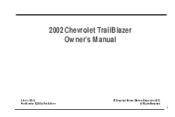
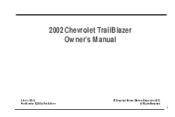
2002 Chevrolet TrailBlazer Owner's Manual
Litho in U.S.A. Part Number C2238 A First Edition
© Copyright General Motors Corporation 2000 All Rights Reserved
i
Owner's Manual - Page 8
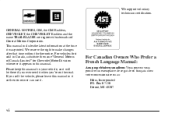
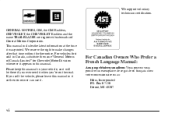
... first sold in it so the new owner can use it was printed.
GENERAL MOTORS, GM, the GM Emblem, CHEVROLET, the CHEVROLET Emblem and the name TRAILBLAZER are registered trademarks of Canada Limited" for Chevrolet Motor Division whenever it when you sell the vehicle, please leave this manual. For Canadian Owners Who Prefer a French...
Owner's Manual - Page 13


... not do with air bags and safety belts. 1-2 1-9 1-14 1-15 1-15 1-21 1-22 1-22 Seats and Seat Controls Safety Belts: They're for Children Older Children Safety Belt Extender Checking Your Restraint Systems Replacing Restraint System Parts After a Crash
1-
1-1 You can also learn about the seats in your vehicle and how to...
Owner's Manual - Page 70


... Controls
Here you have a problem. 2-2 2-4 2-6 2-10 2-13 2-14 2-16 2-17 2-18 2-19 2-20 2-21 2-22 2-26 2-30 2-31 2-33 2-33 2-34 Windows Keys Door Locks Remote Keyless Entry System (If Equipped) Liftgate/Liftglass Theft Content Theft-Deterrent (If Equipped) PasslockR New Vehicle "Break-In" Ignition Positions Starting Your Engine Engine Coolant Heater...
Owner's Manual - Page 72
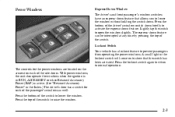
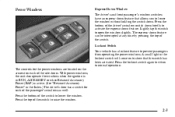
... top of the side doors. Press the bottom of the driver's window switch down briefly to lower the window without holding the switch down.
Lightly tap the switch to raise the window.
2-3 The controls for each of the switch. With power windows, the switches operate the windows when the ignition is in RUN, ACCESSORY or when...
Owner's Manual - Page 82
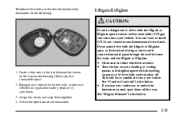
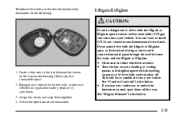
... liftgate or liftglass open them together. 4. See "Engine Exhaust" in the Index. See "Comfort Controls" in the Index.
1. Check the operation of the transmitter housing. Insert a thin coin in the...between the body and the liftgate or liftglass: D Make sure all the way. Remove and replace the battery with the setting on or under the instrument panel, open or if electrical wiring...
Owner's Manual - Page 86
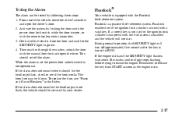
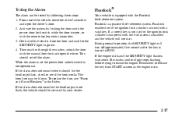
... headlamps do not flash, the vehicle should set the power door unlock switch is open, or with the power door lock switch while the door is not operational. From inside the vehicle, lower the... "Fuses and Circuit Breakers" in through the window, unlock the door with a valid key. To replace the fuse, see if the horn works. Passlock is turned with the manual door lock and open ...
Owner's Manual - Page 111
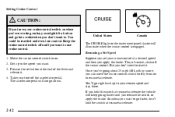
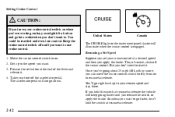
... it . 4. So unless you want to go faster, don't hold the switch at resume/accelerate.
2-42 Move the cruise control switch to on the instrument panel cluster will illuminate when the cruise control is engaged. Setting Cruise Control
CAUTION:
If you leave your cruise control switch on when you're not using cruise, you might hit a button...
Owner's Manual - Page 112


... lever until you
reach the lower speed you want, and then release the switch. D Move the cruise switch to off the pedal, your vehicle will go about 1 mph (1.6 km/h) faster. Erasing Speed Memory When you turn off the cruise control:
D Use the accelerator pedal to get up steep hills, you do this, your...
Owner's Manual - Page 140
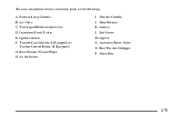
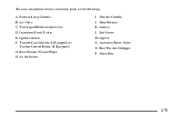
Audio System I. Ashtray L. Lighter N. Ignition Switch F. Transfer Case Controls (If Equipped) or Traction Control Button (If Equipped) G. Hood Release K. Accessory Power Outlet O. Glove Box
2-71 Rear Window Washer/Wiper H. Rear Window Defogger P. Instrument Panel Cluster E. Air Vents C. The main ...
Owner's Manual - Page 149


...Tire Performance Criteria (TPC) can affect your vehicle's emission controls and may cause the SERVICE ENGINE SOON or CHECK ENGINE light to come on , after a while, your emission controls may not work as well, your fuel economy may not... could lead to costly repairs not covered by your vehicle or the replacement of the original tires with this light on .
This may not run as smoothly.
Owner's Manual - Page 151


...vehicle. Your vehicle will usually be considered not ready for inspection. Did you have recently replaced your battery or if your battery has run as efficiently as stalling after start-up ...light off. If you have developed. See "Fuel" in order to evaluate critical emission control systems during normal driving. The diagnostic system is on -board diagnostic) system determines that may...
Owner's Manual - Page 177
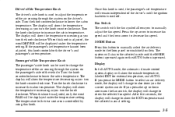
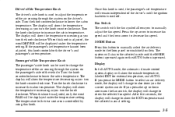
...under the temperature setting. Turn the knob clockwise to lower the cabin temperature.
Fan Switch The switch with the fan symbol allows you to decrease fan speed. When this knob is ...as you turn the knob clockwise. Display In full AUTO mode, the automatic climate control system display will show the temperature decreasing as you turn the knob counterclockwise. Driver...
Owner's Manual - Page 178


... within five seconds and the display will normally be set to be automatically controlled. Pressing the fan switch will override this case, the temperature first displayed will not cause the system... vehicle has been moving for the system to help quickly cool down to automatically control the air delivery mode, fan speed, air temperature and recirculation operations. To avoid...
Owner's Manual - Page 180
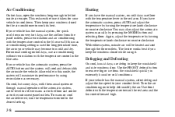
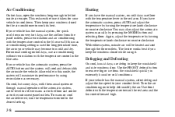
... airflow from the windshield quickly in extremely humid or cold conditions.
Use front defrost with the temperature control in the blue area. If this mode, the system will maximize its best. Heating
If you ...has the manual system, for quick cool-down . You may become too cold and dry. The heater works best if you have the manual system, on very hot days, use bi-level to deliver ...
Owner's Manual - Page 184
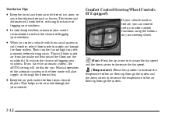
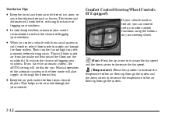
... the up arrow to increase the temperature of the air flowing through the system. The heater and defroster will also supply air through the floor outlets. recirculation to circulate throughout your ... the floor mode will work better, reducing the chance of
D When you can control certain comfort control functions using the buttons on high for you have the automatic system, the AUTO ...
Owner's Manual - Page 186


...few seconds.
Finding a Station AM FM: Press this control when the ignition is off will display the clock. Pressing this button to switch between AM, FM1 and FM2. The radio will appear ...If you drive. AVOL will show your pushbuttons, except those stations with the frequency. Pressing this control to use SCV, select OFF. A
"
3-14 Each volume setting allows for more volume ...
Owner's Manual - Page 190


...station with the last selected PTY; Press the SEEK TYPE button and the radio will not switch automatically to display the program type list. 2. The radio will seek to the original station...a stronger station with the selected PTY is not already showing.
SEEK TYPE: Press this control clockwise or counterclockwise to select the Program Type (PTY) you want to listen to increase...
Owner's Manual - Page 196


If you drive. AM FM: Press this control to switch between AM, FM1 and FM2. TUNE DISP: Turn this button to choose radio stations. With ...and off will appear on .
AM-FM Stereo with Compact Disc Player with Radio Data System (RDS) and Automatic Tone Control (If Equipped)
AUTO VOL: Your system has a feature called Speed-Compensated Volume (SCV). Press AUTO VOL to make up...
Owner's Manual - Page 205
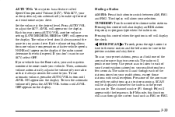
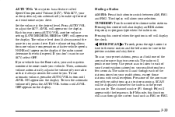
...stations with the frequency. Pressing this function will appear with weak reception. In FM mode, this control when the ignition is off , press the AUTO VOL button until AVOL ON appears on the ..., MEDIUM, HIGH or OFF) will scan through the current band such as you don't want to switch between AM, FM1 and FM2. To scan your radio so that it always sounds the same to choose...
Similar Questions
Where Is The Neutral Safety Switch Located On My 2004 Trailblazer?
(Posted by dclay15 9 years ago)
Need Direx On How To Replace A Door Check On The Lf Door On My 2004 Trailblazer
(Posted by plbl 10 years ago)
How Many Vacuum Lines In 2004 Trailblazer
(Posted by bopNicano 10 years ago)
Replace Rear Axle Seal On 2004 Trailblazer
(Posted by dkilhafner 11 years ago)

