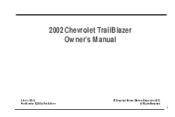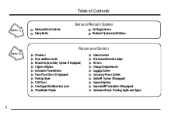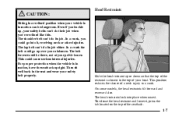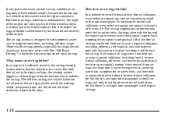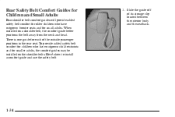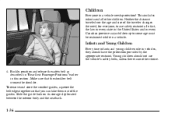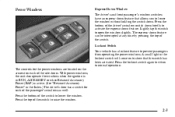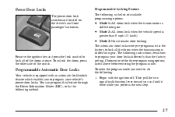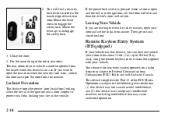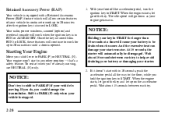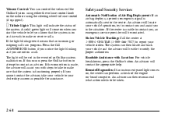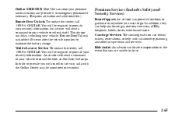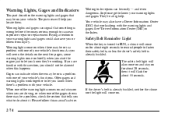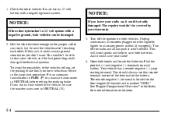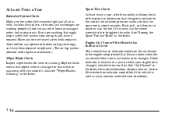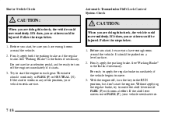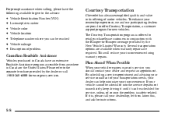2004 Chevrolet TrailBlazer Support Question
Find answers below for this question about 2004 Chevrolet TrailBlazer.Need a 2004 Chevrolet TrailBlazer manual? We have 1 online manual for this item!
Question posted by dclay15 on April 7th, 2015
Where Is The Neutral Safety Switch Located On My 2004 Trailblazer?
The person who posted this question about this Chevrolet automobile did not include a detailed explanation. Please use the "Request More Information" button to the right if more details would help you to answer this question.
Current Answers
Related Manual Pages
Similar Questions
We're Is The Evap Canister Located On A 2004 Trailblazer.
(Posted by rsigsbee 8 years ago)
Where Is The Cam Shaft Sensor Located On The 2004 Trailblazer.
(Posted by Anonymous-134407 10 years ago)
How To Replace A Fog Lamp Switch On Chevy Trailblazer 2007
(Posted by drspdar 10 years ago)
Replace Rear Axle Seal On 2004 Trailblazer
(Posted by dkilhafner 11 years ago)