2004 Chevrolet TrailBlazer Support Question
Find answers below for this question about 2004 Chevrolet TrailBlazer.Need a 2004 Chevrolet TrailBlazer manual? We have 1 online manual for this item!
Question posted by Anonymous-131644 on February 25th, 2014
Driverside Windows, Locks, Mirrors, Heatedseat Button Doesn't Work?
If its a fuse which one.and where is it located
Current Answers
There are currently no answers that have been posted for this question.
Be the first to post an answer! Remember that you can earn up to 1,100 points for every answer you submit. The better the quality of your answer, the better chance it has to be accepted.
Be the first to post an answer! Remember that you can earn up to 1,100 points for every answer you submit. The better the quality of your answer, the better chance it has to be accepted.
Related Manual Pages
Owner's Manual - Page 4
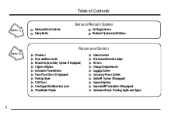
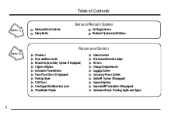
...Restraint Systems for Children
Features and Controls
Section 2
Windows Keys and Door Locks Remote Keyless Entry System (If Equipped) Liftgate/Liftglass... Automatic Transmission Four-Wheel Drive (If Equipped) Parking Brake Tilt Wheel Turn Signal/Multifunction Lever Windshield Wipers
Cruise Control Exterior and Interior Lamps Mirrors...
Owner's Manual - Page 16
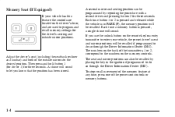
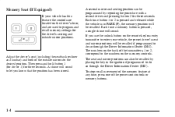
... to enter your vehicle has this feature the controls are located on the driver's door, and are used to program and recall memory settings for the driver's seating and outside mirrors to let you use the unlock button on the back of the outside mirror positions. If you know that the position has been...
Owner's Manual - Page 17


...mirrors, power lumbar and recline positions will not be stored or recalled for the heated seat feature to work. For programming information, see "Vehicle Programming and Personalization Features" in about two minutes. Press the vertical button...and mirror movement by using the remote keyless entry transmitter, by pressing the exit button. You...press and hold the button with the heated seatback...
Owner's Manual - Page 27
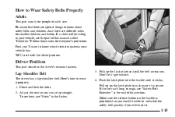
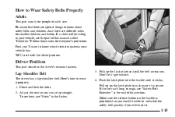
...about safety belts and children. Push the latch plate into the buckle until it properly. 1. Make sure the release button on the latch plate to make sure it get twisted. 4. And there are special things to know which restraint...if you .
Lap-Shoulder Belt The driver has a lap-shoulder belt. Close and lock the door. 2. If the belt isn't long enough, see "Seats" in your vehicle has.
Owner's Manual - Page 41
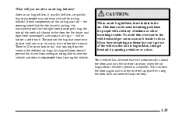
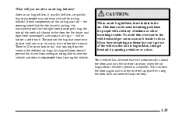
...components of the seatback closest to do so. will be some people may be warm, but can lock the doors again and turn the interior lamps on when the air bags inflate (if battery power... in the air. There will automatically unlock the doors and turn the interior lamps off by opening a window or a door. the steering wheel hub for the driver's air bag, the instrument panel for a short...
Owner's Manual - Page 44
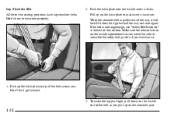
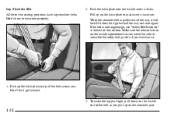
... you . If it does, let it go back all the way, it is pulled out all the way and start again. Make sure the release button on the latch plate to wear one properly.
2. Here's how to make the lap part tight, pull down on the shoulder part.
1-32 To make...
Owner's Manual - Page 64


Pull the rest of the shoulder belt all the way out of the retractor to .
5. Make sure the release button is positioned so you would be able to unbuckle the safety belt quickly if you ever had to set the lock.
1-52 4. Buckle the belt.
Owner's Manual - Page 70


...working properly -- Also explained are the instrument panel and the warning systems that tell you have a problem. 2-2 2-4 2-6 2-10 2-13 2-14 2-16 2-17 2-18 2-19 2-20 2-21 2-22 2-26 2-30 2-31 2-33 2-33 2-34 Windows Keys Door Locks...Engine While You're Parked Locking Rear Axle Tilt Wheel Turn Signal/Multifunction Lever Exterior Lamps Interior Lamps Mirrors Storage Compartments Ashtrays and Cigarette ...
Owner's Manual - Page 80
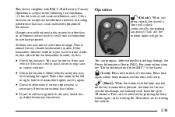
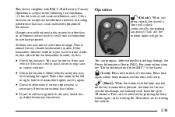
... If the transmitter does not work or if you have to stand closer to lock all the doors. You may cause undesired operation of Industry Canada. Press lock again within three seconds and the... (DIC)" in range. For more information see your D Check the location. You can be turned off by pressing the horn button again, or by waiting for service. See the instructions that may need...
Owner's Manual - Page 84


D Lock all windows and lock your
glove box. D Put your valuables in a storage area, like your vehicle.
Put them in a storage area, or take ... in your ignition key? D If your vehicle has a remote keyless entry system,
take your keys. What if you have to lock it up and take the transmitter with the keys inside, it with you. Also remember to keep your valuables out of sight. ...
Owner's Manual - Page 89
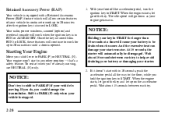
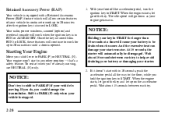
... try. If it doesn't start in RUN or ACCESSORY. Your radio, power windows, sunroof (option) and overhead console will work when the ignition key is in any other position -- With your foot off ...If you do, you 're already moving . Once the key is turned from RUN to LOCK, these features will continue to work for longer than 15 seconds at a time will cause your battery to PARK (P) if your...
Owner's Manual - Page 118
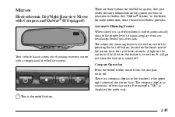
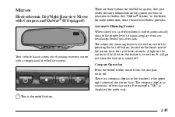
... to turn the compass on the lower part of the mirror face. The automatic dimming feature is a compass display in the window in the Index for the OnStar system. There is turned on and off by pressing the far left button, located on or off button once to minimize glare from any headlamps behind you...
Owner's Manual - Page 119
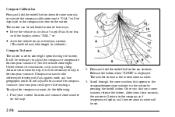
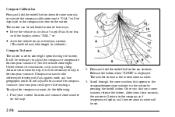
...new zone number will be set to zone eight upon leaving the factory. Find your current location and variance zone number on your everyday routine. The number shown is the difference between earth...calibrate). Scroll through the zone numbers that appear in the compass/temperature window on the mirror by pressing the on/off button for six seconds. It will be necessary to adjust the compass to...
Owner's Manual - Page 120
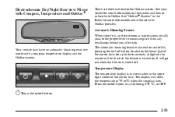
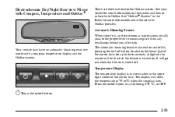
... after dark.
Temperature Display The temperature display is turned on and off by pressing the far left button, located on /off . The automatic dimming feature is in the window in the upper right corner of the mirror face, for more information on the system and how to subscribe to cycle through F, C, or OFF.
_ _
_ _
This...
Owner's Manual - Page 121
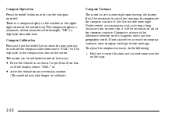
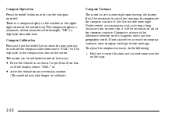
...
until the display shows "CAL," or
D drive the vehicle on your current location and variance zone number on the mirror. Under certain circumstances, such as during a long distance cross-country trip, it...and hold the on or off button down for compass variance, do the following: 1. There is a compass display in the window in one of the mirror face. The mirror can be necessary to adjust ...
Owner's Manual - Page 122
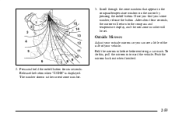
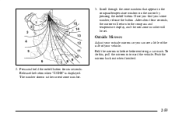
....
2-53
After about four seconds, the mirror will return to the compass and temperature display, and the new zone number will be set. Scroll through the zone numbers that appear in the compass/temperature window on the mirror by pressing the on /off button. To do this, pull the mirrors in before before entering a car...
Owner's Manual - Page 161
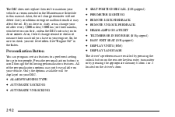
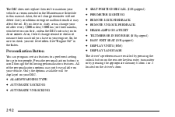
...) PERIMETER LIGHTING REMOTE LOCK FEEDBACK REMOTE UNLOCK FEEDBACK HEADLAMPS ON AT EXIT TILT MIRROR IN REVERSE (If Equipped) EASY EXIT SEAT (If Equipped) DISPLAY UNITS (E/M) DISPLAY LANGUAGE
The driver's preferences are recalled by pressing the unlock button on the remote keyless entry transmitter or by pressing the appropriate memory button 1 or 2 located on your DIC...
Owner's Manual - Page 164


...lock button. Pressing the select button will scroll through the following choices:
Remote Lock Feedback Press the personalization button until PERIMETER LIGHTING appears in the Index. D D D D
LOCK FEEDBACK: BOTH (default) LOCK FEEDBACK: OFF LOCK FEEDBACK: HORN LOCK...you press the button with the remote keyless entry transmitter, press the select button while REMOTE LOCK FEEDBACK is ...
Owner's Manual - Page 180
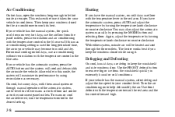
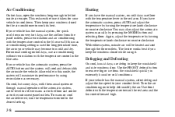
...the floor outlets. You may become too cold and dry. The heater works best if you keep the windshield and side windows clear. For normal cooling on cold days use defog to help dehumidify ...front defrost with the temperature control in your vehicle has the automatic system, press the AUTO button and the system will maximize its best. If this mode, the system will cool and ...
Owner's Manual - Page 181
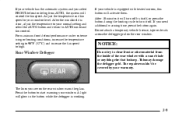
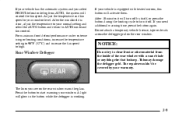
... FRONT defrost or defog from the inside of the rear window with heated mirrors, this button will glow in the button while the defogger is clear, adjust the temperature to AUTO...working.
3-9 A light will activate them. For maximum front defrost performance under extreme icing or frosting conditions, increase the temperature setting to 90_F (32_C) and increase the fan speed to your window...
Similar Questions
2007 Trialblazer Recirculation Button Does Not Work
(Posted by 7750garag 10 years ago)
Where Do I Find The Shift Lock Release Button On A 2005 Trailblazer
(Posted by dbadiome 10 years ago)
Chevy Trailblazer How To Remove Seat Panel Buttons
(Posted by Jbyejer 10 years ago)
How To Reset 2004 Trailblazer Door Lock Manually
(Posted by RayLE 10 years ago)
Electric Locks, For 2004 Chevy Blazer.
How can I fix my electric locks on 2004 Chevy blazer? They only lock electrically, when the ignition...
How can I fix my electric locks on 2004 Chevy blazer? They only lock electrically, when the ignition...
(Posted by kentvicki207 11 years ago)

