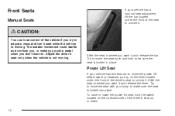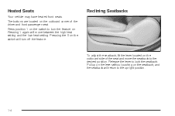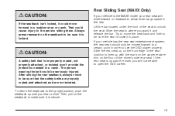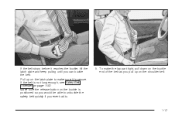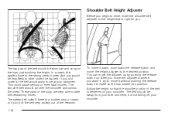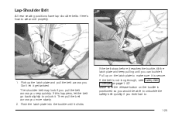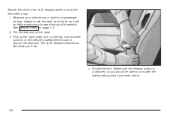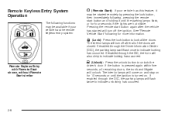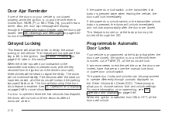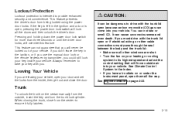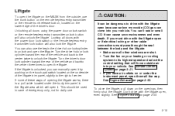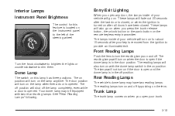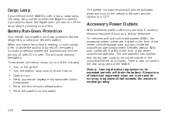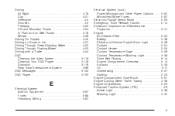2004 Chevrolet Malibu Support Question
Find answers below for this question about 2004 Chevrolet Malibu.Need a 2004 Chevrolet Malibu manual? We have 1 online manual for this item!
Question posted by Lisaskywo on April 3rd, 2014
How Do You Unlock A 04 Chevy Malibu If The Trunk Release Button Doesnt Work
The person who posted this question about this Chevrolet automobile did not include a detailed explanation. Please use the "Request More Information" button to the right if more details would help you to answer this question.
Current Answers
Related Manual Pages
Similar Questions
How Do You Release The Parking Brake On A 04 Chevy Malibu
(Posted by nutttdunn9 10 years ago)
Keys Locked In Trunk And Trunk Release Doesn't Work How Do I Remove The Seat In
a 2004 chevy malibu
a 2004 chevy malibu
(Posted by maIJosep 10 years ago)
How To Put Down The Rear Seat In A 04 Chevy Malibu Ls
(Posted by grzeivan 10 years ago)
2005 Chevy Malibu, Trunk Keeps Popping Open?
2005 Chevy Malibu, trunk keeps popping open?
2005 Chevy Malibu, trunk keeps popping open?
(Posted by tanmanre 11 years ago)