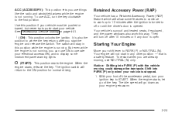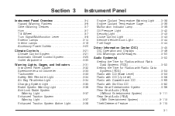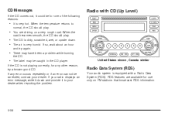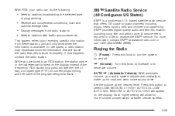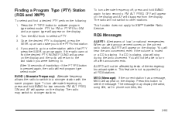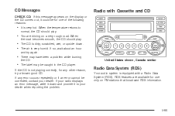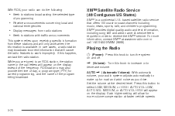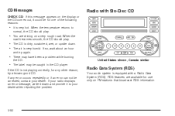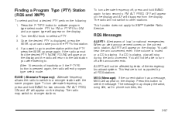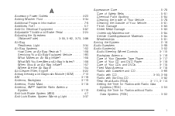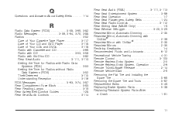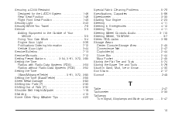2004 Chevrolet Malibu Support Question
Find answers below for this question about 2004 Chevrolet Malibu.Need a 2004 Chevrolet Malibu manual? We have 1 online manual for this item!
Question posted by tbblai on July 30th, 2013
How To Unlock 2004 Chevy Malibu Rds Radio
The person who posted this question about this Chevrolet automobile did not include a detailed explanation. Please use the "Request More Information" button to the right if more details would help you to answer this question.
Current Answers
Related Manual Pages
Similar Questions
How To Program Remote Unlock For 2004 Chevy Malibu With Diagram
(Posted by Machiel 10 years ago)
Where Can I Buy A Manual For A 2004 Chevy Malibu
(Posted by neelAle 10 years ago)
2004 Chevy Malibu How To Reset The Maintenance Light
(Posted by md71sinf 10 years ago)
2004 Chevy Malibu Wont Start Clicks Once All Lights Are On And Service Air Bag
2004 chevy malibu wont start clicks once all lights on dash are on service air bag message is displa...
2004 chevy malibu wont start clicks once all lights on dash are on service air bag message is displa...
(Posted by mbdb0688 10 years ago)
I Have A Pass-key 111 System On A 2004 Chevy Malibu.
When I open the door the anti theft horn honking goes off every time. Once I put the key in the igni...
When I open the door the anti theft horn honking goes off every time. Once I put the key in the igni...
(Posted by llynch 11 years ago)