2004 Chevrolet Malibu Support Question
Find answers below for this question about 2004 Chevrolet Malibu.Need a 2004 Chevrolet Malibu manual? We have 1 online manual for this item!
Question posted by klsteele478 on April 20th, 2013
Where Is The Reset Button On The Fuse Box To Reset My Oil Life System?
The person who posted this question about this Chevrolet automobile did not include a detailed explanation. Please use the "Request More Information" button to the right if more details would help you to answer this question.
Current Answers
There are currently no answers that have been posted for this question.
Be the first to post an answer! Remember that you can earn up to 1,100 points for every answer you submit. The better the quality of your answer, the better chance it has to be accepted.
Be the first to post an answer! Remember that you can earn up to 1,100 points for every answer you submit. The better the quality of your answer, the better chance it has to be accepted.
Related Manual Pages
Owner's Manual - Page 106
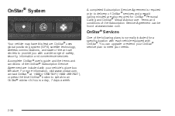
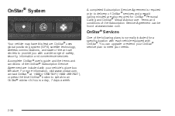
... and conditions of safety, security, information and convenience services. You can be found at 1-888-4-ONSTAR (1-888-466-7827), or press the blue OnStar® button to speak to meet your vehicle's glove box literature. For more information, visit www.onstar.com, contact OnStar® at www.onstar.com.
Owner's Manual - Page 107


...39 You are also able to listen and reply to an OnStar advisor by pressing the blue OnStar button or calling 1-888-4-ONSTAR (1-888-466-7827). See the OnStar® user's guide for your area... OnStar® Personal Calling, refer to the OnStar® user's guide in your vehicle's glove box, visit www.onstar.com or talk to your e-mail through your vehicle. You can place calls nationwide...
Owner's Manual - Page 112


... holding a cup or soft drink container. Resetting Defaults
To reset HomeLink® to hold the desired HomeLink® button. Continue to default settings do the following:...Pull down the two outside buttons for holding the HomeLink® button, proceed with Step 2 under "Programming HomeLink®."
Storage Areas
Glove Box
To open . Do not release the button. 2.
The indicator light ...
Owner's Manual - Page 121
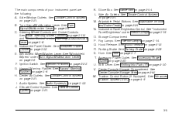
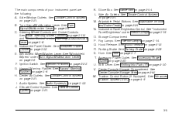
Turn Signal/Multifunction Lever. Steering Wheel Controls and Cruise Controls. F. G. Center Air Outlets. Climate Control System. See Glove Box on page 5-12. Side Air Outlets. Adjustable Pedal Buttons. See Hood Release on page 2-44. See Parking Brake on page 3-8. T. Windshield Wiper/Washer Lever. See "Windshield Wipers" under Turn Signal/Multifunction Lever on ...
Owner's Manual - Page 149
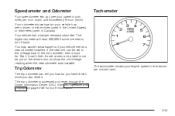
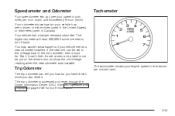
...the mileage total of the old odometer, then it back.
Speedometer and Odometer
Your speedometer lets you last reset it. The digital odometer will read 999,999 if someone tries to show the old mileage reading when the... and kilometers per minute (rpm).
3-33
The trip odometer is accessed and reset through the Driver Information Center (DIC). The tachometer shows your speed in Canada).
Owner's Manual - Page 153
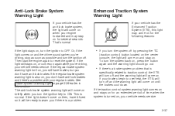
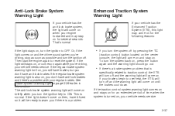
...
If your vehicle has the Enhanced Traction System (ETS), this section. If your brakes begin to reset the system. If the regular brake system warning light is started and may come on for the... light comes on and stays on for several seconds. See Brake System Warning Light on , press the button again and the warning light should go out.
• If there's a brake system problem that is...
Owner's Manual - Page 162
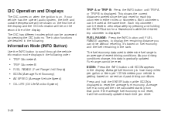
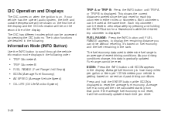
... distance you drive. Average fuel economy will be reset to determine fuel range is getting based on . The button functions are detailed in the following order:
TRIP Odometer A TRIP Odometer B FUEL RANGE (Fuel Range Until Empty) ECON (Average Fuel Economy) AV SPEED (Average Vehicle Speed) OIL LIFE (Oil Life Monitor System)
3-46
The fuel economy data...
Owner's Manual - Page 163
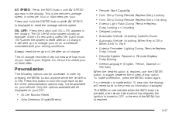
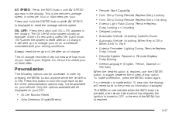
... while the vehicle is in the display. All of the oil's remaining useful life. The oil change . Press this button to check your vehicle. If no selection is reset after an oil change reminder does not measure how much oil you to reset the average vehicle speed. OIL LIFE: Press the button until AV SPEED appears in ON. It will show...
Owner's Manual - Page 164


... per 100 kilometers is displayed. When LOCK HORN appears on your vehicle's audio display by pressing the MENU button: OIL LIFE RESET: When this feature which allows the vehicle's horn to chirp every time the LOCK button on the remote keyless entry transmitter is pressed, can be displayed in liters per gallon is displayed. The...
Owner's Manual - Page 166
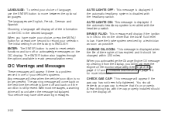
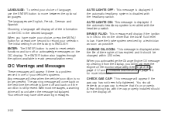
... Scheduled Maintenance on page 6-4 for at least one of language, use the ENTER button to move between the optional languages. The initial setting from the display, you have other warning messages.
3-50 When you still must reset the engine oil life monitor separately. AUTO LIGHTS OFF: This message is displayed if the automatic headlamp...
Owner's Manual - Page 233


... the cleaning cassette after every 50 hours of the tape player. Press and hold the TAPE CD button for five seconds. 4. A non-scrubbing action cleaner may cause failure of use a scrubbing... in sound quality, try a known good cassette to your tape player for 50 hours without resetting the tape clean timer. Turn the ignition on its own. The broken tape detection feature of...
Owner's Manual - Page 234


...Always make sure the cassette tape is still tightened to show the indicator was reset. Cleaning Your DVD Player
When cleaning the outside DVD cabinet face and buttons, use only a clean cloth dampened with lubricants internal to the risk of ... discs carefully. After you clean the player, press and hold the cassette eject button for two seconds to wear and the sound quality may result.
Owner's Manual - Page 297
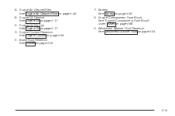
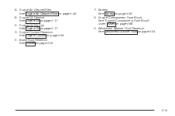
... 5-17. See Battery on page 5-24. B. See Engine Coolant on page 5-38. See "Engine Compartment Fuse Block" under Fuses on page 5-22. Windshield Washer Fluid Reservoir. See Engine Air Cleaner/Filter on page 5-88. Engine Oil Dipstick. See Engine Oil on page 5-34.
5-15 Engine Coolant Reservoir. G. H. C. See Windshield Washer Fluid on page 5-17...
Owner's Manual - Page 302


... the oil life system to reset the oil life system whenever the oil is based on engine revolutions and engine temperature, and not on . If the system is recommended that lets you know when to check your oil. Both will provide easier cold starting and better protection for over a year. When to Change Engine Oil (GM Oil Life System)
Your...
Owner's Manual - Page 303


... properly disposing of your used oil. How to Reset the Oil Life System
The GM Oil Life System calculates when to change your oil prior to a Change Oil Soon message being turned on, reset the system.
If you change is pressed. Press and hold the (ENTER) button for your skin and nails with Used Oil
Used engine oil contains certain elements that...
Owner's Manual - Page 344


Wheel Replacement
Replace any of the tire to degenerate and reduce tire life, and excessive temperature can sometimes be replaced. Your dealer will know the ... car tires must meet under controlled conditions on your vehicle were aligned and balanced carefully at the factory to be reset. See your wheels may need to give you need.
5-62 If wheel nuts keep coming loose, the wheel...
Owner's Manual - Page 382
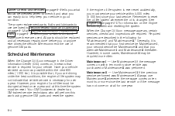
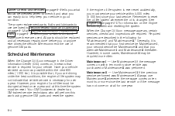
...the last service or if the message has not come on the Engine Oil Life System and resetting the system. Your GM Goodwrench dealer has GM-trained service technicians who will perform... Maintenance II and that vehicle service is required for over a year. Remember to reset the oil life system whenever the oil is recommended that your first service be Maintenance I, your second service be...
Owner's Manual - Page 383
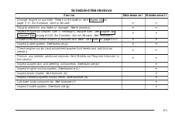
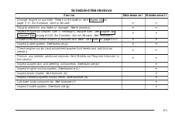
...(d). See footnote (g). See footnote (j). See footnote (f). Maintenance I Maintenance II
6-5 Reset oil life system. Visually check for any needed . See Engine Air Cleaner/Filter on page 5-... blades. See footnote (e). See footnote (c). Scheduled Maintenance
Service Change engine oil and filter. Inspect suspension and steering components. Inspect throttle system....
Owner's Manual - Page 422
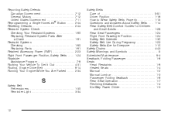
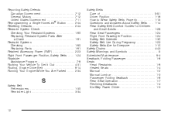
Reporting Safety Defects Canadian Government ...7-12 General Motors ...7-12 United States Government ...7-11 Reprogramming a Single HomeLink® Button ...2-44 Resetting Defaults ...2-44 Restraint System Check Checking Your Restraint Systems ...1-60 Replacing Restraint System Parts After a Crash ...1-61 Restraint Systems Checking ...1-60 Replacing Parts ...1-61 Retained ...
Owner's Manual - Page 425
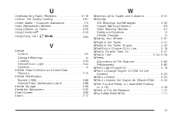
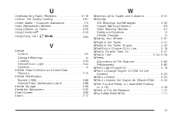
... What to Use ...5-24, 5-34 Wheels Alignment and Tire Balance ...5-62 Replacement ...5-62 When to Add Engine Oil ...5-18 When to Change Engine Oil (GM Oil Life System) ...5-20 When to Check ...5-57 When to Inspect the Engine Air Cleaner/Filter ...5-22 When You Are Ready to Leave After Parking on a Hill ...4-...
Similar Questions
Where Is The Fuse For The Horn Located In The Fuse Box
where is the fuse for the horn located on the fuse box
where is the fuse for the horn located on the fuse box
(Posted by noahmontague757 9 years ago)
How To Remove Power Booster On 2004 Malibu Classic Fuse Box
(Posted by alreair 10 years ago)
Where Is The Fuse Box On A 2004 Chevy Malibu Maxx
(Posted by Maryho 10 years ago)

