2004 Chevrolet Malibu Support Question
Find answers below for this question about 2004 Chevrolet Malibu.Need a 2004 Chevrolet Malibu manual? We have 1 online manual for this item!
Question posted by alreair on October 14th, 2013
How To Remove Power Booster On 2004 Malibu Classic Fuse Box
The person who posted this question about this Chevrolet automobile did not include a detailed explanation. Please use the "Request More Information" button to the right if more details would help you to answer this question.
Current Answers
There are currently no answers that have been posted for this question.
Be the first to post an answer! Remember that you can earn up to 1,100 points for every answer you submit. The better the quality of your answer, the better chance it has to be accepted.
Be the first to post an answer! Remember that you can earn up to 1,100 points for every answer you submit. The better the quality of your answer, the better chance it has to be accepted.
Related Manual Pages
Owner's Manual - Page 1


2004 Chevrolet Malibu Owner Manual
Seats and Restraint Systems ...1-1 Front Seats ...1-2 Rear Seats ...1-7 Safety Belts ...1-10 Child Restraints ...1-31 Air Bag Systems ...1-52 Restraint System Check ...1-60 Features ...
Owner's Manual - Page 2
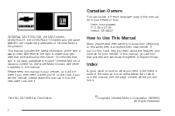
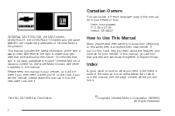
... after that time without further notice. How to Use This Manual
Many people read their new vehicle.
Box 07130 Detroit, MI 48207 GENERAL MOTORS, GM, the GM Emblem, CHEVROLET, the CHEVROLET Emblem and the name MALIBU are registered trademarks of this manual. If you sell the vehicle, please leave this manual in...
Owner's Manual - Page 34


...guide and use the safety belt:
1. When installed on the shoulder belts. There is how to remove the guide from the neck and head. Here is one guide for small adults. To provide ...added safety belt comfort for children who have outgrown child restraints and booster seats and for smaller adults, the comfort guides may be installed on a shoulder belt, the ...
Owner's Manual - Page 80
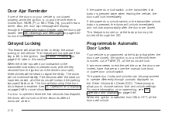
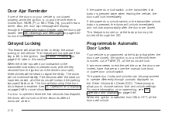
... chirp feature is enabled. See DIC Operation and Displays on the Driver Information Center (DIC). If the power door unlock switch or the transmitter unlock button is pressed, the doors will lock. This feature is turned... more information. If a door is pressed once, with the key removed from the ignition and the driver's door open, three chimes will not lock until the doors are closed.
Owner's Manual - Page 85
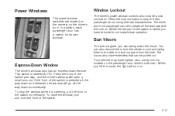
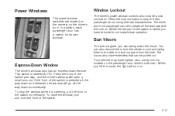
When the red part of the switch is visible you can also remove them from the center mount and swing them to the side, to block out glare from using ...button to normal window operation. This switch is pressed all the way down feature. Window Lockout
The driver's power window controls also include a lock out button. When you lift the cover, the light will turn on the driver's door...
Owner's Manual - Page 88
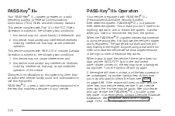
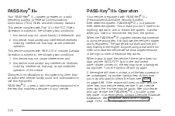
... Program on , the key may cause undesired operation of Industry Canada. this time, you insert or remove the key from the ignition. When trying to start the vehicle if the engine does not start and...who can service the PASS-Key® III + to have to do anything special to check the fuse, see Fuses on page 5-88. Turn the ignition off and try another ignition key. See your vehicle. In...
Owner's Manual - Page 121
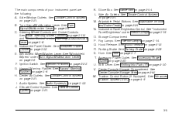
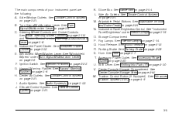
... Pedal on page 3-20. Storage Compartment P. Fog Lamps. Hood Release. S. See Accessory Power Outlets on page 2-24. U. V. See Center Console Storage Area on page 2-22. Traction...Shifting Into Park (P) on page 3-21. W. Steering Wheel Controls and Cruise Controls. F. Glove Box. O. J. N. T. I. See Hazard Warning Flashers on page 4-9.
3-5 See Enhanced Traction ...
Owner's Manual - Page 137
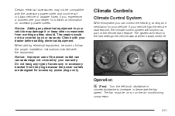
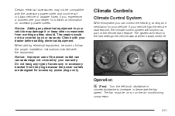
... electrical accessories may damage it was turned off. Check with the accessory power outlet and could result in blown vehicle or adapter fuses.
If you can cause damage not covered by your vehicle has the ... was at when it or keep other components from the plug because the power outlets are designed for your vehicle. Notice: Improper use of the remote start feature. The system ...
Owner's Manual - Page 214
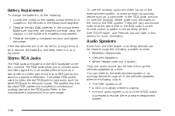
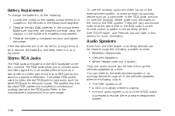
...your RSE just as a camcorder to the RCA jacks and turn on both the auxiliary device power and the power on the front of the headphone earpiece. 2. Make sure that they are located on the ... you would to a standard television. If the headphones are to be heard through all of time, remove the batteries, and keep them in the compartment. Replace the two AAA batteries in a cool, dry...
Owner's Manual - Page 224
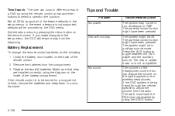
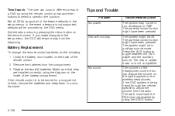
... the setup menu by using the SRCE button. Tips and Trouble
Problem No power. The disc is upside down or is being heard through the vehicle speakers... system might have been pressed. Press the AUX button to toggle between the DVD player and the auxiliary source.
Remove the batteries from the beginning. If the remote control is not supported, defaults will not play from the compartment....
Owner's Manual - Page 226
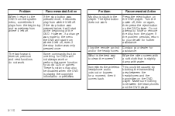
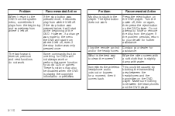
... or perform the same function for assistance. If the problem persists, return to force or remove the disc from where it comes back.
What is between the headphones and the transmitter on...disc is slightly damp with water. Recommended Action Press the eject button on the DVD player. Turn the power off . Contact your dealer for a moment, then it left off , then on again, then ...
Owner's Manual - Page 269
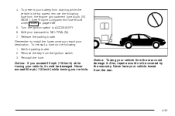
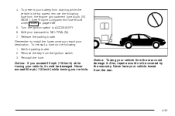
Shift your vehicle, it could damage it. Remove the key from the engine compartment fuse block: 20) IBCM 1. Notice: If you reach your destination. Notice: Towing your vehicle. See "Engine Compartment Fuse Block" under Fuses on page 5-88 5. Never exceed 65 mph (110 km/h) while towing your vehicle from the rear.
4-33 Turn the ignition...
Owner's Manual - Page 284
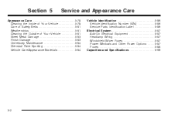
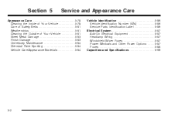
... (VIN) ...5-86 Service Parts Identification Label ...5-86 Electrical System ...5-87 Add-On Electrical Equipment ...5-87 Headlamp Wiring ...5-87 Windshield Wiper Fuses ...5-87 Power Windows and Other Power Options ...5-87 Fuses ...5-88 Capacities and Specifications ...5-96
Appearance Care ...5-78 Cleaning the Inside of Your Vehicle ...5-78 Care of Safety Belts ...5-81...
Owner's Manual - Page 299
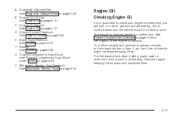
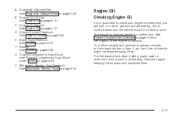
...get fuel. Engine Air Cleaner/Filter. C. D. See Battery on level ground. Engine Compartment Fuse Block.
Remove it back in all the way. See Engine Air Cleaner/Filter on page 5-17. Engine...must be on page 5-38. B. See Engine Oil on page 5-24. See "Engine Compartment Fuse Block" under Fuses on page 5-34. See Windshield Washer Fluid on page 5-88. Pull the dipstick and clean...
Owner's Manual - Page 369
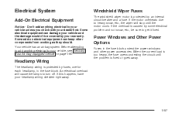
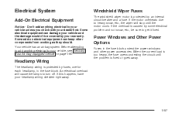
... covered by an internal circuit breaker and a fuse. Headlamp Wiring
The headlamp wiring is caused by fuses, one for each headlamp, in the fuse block protect the power windows and other components from working as they should. Some add-on page 1-60. Power Windows and Other Power Options
Fuses in the fuse block. If this happens, have your...
Owner's Manual - Page 370
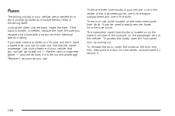
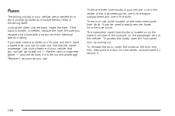
... a new one in the trunk. If you ever have a problem on the road and don't have a spare fuse, you can borrow one that you can be used to easily remove fuses from short circuits by pulling out. Just pick a feature of your vehicle: one in the center of the instrument panel, one in...
Owner's Manual - Page 371
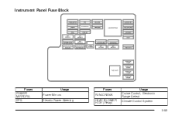
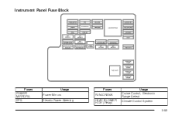
Instrument Panel Fuse Block
Fuses POWER MIRRORS EPS
Usage Power Mirrors Electric Power Steering
Fuses RUN/CRANK HVAC BLOWER HIGH (Relay)
Usage Cruise Control, Electronic Range Select Climate Control System 5-89
Owner's Manual - Page 372


... Cluster, Theft Deterrent System OnStar® System Not Used Airbag System Climate Control System
Fuses HVAC BLOWER DOOR LOCK ROOF/HEAT SEAT POWER WINDOWS NOT INSTALLED NOT INSTALLED AIRBAG (BATT) FUSE PULLER SPARE FUSE HOLDER SPARE FUSE HOLDER SPARE FUSE HOLDER SPARE FUSE HOLDER
Usage Climate Control System Automatic Door Lock System Sunroof, Heated Seats, Automatic Dimming...
Owner's Manual - Page 374
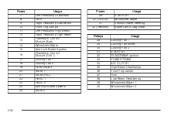
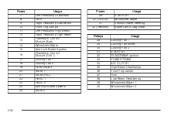
... Cooling Fan 1 Cooling Fan 2 RUN RELAY IBCM 1 IBCM (R/C) RBEC 1 RBEC 2 Anti-lock Brake System IBCM 2
Fuses 26 27 (DIODE) 41 42 (Resistor) Relays 28 29 30 31 32 33 34 35 36 37 38 39 40
...Usage STARTER Windshield Wiper Electric Power Steering Brake Lamp Diagnostic Usage Cooling Fan 1 Cooling Fan Mode Cooling Fan 2 STARTER RUN/CRANK Ignition POWERTRAIN ...
Owner's Manual - Page 377
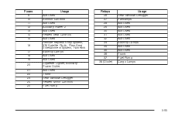
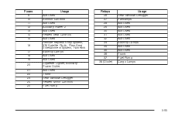
Fuses 9 10 11 12 13 14 15 16 17 18 19 20 21 22 23 24 25
Usage Not Used Sunroof Controls Not Used Auxiliary Power 2 Not Used Heated Seat Controls Not Used Remote Keyless Entry System... Radio, Rear Seat Entertainment System, Homelink Back-up Lamps Not Used Not Used Cigarette Lighter, Auxiliary Power Outlet Not Used Trunk Rear Window Defogger Heated Mirror Controls Fuel Pump
Relays 26 27 28 29 30...
Similar Questions
Car Factory Alarm How To Set Da Chirp Noise In A 2004 Malibu Classic
(Posted by miccmelal 10 years ago)

