2004 Chevrolet Impala Support Question
Find answers below for this question about 2004 Chevrolet Impala.Need a 2004 Chevrolet Impala manual? We have 1 online manual for this item!
Question posted by thoJk on August 2nd, 2014
How To Activate Alarm Remote To A 04 Impala
The person who posted this question about this Chevrolet automobile did not include a detailed explanation. Please use the "Request More Information" button to the right if more details would help you to answer this question.
Current Answers
There are currently no answers that have been posted for this question.
Be the first to post an answer! Remember that you can earn up to 1,100 points for every answer you submit. The better the quality of your answer, the better chance it has to be accepted.
Be the first to post an answer! Remember that you can earn up to 1,100 points for every answer you submit. The better the quality of your answer, the better chance it has to be accepted.
Related Manual Pages
Owner's Manual - Page 1


2004 Chevrolet Impala Owner Manual
Seats and Restraint Systems ...1-1 Front Seats ...1-2 Rear Seats ...1-7 Safety Belts ...1-9 Child Restraints ...1-31 Air Bag Systems ...1-52 Restraint System Check ...1-61 Features and ...
Owner's Manual - Page 2
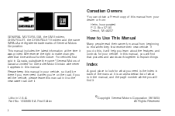
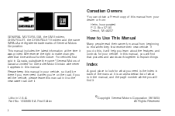
... manual. Canadian Owners
You can use it. Box 07130 Detroit, MI 48207 GENERAL MOTORS, GM, the GM Emblem, CHEVROLET, the CHEVROLET Emblem and the name IMPALA are registered trademarks of the manual. This manual includes the latest information at the time it was printed. For vehicles first sold in Canada...
Owner's Manual - Page 69


... Front Storage Area ...2-43 Center Console Storage Area ...2-43 Rear Storage Area ...2-43 Convenience Net ...2-43 Sunroof ...2-44 Vehicle Personalization ...2-45
Keys ...2-2 Remote Keyless Entry System ...2-3 Remote Keyless Entry System Operation ...2-4 Doors and Locks ...2-8 Door Locks ...2-8 Power Door Locks ...2-9 Programmable Automatic Door Locks ...2-9 Lockout Protection ...2-10 Leaving Your...
Owner's Manual - Page 71
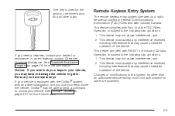
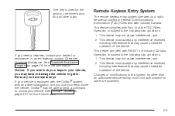
... device. Operation is subject to Federal Communications Commission (FCC) Rules and with an active subscription and you need a new key, contact your vehicle is equipped with the ...interference received, including interference that may cause undesired operation of Industry Canada. Remote Keyless Entry System
The remote keyless entry system operates on page 2-37 for more information. If your...
Owner's Manual - Page 72
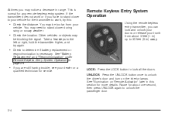
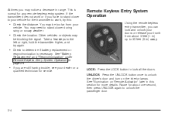
...trunk from your
vehicle.
This is necessary. See "Battery Replacement" and "Resynchronization" under Remote Keyless Entry System Operation on page 2-4.
• If you may
be too far .... Pause for about 3 feet (1 m) up to unlock the driver's door and turn on Remote Activation" later in range. LOCK: Press the LOCK button to determine if battery replacement or
resynchronization is...
Owner's Manual - Page 73
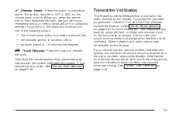
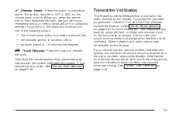
..., if your vehicle has this feature. If your vehicle has the optional content theft-deterrent system, the first time the remote unlock is received and the alarm has been previously activated, three flashes from the headlamps will be seen and three chirps will continue until one of the following occurs:
•...
Owner's Manual - Page 74
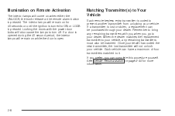
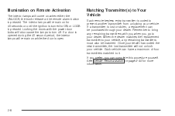
... When the dealer matches the replacement transmitter to ON or LOCK is pressed. Illumination on Remote Activation
The interior lamps will come on while the door is open. If a transmitter is ... transmitters must also be purchased through your vehicle. Matching Transmitter(s) to Your Vehicle
Each remote keyless entry transmitter is pressed. If a door is opened during the 40 second period...
Owner's Manual - Page 75
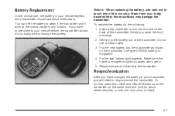
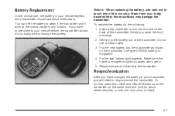
... CR2032 battery or equivalent. 4. To do the following: 1. Notice: When replacing the battery, use a metal object. 3. Resynchronization
After you have changed the battery in your remote keyless entry transmitter should last about seven seconds or until one horn chirp is weak if the transmitter won 't get close to your body transferred...
Owner's Manual - Page 76
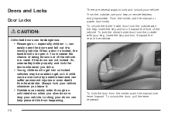
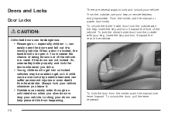
... or stop your vehicle whenever you leave it toward the rear of the vehicle. To lock the door from the outside with your key or remote keyless entry transmitter. From the inside , push the manual lock lever forward. When a door is locked, the handle will not open the doors and fall...
Owner's Manual - Page 77
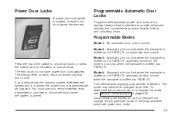
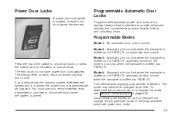
... lock when the transaxle is shifted out of PARK (P); Mode 3: Automatic all -door lock when the transaxle is shifted into PARK (P).
You must use your remote keyless entry transmitter or your vehicle has the optional content theft-deterrent system and it is located on each front door above the armrest. Power...
Owner's Manual - Page 79
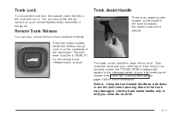
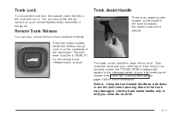
...the trunk lid. If the trunk is an assist handle located on page 3-46 for the remote trunk release button to help you close the trunk with your instrument panel cluster.
Pull down...message center of your other hand. Press the button located below the exterior lamps control on your remote keyless entry transmitter, if equipped. Then close the trunk lid.
2-11 Use the trunk assist...
Owner's Manual - Page 84
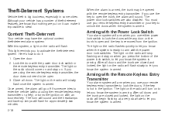
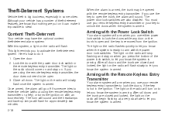
Although your key to steal. Here's how to activate the theft-deterrent system. The light on the radio will stop flashing and stay on ...on the radio flashes quickly to let you know when the system is ready to arm with the Remote Keyless Entry Transmitter
Your alarm system will flash slowly to let you know the system is armed. Arming with the power door lock...
Owner's Manual - Page 85
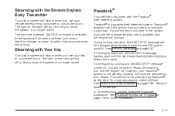
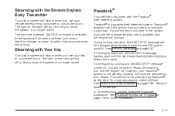
... at this time. You may also want to restart the engine. Disarming with the Remote Keyless Entry Transmitter
Your alarm system will disarm when you use your key to unlock the doors. The light on...® is turned with a valid key. Disarming with Your Key
Your alarm system will disarm when you use your remote keyless entry transmitter to unlock the doors. If a correct key is not...
Owner's Manual - Page 104
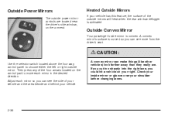
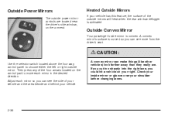
... located on the control pad to choose either the left or right outside power mirror controls are . Outside Convex Mirror
Your passenger's side mirror is activated.
Owner's Manual - Page 105
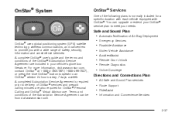
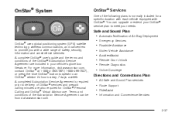
... communications, and call centers to delivery of Air Bag Deployment • Emergency Services • Roadside Assistance • Stolen Vehicle Assistance • AccidentAssist • Remote Door Unlock • Remote Diagnostics • Online Concierge Directions and Connections Plan • All Safe and Sound Plan services • Route Support • RideAssist • Information and...
Owner's Manual - Page 106
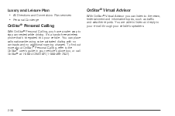
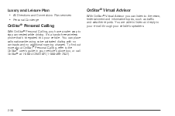
...-free wireless phone that's integrated into your vehicle's speakers. OnStar® Personal Calling
With OnStar® Personal Calling, you can place calls nationwide using voice-activated dialing with no contracts and no additional roaming charges. You are able to listen and reply to your e-mail through your vehicle. To find...
Owner's Manual - Page 117
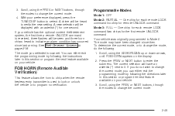
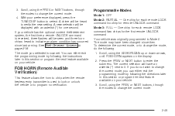
... you can either exit the programming mode by following : 1. To determine the current mode, or to indicate an alarm condition has occurred since then. With your vehicle. 3. Mode 3: FULL - One chirp for each remote LOCK command/no verification.
2-49 Scroll, using the PREV or NEXT buttons, through the modes to...
Owner's Manual - Page 118
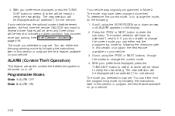
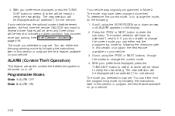
... the mode, do not wish to select. Scroll, using the SEEK/PSCAN up or down arrows, until ALARM appears on your vehicle has the optional content theft-deterrent system, the first time the remote UNLOCK command is received three flashes will be seen and three chirps will be turned on...
Owner's Manual - Page 395


... ...1-55 Air Cleaner/Filter, Engine ...5-23 Airbag Sensing and Diagnostic Module (SDM) ...7-9 ALARM (Content Theft Operation) ...2-50 AM ...3-93 Antenna, Backglass ...3-95 Antenna, XM™.../Appearance Materials ...Weatherstrips ...Arming with the Power Lock Switch ...Arming with the Remote Keyless Entry Transmitter ...Ashtrays ...Audio System(s) ...Audio Steering Wheel Controls ...Backglass ...
Similar Questions
How Do I Activate My Remote Start 2011 Chevy Impala
(Posted by bwitcpasl 10 years ago)


