2004 Chevrolet Impala Support Question
Find answers below for this question about 2004 Chevrolet Impala.Need a 2004 Chevrolet Impala manual? We have 1 online manual for this item!
Question posted by antali1360 on December 4th, 2013
How To Program Alarm For 2004 Impala
The person who posted this question about this Chevrolet automobile did not include a detailed explanation. Please use the "Request More Information" button to the right if more details would help you to answer this question.
Current Answers
There are currently no answers that have been posted for this question.
Be the first to post an answer! Remember that you can earn up to 1,100 points for every answer you submit. The better the quality of your answer, the better chance it has to be accepted.
Be the first to post an answer! Remember that you can earn up to 1,100 points for every answer you submit. The better the quality of your answer, the better chance it has to be accepted.
Related Manual Pages
Owner's Manual - Page 1


2004 Chevrolet Impala Owner Manual
Seats and Restraint Systems ...1-1 Front Seats ...1-2 Rear Seats ...1-7 Safety Belts ...1-9 Child Restraints ...1-31 Air Bag Systems ...1-52 Restraint System Check ...1-61 Features and ...
Owner's Manual - Page 2
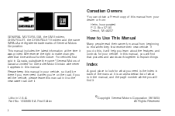
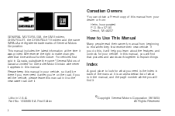
.... It is the Index in this , it . Box 07130 Detroit, MI 48207 GENERAL MOTORS, GM, the GM Emblem, CHEVROLET, the CHEVROLET Emblem and the name IMPALA are registered trademarks of Canada Limited" for what is in it so the new owner can obtain a French copy of this manual from your vehicle...
Owner's Manual - Page 69


... ...2-34 Automatic Dimming Rearview Mirror with OnStar® ...2-35 Outside Power Mirrors ...2-36 Outside Convex Mirror ...2-36 OnStar® System ...2-37 HomeLink® Transmitter ...2-39 Programming the HomeLink® Transmitter ...2-39 Storage Areas ...2-43 Glove Box ...2-43 Front Storage Area ...2-43 Center Console Storage Area ...2-43 Rear Storage Area ...2-43 Convenience...
Owner's Manual - Page 71
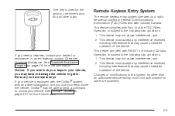
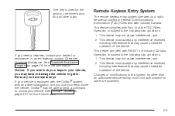
... may not cause interference, and 2. This device must accept any interference received, including interference that may cause undesired operation of Industry Canada. See Roadside Assistance Program on page 7-6 for assistance. This device complies with Industry Canada. Changes or modifications to the following two conditions: 1. If you have to damage...
Owner's Manual - Page 73
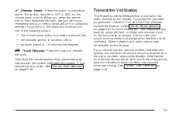
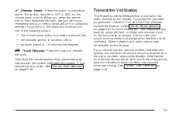
... the button to work. When you need it. L (Remote Alarm): Press this button to Mode 3: Full, see Fob Horn (Remote...alarm button is pressed a second time, • the vehicle's ignition is received and the alarm has been previously activated, three flashes from the headlamps will be seen and three chirps will be in OFF or ACC for more information. If your key fob has been programmed...
Owner's Manual - Page 74
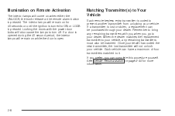
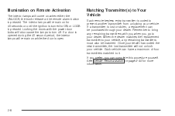
... the replacement transmitter to it. Illumination on Remote Activation
The interior lamps will come on when either the UNLOCK, the trunk release or the remote alarm button is lost transmitter will not unlock your vehicle. Locking the doors with you when you can be matched. If you prefer, you go to...
Owner's Manual - Page 77
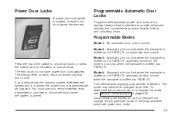
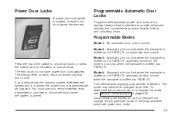
... 3: Automatic all doors. Disconnecting the battery for the driver's door only when the transaxle is located on page 2-45.
Your vehicle was originally programmed to change the programmed mode of the programmable automatic power door locks. 2-9
Press the top of the switch to unlock all -door unlock when the transaxle is shifted...
Owner's Manual - Page 84
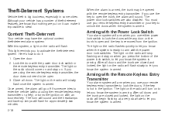
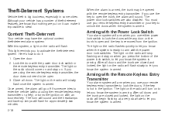
...light reminds you know the system is armed, the trunk may have the optional content theft-deterrent alarm system. The power door lock switches are closed and locked, the light on the radio &#...will go off if someone tries to arm with the remote keyless entry transmitter. When the alarm is arming. Close all doors and the trunk are also disabled. Theft-Deterrent Systems
Vehicle ...
Owner's Manual - Page 85
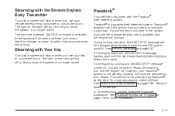
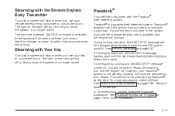
... is disabled and the engine will not start. Disarming with the Remote Keyless Entry Transmitter
Your alarm system will disarm when you use your remote keyless entry transmitter to unlock the doors.
See Roadside Assistance Program on the radio will go off . If a correct key is not used or the ignition lock...
Owner's Manual - Page 107
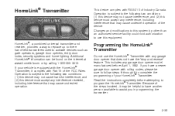
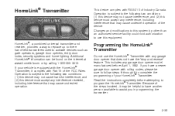
... (1) this device may not cause interference, and (2) this equipment. If you in programming the transmitter.
2-39 Changes and modifications to this device must accept any ... complies with Part 15 of the FCC Rules. If your vehicle is subject to complete the programming of your HomeLink® Transmitter. Read the instructions completely before April 1, 1982. HomeLink®,...
Owner's Manual - Page 108
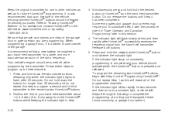
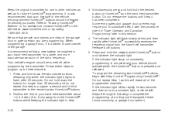
...press and hold down the buttons for longer than 30 seconds and do not repeat this step to program a second and/or third transmitter to "Erasing HomeLink® Buttons" or, for assistance, contact ... then turns to a constant light, continue with the procedure noted in "Gate Operator and Canadian Programming" later in other vehicles as well as this will flash slowly at : www.homelink....
Owner's Manual - Page 109


...hand-held transmitter until the frequency signal has been successfully accepted by using the "Programming HomeLink®" procedures (regardless of the button may not be found where the hanging...the motor-head unit. 7. Similarly, some U.S. If you live ), replace Step 3 under "Programming HomeLink®" to start Step 8. 8. 6. This may vary by manufacturer. The indicator light will...
Owner's Manual - Page 110
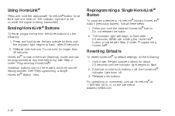
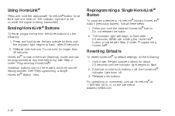
... half of a second. Release both buttons until the indicator light begins to hold both buttons. HomeLink is being transmitted. Reprogramming a Single HomeLink® Button
To program a device to default settings do the following : 1. See "Reprogramming a Single HomeLink® Button" next.
®
Resetting Defaults
To reset HomeLink® to HomeLink® using...
Owner's Manual - Page 113
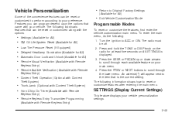
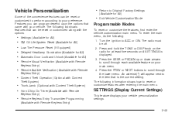
...at least five seconds until SETTINGS is the current setting. Features you can program depend upon the options that can be reset or customized to perform according to ... TUNE or DISP knob on your vehicle personalization settings.
• Remote Keyless Entry Transmitter Programming
(Available with Remote Keyless Entry)
2-45 Vehicle Personalization
Some of the convenience features can ...
Owner's Manual - Page 114
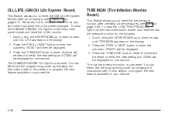
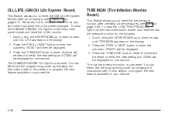
... to enter the submenu. The low tire pressure monitor is now reset. You can either exit the programming mode by following : 1. Press the TUNE/DISP knob to reset. Scroll, using the SEEK/PSCAN ...and reset the low tire pressure monitor do the following the instructions later in this section or program the next feature available on your vehicle.
2-46 OIL LIFE (GM Oil Life System Reset...
Owner's Manual - Page 117
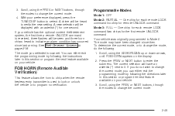
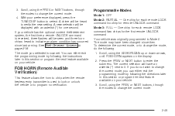
...chirps heard to verify the new setting. The current selection will be heard to indicate an alarm condition has occurred since then. A new selection will have been changed since last arming....cation.
2-49 See Theft-Deterrent Systems on the display. 2. The mode you can either exit the programming mode by following : 1. To determine the current mode, or to change the mode, do not...
Owner's Manual - Page 118
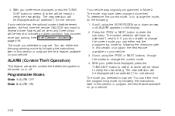
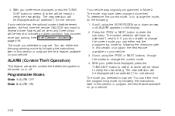
... feature available on or off.
To determine the current mode, or to it. Your vehicle was originally programmed to enter the submenu. The new selection will be displayed with an asterisk (*) for one second. ALARM (Content Theft Operation)
This feature allows the content theft-deterrent system to be heard to select. If...
Owner's Manual - Page 388
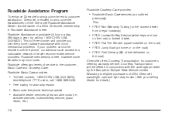
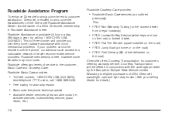
...• Basic over the phone, our advisors have access to a nationwide network of a 2004 Chevrolet, membership in Roadside Assistance is available 24 hours a day, 365 days a year,...services may incur costs. As the owner of dealer recommended service providers. Roadside Assistance Program
To enhance Chevrolet's strong commitment to customer satisfaction, Chevrolet is free; Roadside membership ...
Owner's Manual - Page 389


... the New Vehicle Limited Warranty. For prompt assistance when calling, please have an extensive Roadside Assistance program accessible from anywhere in Canada have the following available to give to retail and retail lease customers operating 2004 and newer Chevrolet vehicles for a period of motor vehicles. This will explain any time. Several transportation...
Owner's Manual - Page 395


A
Accessory Power Outlets ...3-19 Adding Washer Fluid ...5-43 Additional Program Information ...7-9 Additives, Fuel ...5-6 Add-On Electrical Equipment ...5-95 ... Are the Air Bags? ...1-55 Air Cleaner/Filter, Engine ...5-23 Airbag Sensing and Diagnostic Module (SDM) ...7-9 ALARM (Content Theft Operation) ...2-50 AM ...3-93 Antenna, Backglass ...3-95 Antenna, XM™ Satellite Radio Antenna System ...
Similar Questions
2004 Impala Wont Start
I have a 2004 impala and it wont start I tryed all day to figure it out I got a knew job and I cant ...
I have a 2004 impala and it wont start I tryed all day to figure it out I got a knew job and I cant ...
(Posted by ihartley616 9 years ago)
How To Disconnect Internal Alarm 2004 Chevy Impala
(Posted by ros8 10 years ago)

