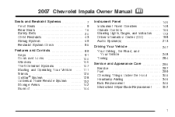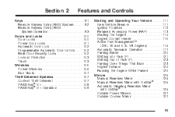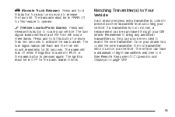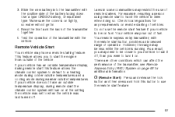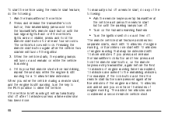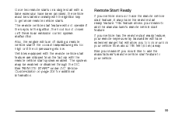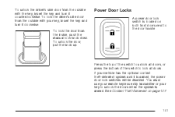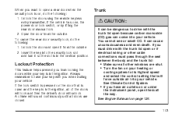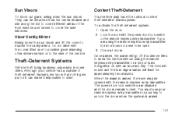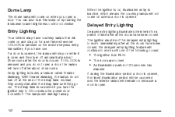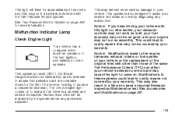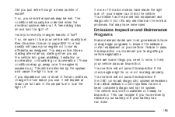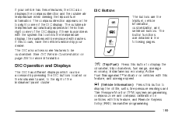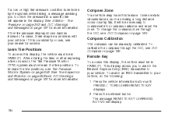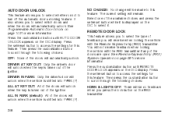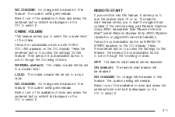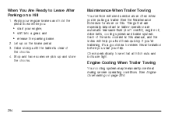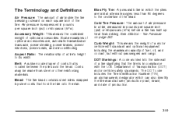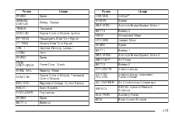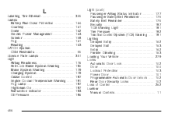2007 Chevrolet Impala Problems and Repair Information
Get Help and Support for Chevrolet

View All Support Options Below
Free 2007 Chevrolet Impala manuals!
Problems with 2007 Chevrolet Impala?
Ask a Question
Other Models
Free 2007 Chevrolet Impala manuals!
Problems with 2007 Chevrolet Impala?
Ask a Question
Other Models
Most Recent 2007 Chevrolet Impala Questions
07 Impala Ss
My 07 impala ss wouldn't start on day. I thought it was the starter because it wasn't turning over n...
My 07 impala ss wouldn't start on day. I thought it was the starter because it wasn't turning over n...
(Posted by gregm725 6 years ago)
P0171- Too Lean (bank One)
Check egine light turns on ,then it turns off after a few days , then on again got the code P0171 co...
Check egine light turns on ,then it turns off after a few days , then on again got the code P0171 co...
(Posted by chapa6238 7 years ago)
Recirculation Switch
everytime i try to use my AC and set it on the circulation switch it starts making a very loud click...
everytime i try to use my AC and set it on the circulation switch it starts making a very loud click...
(Posted by bonnienchuck 8 years ago)
My Engine Wil Not Shut Off
my 2007 imapala engine will not shut once I turn the ignition to the off position. And now the batte...
my 2007 imapala engine will not shut once I turn the ignition to the off position. And now the batte...
(Posted by fredrickfranklin913 8 years ago)
2007 Chevrolet Impala Videos
Popular 2007 Chevrolet Impala Manual Pages
2007 Chevrolet Impala Reviews
 2007 Chevrolet Impala has a rating of 3.00 based upon 1 review.
Get much more information including the actual reviews and ratings that combined to make up the overall score listed above. Our reviewers
have graded the 2007 Chevrolet Impala based upon the following criteria:
2007 Chevrolet Impala has a rating of 3.00 based upon 1 review.
Get much more information including the actual reviews and ratings that combined to make up the overall score listed above. Our reviewers
have graded the 2007 Chevrolet Impala based upon the following criteria:
- Durability [1 rating]
- Cost Effective [1 rating]
- Quality [1 rating]
- Operate as Advertised [1 rating]
- Customer Service [1 rating]