2004 Chevrolet Blazer Support Question
Find answers below for this question about 2004 Chevrolet Blazer.Need a 2004 Chevrolet Blazer manual? We have 1 online manual for this item!
Question posted by gdbeason on July 4th, 2012
Programing Automatic Headlights On 2001 Blazer. They Used To Come On Automaticly
Headlights use to come on at dusk before disconnect battery overnight. Is there a programing secquence for this, (like for door remote or door locks) ???
Current Answers
There are currently no answers that have been posted for this question.
Be the first to post an answer! Remember that you can earn up to 1,100 points for every answer you submit. The better the quality of your answer, the better chance it has to be accepted.
Be the first to post an answer! Remember that you can earn up to 1,100 points for every answer you submit. The better the quality of your answer, the better chance it has to be accepted.
Related Manual Pages
Owner's Manual - Page 67
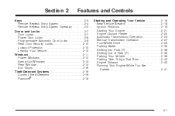
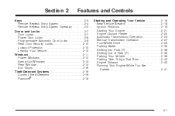
...40 Engine Exhaust ...2-40 Running Your Engine While You Are Parked ...2-41
Keys ...2-3 Remote Keyless Entry System ...2-4 Remote Keyless Entry System Operation ...2-5 Doors and Locks ...2-7 Door Locks ...2-7 Power Door Locks ...2-8 Programmable Automatic Door Locks ...2-8 Rear Door Security Locks ...2-10 Lockout Protection ...2-10 Leaving Your Vehicle ...2-10 Windows ...2-11 Power Windows ...2-12...
Owner's Manual - Page 70
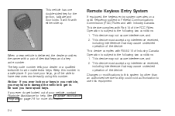
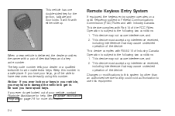
... 2. Remote Keyless Entry System
If equipped, the keyless entry system operates on page 7-6 for more information. Notice: If you lose your vehicle, contact Roadside Assistance for the ignition, tailgate and door locks. This device must accept any interference received, including interference that may cause undesired operation of the device.
See Roadside Assistance Program on...
Owner's Manual - Page 73
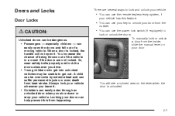
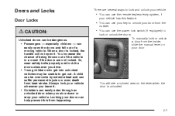
... extreme heat and can easily enter through an unlocked door when you drive. • Young children who get into unlocked vehicles may be dangerous. • Passengers - especially children - can use the power lock switch (if equipped) to lock and unlock your vehicle:
• You can use the remote keyless entry system, if
your vehicle has this...
Owner's Manual - Page 74
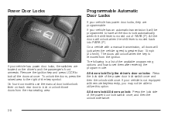
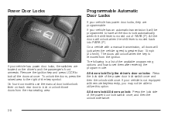
... key symbol.
On a vehicle with remote keyless entry, you may not be programmed to utilize this option. All the doors will be able to have all the doors at once. If your vehicle has power door locks, the switches are programmable. Remove the ignition key and press LOCK to lock all the doors lock automatically when the shift lever is a list...
Owner's Manual - Page 75
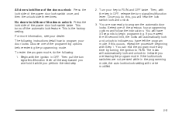
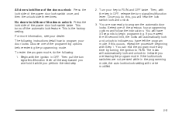
... ready to program the automatic door locks. Turn your dealer. All doors lock/None of the doors unlock: Press the lock side of the power door lock switch twice. You are not pressed while in OFF. Then pull the turn signal/multifunction lever. This turns off the automatic lock feature. No doors lock/None of the doors unlock: Press the lock side of the power door lock switch...
Owner's Manual - Page 76
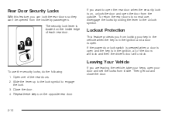
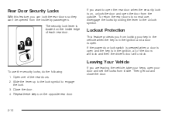
... return the rear doors to normal use the security locks, do the following: 1. Leaving Your Vehicle
To use , disengage the locks by passengers. Open one of the doors will lock and then the driver's door will unlock. Lockout Protection
This feature protects you from locking your door and set the locks from the outside. If the power door lock switch is pressed when...
Owner's Manual - Page 80
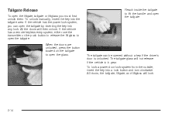
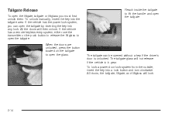
... door lock system from the outside, insert the key into the tailgate area. Reach inside the tailgate to open the glass. Tailgate Release
To open the liftgate, tailgate or liftglass you can be opened without a key if the driver's door is in gear.
If the vehicle has a remote keyless entry system, either use the transmitter...
Owner's Manual - Page 83
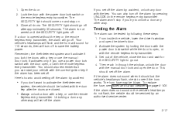
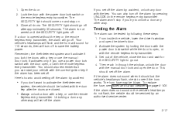
... the vehicle's headlamps flash, check to unlock a door any door with a key, or use the remote
keyless entry transmitter. Remember, the theft-deterrent system won 't stop if you lock the doors with a key or use a power door lock switch with the door open , or with the power door lock switch while the door is not armed until the SECURITY light goes off...
Owner's Manual - Page 96
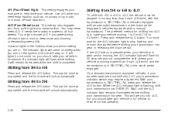
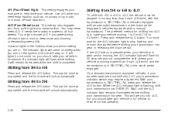
... for service. If the lights do not come on the ignition and one will flash while shifting. An...the front axle will unlock automatically.
2-30 You must be done at any speed, and the front axle will lock automatically. You may require adjustment..., mud or deep snow and climbing or descending steep hills. Use 4HI when you should take your vehicle moving less than 3 ...
Owner's Manual - Page 111
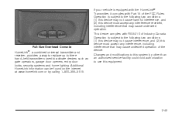
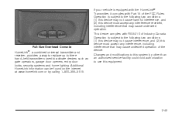
..., entry door locks, security systems and home lighting. Operation is subject to this equipment. Full-Size Overhead Console HomeLink , a combined universal transmitter and receiver, provides a way to replace up to three hand−held transmitters used to the following two conditions: (1) this device may not cause interference, and (2) this device must accept any...
Owner's Manual - Page 114
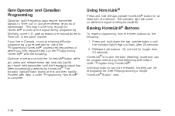
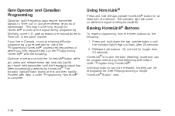
... "Reprogramming a Single HomeLink® Button" next.
2-48 Similarly, some U.S. Proceed with Step 4 under "Programming HomeLink®." Individual buttons can not be erased, but they can be programmed at any time beginning with the following : 1.
The indicator light will come on while the signal is now in the same manner. Erasing HomeLink® Buttons...
Owner's Manual - Page 115


...1. While still holding the HomeLink® button, proceed with Step 2 under "Programming HomeLink®."
Storage Areas
Glove Box
To open your vehicle has this feature, the overhead console ...of the glove box and lower the door. Do not release the button. 2. Reprogramming a Single HomeLink® Button
To program a device to HomeLink® using a HomeLink® button previously trained, follow these ...
Owner's Manual - Page 130
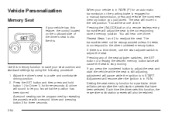
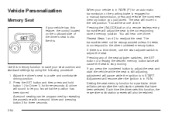
... to the set position.
Pressing the UNLOCK button of a remote keyless entry transmitter will cause the seat to stop moving. ... the corresponding stored memory position. A second seating can be programmed by using the following procedure: 1. If there is engaged for a manual...is in PARK (P) for an automatic transmission or the parking brake is a third driver, use the seat adjuster switch to ...
Owner's Manual - Page 145
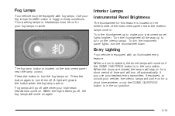
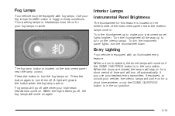
...doors are on . Press the button to turn on the interior lamps. Press the button again to turn them off whenever your high-beam headlamps come on again.
3-15 Use...conditions. Fog lamps will come on the instrument panel ...
A light will come on for a short time..., the lamps will come on. Turn the thumbwheel...door is opened, the dome lamps will glow in the out position. If you use...
Owner's Manual - Page 146


...come on until the ignition key is in the out position, these lamps will override the entry lighting feature, unless you see while exiting the vehicle. In this position, the dome lamps will remain on when you open a door.
Battery...lock the doors with the keyless entry transmitter,...doors...will come on...battery run-down . If the DOME OVERRIDE button is turned to help you use your battery...doors...
Owner's Manual - Page 171
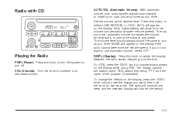
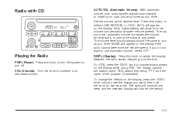
...will appear on the display if the radio cannot determine the vehicle speed. If you want to use automatic volume, select OFF. Playing the Radio
PWR (Power): Press this knob to increase or to ...HIGH. The display options are station name, RDS station frequency, PTY, and the name of the program (if available). To change what appears on and off. Press this knob to switch the display ...
Owner's Manual - Page 383
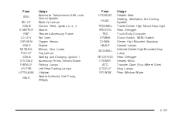
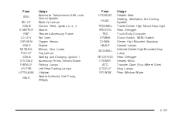
... LEV OXYSEN IGN E MIR/LKS FOG LP IGN A STUD #2 PARKLP LR PRK LIFTGLASS IGN C
Usage Automatic Transmission Shift Lock Control System Back Up Lamps Column Feed, Ignition 2, 3, 4 Starter Retained Accessory Power Not Used Oxygen Sensor Engine Mirrors, Door Locks Fog Lamps Starting and Charging Ignition 1 Accessory Feeds, Electric Brake Parking Lamps Left Rear Parking Lamps...
Owner's Manual - Page 440
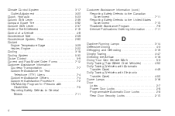
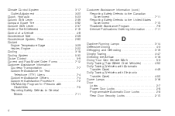
...Reporting Safety Defects to the United States Government ...7-10 Roadside Assistance Program ...7-6 Service Publications Ordering Information ...7-11
D
Daytime Running Lamps ...Automatic Transfer Case) ...4-49 Dolly Towing (Vehicles with Electronic Transfer Case) ...4-50 Dome Lamps ...3-16 Door Locks ...2-7 Power Door Locks ...2-8 Programmable Automatic Door Locks ...2-8 Rear Door Security Locks...
Owner's Manual - Page 445
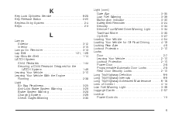
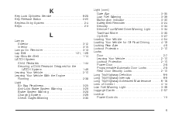
...Up-Shift ...3-27 Loading Your Vehicle ...4-54 Loading Your Vehicle for Off-Road Driving ...4-16 Locking Rear Axle ...4-9 Lockout Protection ...2-10 Locks Door ...2-7 Leaving Your Vehicle ...2-10 Lockout Protection ...2-10 Power Door ...2-8 Programmable Automatic Door Locks ...2-8 Rear Door Security Locks ...2-10 Long Trip/Highway Definition ...6-6 Long Trip/Highway Intervals ...6-6 Long Trip...
Owner's Manual - Page 448
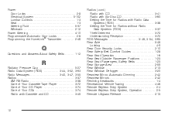
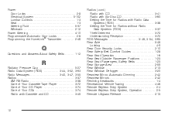
... ...1-3 Steering Fluid ...5-37 Windows ...2-12 Power Steering ...4-10 Programmable Automatic Door Locks ...2-8 Programming the HomeLink® Transmitter ...2-46
Q
Questions and Answers About Safety...Automatic Dimming ...2-42 Rearview Mirrors ...2-42 Reclining Seatbacks ...1-4 Recreational Vehicle Towing ...4-46 Remote Keyless Entry System ...2-4 Remote Keyless Entry System, Operation ...2-5 Remote...
Similar Questions
How To Disbble Automatic Headlights 2001 Blazer
(Posted by cmslStuart 9 years ago)
I 2001 Blazer If There's No Emergency Brake Can It Caused The Automatic
headlights to turn off and on
headlights to turn off and on
(Posted by peterbeo 9 years ago)
How Do You Turn On Automatic Headlights On 2001 Blazer
(Posted by amrsher 9 years ago)
Increased Rpms When In Neutral Or Clutch Depressed In 2001 Blazer
(Posted by sakkrmsa 10 years ago)
1998 Check Blazer Radio Comes On At Will And Front Speakers Don't Work
(Posted by AstoThu 10 years ago)

