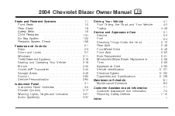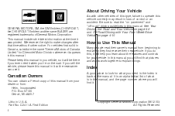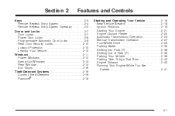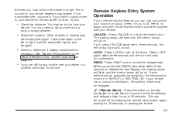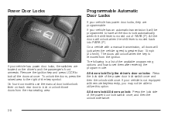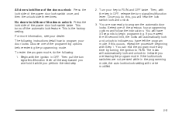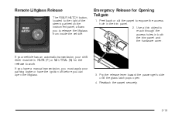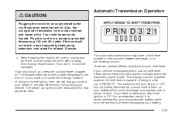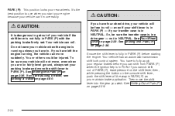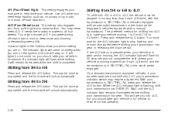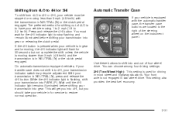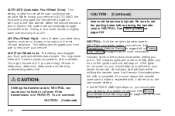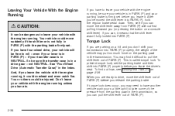2004 Chevrolet Blazer Support Question
Find answers below for this question about 2004 Chevrolet Blazer.Need a 2004 Chevrolet Blazer manual? We have 1 online manual for this item!
Question posted by cmslStuart on June 29th, 2014
How To Disbble Automatic Headlights 2001 Blazer
The person who posted this question about this Chevrolet automobile did not include a detailed explanation. Please use the "Request More Information" button to the right if more details would help you to answer this question.
Current Answers
Related Manual Pages
Similar Questions
I 2001 Blazer If There's No Emergency Brake Can It Caused The Automatic
headlights to turn off and on
headlights to turn off and on
(Posted by peterbeo 9 years ago)
How Do You Turn On Automatic Headlights On 2001 Blazer
(Posted by amrsher 9 years ago)
How Can I Lower A Spare On My 2001 Blazer. Appears The Hoist Screw Is Rusted
(Posted by nealdog 11 years ago)
Programing Automatic Headlights On 2001 Blazer. They Used To Come On Automaticly
Headlights use to come on at dusk before disconnect battery overnight. Is there a programing secquen...
Headlights use to come on at dusk before disconnect battery overnight. Is there a programing secquen...
(Posted by gdbeason 11 years ago)