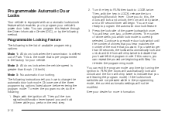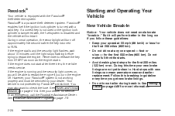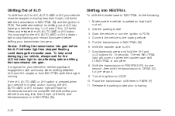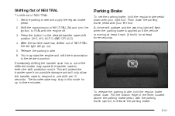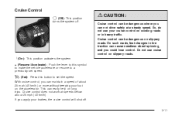2004 Chevrolet Avalanche Support Question
Find answers below for this question about 2004 Chevrolet Avalanche.Need a 2004 Chevrolet Avalanche manual? We have 1 online manual for this item!
Question posted by Anonymous-108259 on April 18th, 2013
How Do I Turn Km Dvd
The person who posted this question about this Chevrolet automobile did not include a detailed explanation. Please use the "Request More Information" button to the right if more details would help you to answer this question.
Current Answers
Related Manual Pages
Similar Questions
How Do You Turn Off The Headlights When You Are Parked And Want To Keep It Runni
(Posted by leocane39 9 years ago)
I Parked My Car After A Couple Of Hours My Key Won't Turn In My Ignition
(Posted by robinsongeegee 9 years ago)
I Don't Know How To Remove Ignition Lock Cylinder? Because I Can't Turn The Cyli
The cylinder is stuck so I can't turn it to the run position so that I can free the pin to release t...
The cylinder is stuck so I can't turn it to the run position so that I can free the pin to release t...
(Posted by brycesmommy9109 9 years ago)
2004 Chevy Avalanche !p Brake Light Will Not Turn Off When Parking Brake Is
released
released
(Posted by aarnfflu 9 years ago)
2004 Avalanche Radio Won't Turn Off When I Open The Door
(Posted by mrgfis 9 years ago)