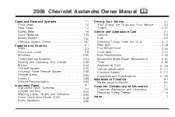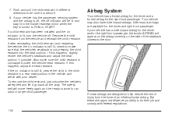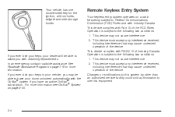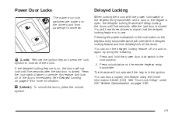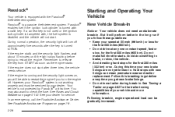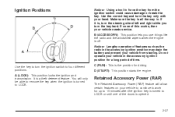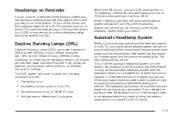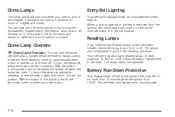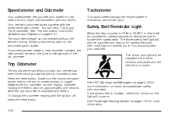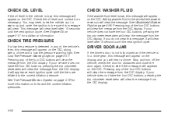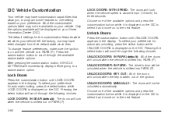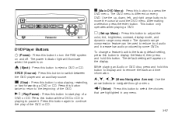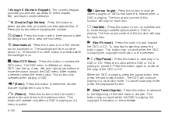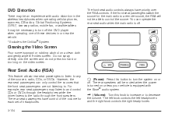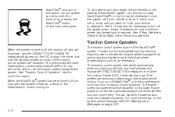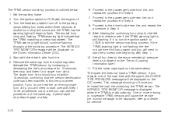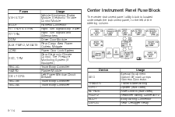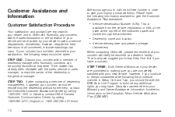2006 Chevrolet Avalanche Problems and Repair Information
Get Help and Support for Chevrolet

View All Support Options Below
Free 2006 Chevrolet Avalanche manuals!
Problems with 2006 Chevrolet Avalanche?
Ask a Question
Other Models
Free 2006 Chevrolet Avalanche manuals!
Problems with 2006 Chevrolet Avalanche?
Ask a Question
Other Models
Most Recent 2006 Chevrolet Avalanche Questions
How To Remove Fan Speed Selector
(Posted by Anonymous-154837 8 years ago)
What Are All The Tools U Need To Replace The Water Pump
what are all the tool need to replace water pump
what are all the tool need to replace water pump
(Posted by Pickett074 8 years ago)
Gear Shift Stopped Working
The button on the gear shift will not press in to release the gear even though the brake is pressed ...
The button on the gear shift will not press in to release the gear even though the brake is pressed ...
(Posted by marilyndavis51 9 years ago)
Missing Oring From Therstat When They Repl Head And Manifold Gasket New Raditor
losing anti freeze but not leaking anywhere found out manchinc forgot to put oring on when all the w...
losing anti freeze but not leaking anywhere found out manchinc forgot to put oring on when all the w...
(Posted by jperryman1958 9 years ago)
What Does The Yellow Trailer Light On A 2006 Chevy Avalanche Mean
(Posted by JAMEton 9 years ago)
2006 Chevrolet Avalanche Videos

2006 Chevrolet Avalanche - Ed Carroll Motor Company - Fort Collins, CO 80525
Duration: 1:17
Total Views: 129
Duration: 1:17
Total Views: 129
Popular 2006 Chevrolet Avalanche Manual Pages
2006 Chevrolet Avalanche Reviews
We have not received any reviews for the 2006 Chevrolet Avalanche yet.