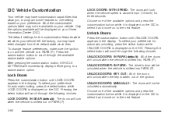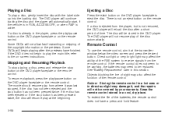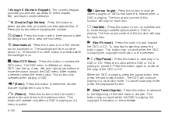2006 Chevrolet Avalanche Support Question
Find answers below for this question about 2006 Chevrolet Avalanche.Need a 2006 Chevrolet Avalanche manual? We have 1 online manual for this item!
Question posted by marilyndavis51 on February 9th, 2015
Gear Shift Stopped Working
The button on the gear shift will not press in to release the gear even though the brake is pressed in.
Current Answers
Related Manual Pages
Similar Questions
Missing Oring From Therstat When They Repl Head And Manifold Gasket New Raditor
losing anti freeze but not leaking anywhere found out manchinc forgot to put oring on when all the w...
losing anti freeze but not leaking anywhere found out manchinc forgot to put oring on when all the w...
(Posted by jperryman1958 9 years ago)
Does A Ubec Failure Cause A Turn Signal Not To Work
(Posted by lorr28134 9 years ago)
2003 Chevy Avalanche Transmission Wont Shift Into 3rd Gear
(Posted by koonipmr 10 years ago)
My Oil Gauge Stopped Working How Do I Fix It.
With A Oil Sending Unit.
(Posted by truck1 11 years ago)
Dash Light On Shift Gear Does Not Turn On
(Posted by Anonymous-73249 11 years ago)